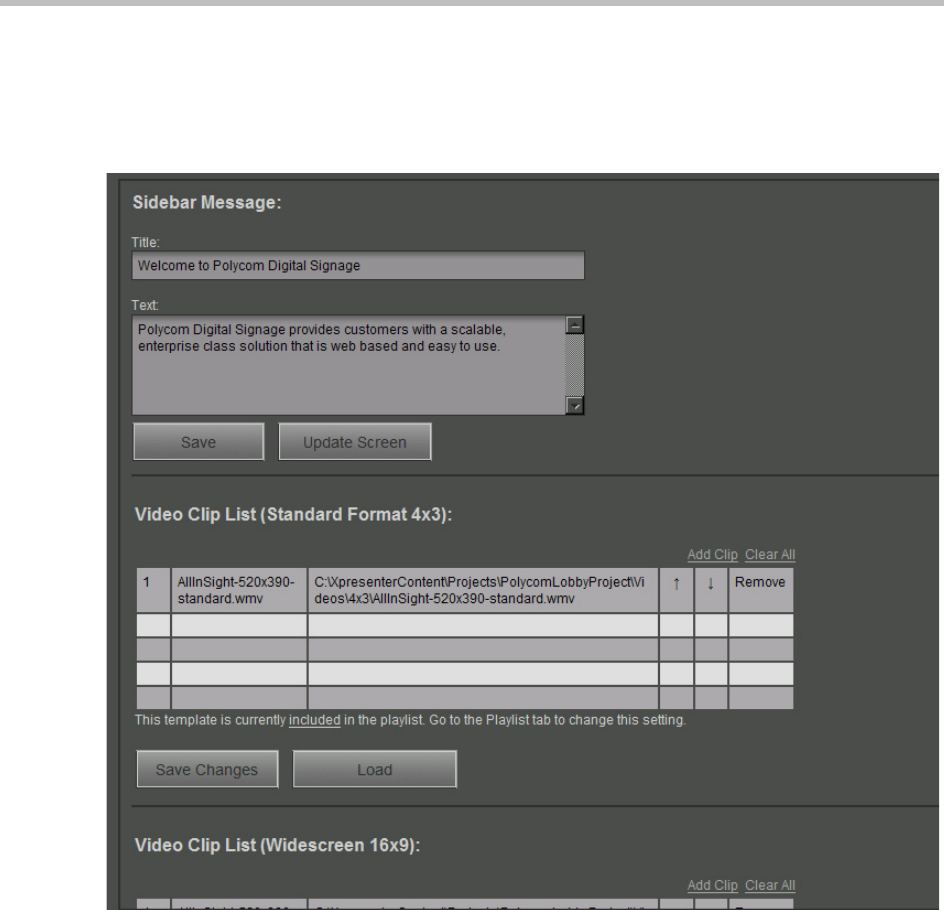
Polycom Digital Signage Administrator Guide Video Slide Content
96 Polycom, Inc.
Video Slide Content
The Video Slide Content tab allows changes to be made to the video template
in the playlist. From this tab, users can edit the Sidebar Message, the Standard
Format Video Clip List, and the Widescreen Video Clip List.
To edit the Sidebar Message:
1 Edit the Title and Text fields as necessary.
2 Click Save. Then click Update Screen. The new Sidebar Message should
appear.
To edit the video clip lists:
1 To add a video file to the clip list, click Add Clip. You can then browse
and select a file to add. Please ensure that the clip is a supported format
(Windows Media, Quicktime, Flash (.swf), or H.264).


















