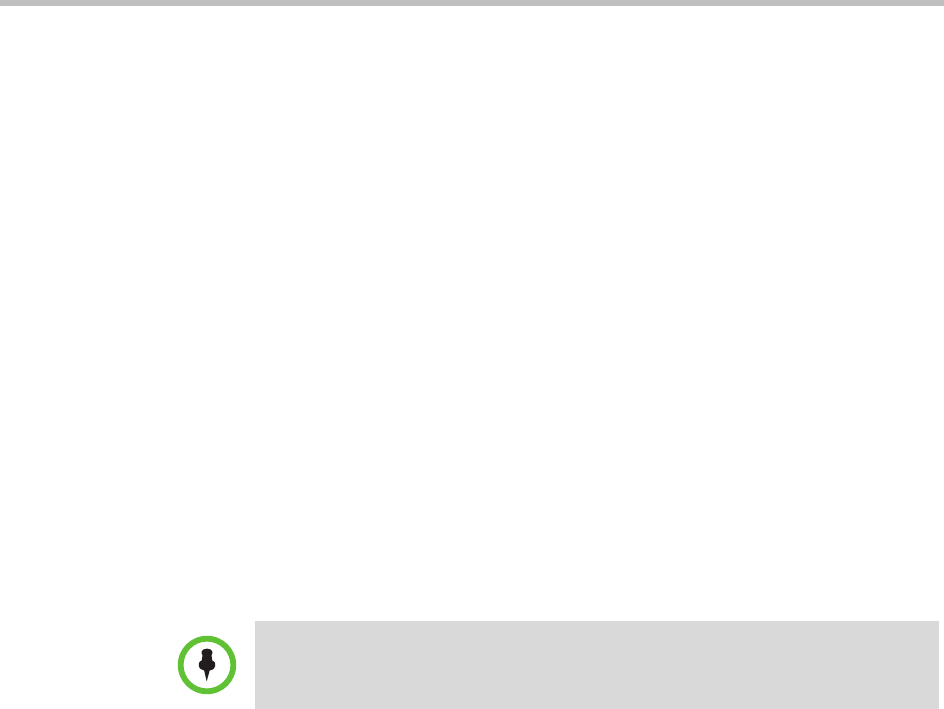
Polycom Digital Signage Administrator Guide Configuring PDS Player Advanced Settings
12 Polycom, Inc.
Audio
The Audio Settings of the Options window are described as follows:
• Adjust volume on slide load: When enabled, increases or decreases the
audio output level based on the number configured in the Player Default
Volume.
• Use Default Volume From Box: Select one of the following options:
— System Volume: the PDS Player will output audio based on the
volume of the system's mixer settings
— PDS Setting: the PDS Player will output audio based on the default
volume specified.
•PDS Default Volume: Audio level (from 0 - 100) to use for audio output.
Configuring PDS Player Advanced Settings
The PDS Player Advanced Settings tab allows users to change system defaults.
These settings should not be changed without consulting Polycom Support.
The PDS Player Advanced tab is divided into three sections: Renderer
Settings, File Locations, and Playout Settings.
NOTE: Please avoid modifying these values unless instructed to do so by Polycom
support.


















