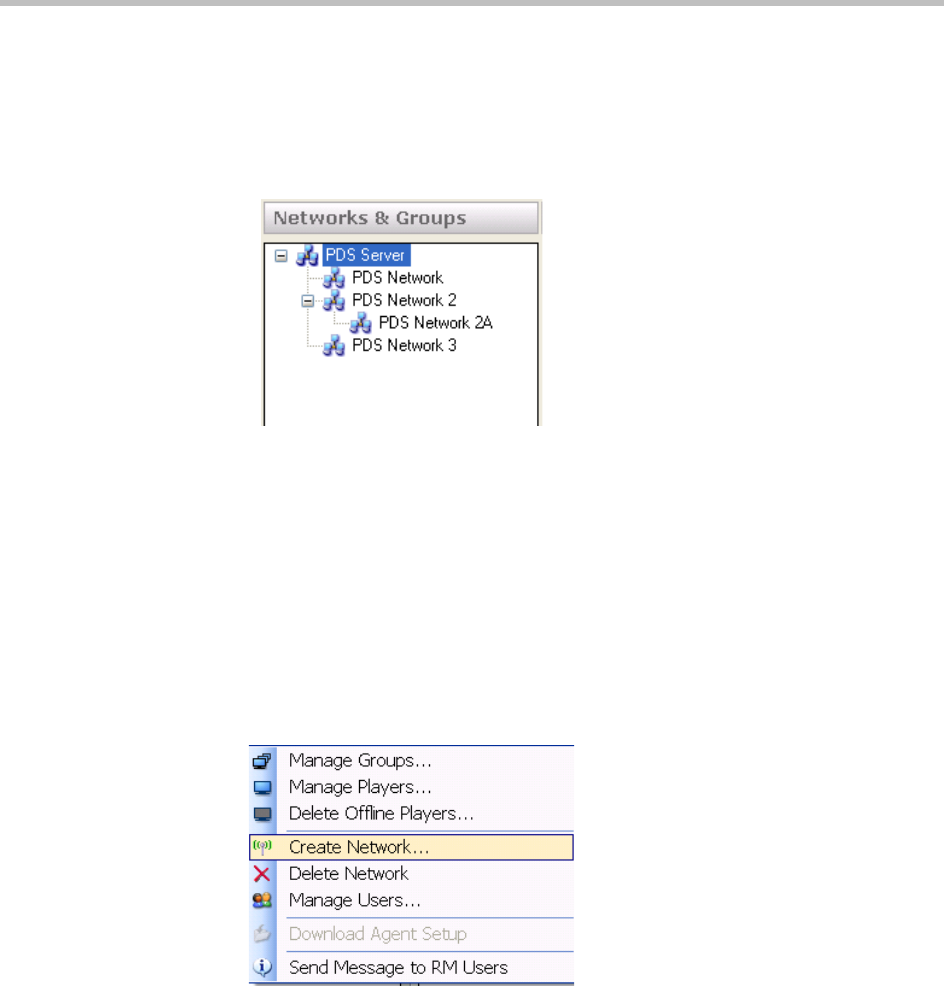
Network and Groups Pane Using the Remote Manager
Polycom, Inc. 37
Network and Groups Pane
The Networks & Groups pane shows a tree view of the hierarchy of networks
and groups of Players managed by the PDS Server. The network or group you
select here will select the Players shown in the Network pane and the
operations performed on those Players.
If you select a network or group which contains sub-networks or subgroups,
then the Network pane will show the Players in the selected group as well as
the Players in all its sub-networks and subgroups.
The title of the Network pane will change to show the name of the selected
network and the selected group (if any).
Network and Player Management
The Network and Groups Pane is the main interface for network and player
management. Right-clicking a network, group, or server in the Network and
Groups pane will call up the following context menu:
The following sections will explain each function within this context menu.
Manage Groups
The Polycom Digital Signage solution offers two forms of hierarchical
organization for players: networks and groups. Each player is associated with
only one network or subnetwork. User permissions are determined by
network: networks can have unique administrators, agents, and content


















