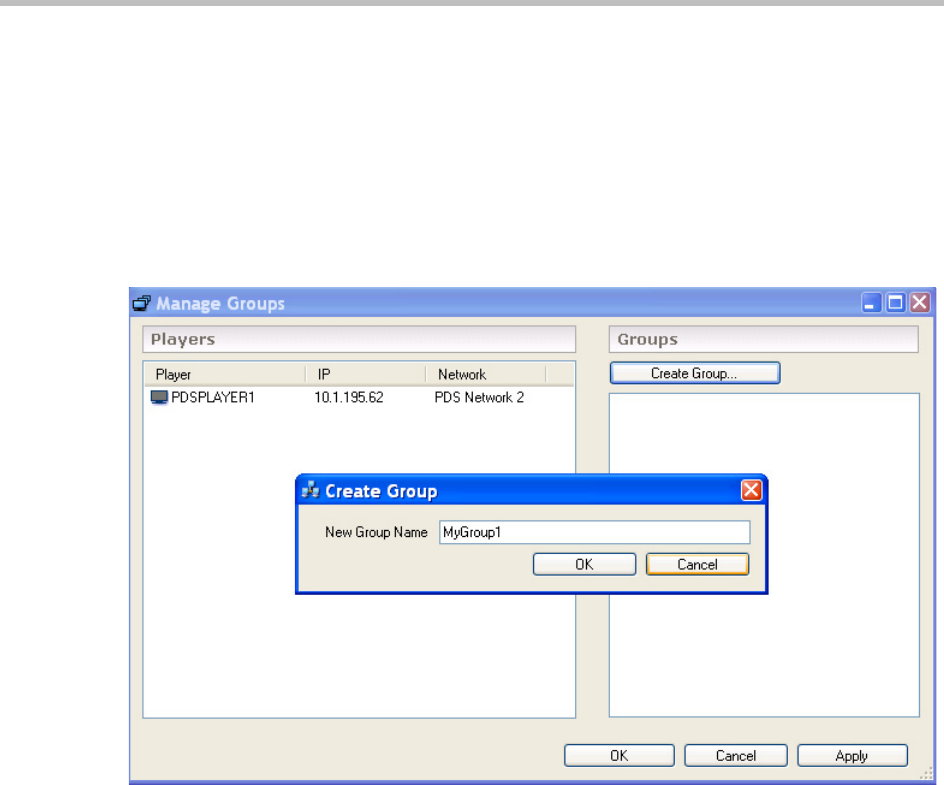
Polycom Digital Signage Administrator Guide Network and Groups Pane
38 Polycom, Inc.
managers. One potential use case for multiple networks is for an organization
with multiple geographic locations and unique content managers for each
location.
Groups can incorporate players across multiple networks. Players can also be
associated with multiple groups. Groups could be useful for an organization
with multiple player roles -- internal, customer-facing, marketing-driven, and
news-driven players could be grouped across networks and receive massede
content updates.
1 Right click on a Server, Network, or subnetwork in the Networks and
Groups Pane. Select Manage Groups from the context menu.
2 The Manage Groups window will appear.
3 Click Create Group. Name the group and click OK.
4 Drag and drop the PDS Players you wish to include in the group.
5 If you wish to delete or rename a group, right-click on the group.
6 Click Apply and OK. The groups you have created (and any changes you
have made to the groups) should appear in the Networks and Groups
pane.


















