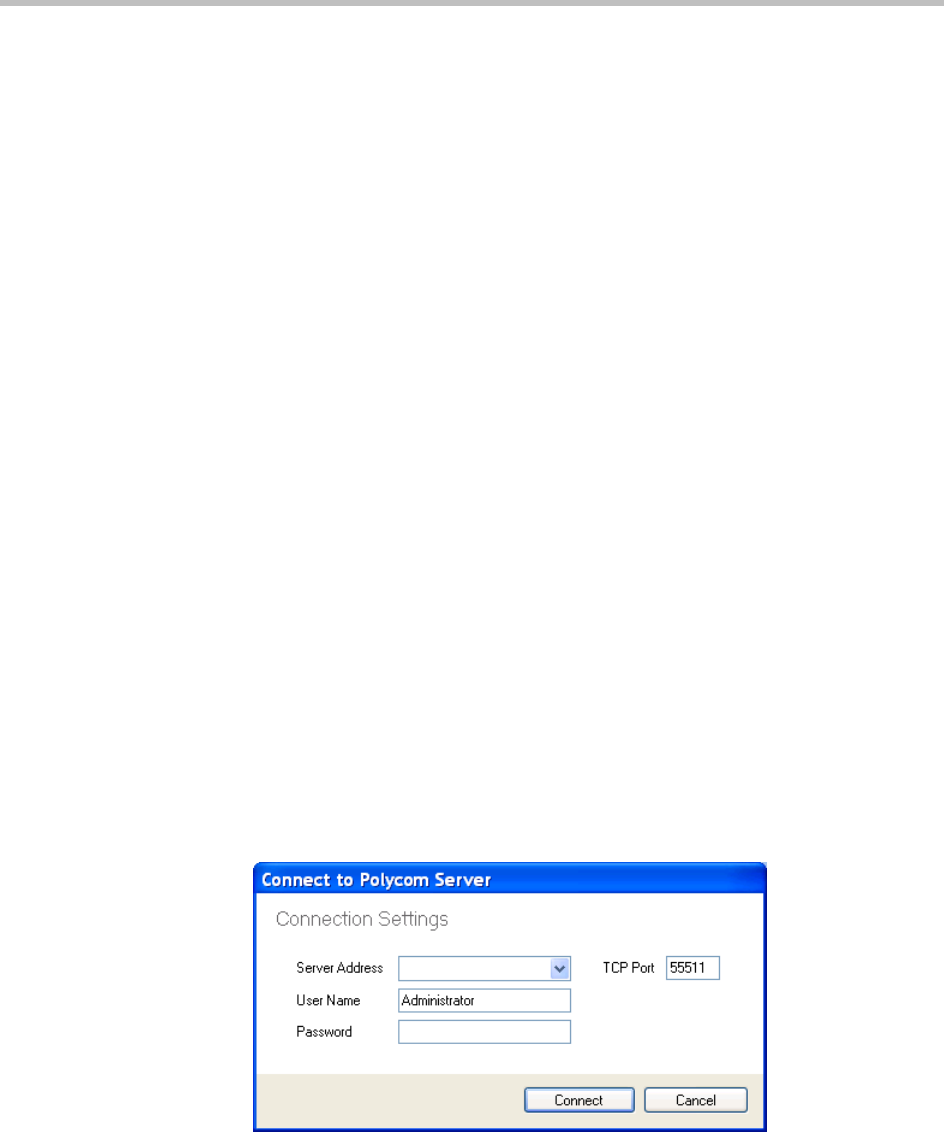
Tool Bar Using the Remote Manager
Polycom, Inc. 31
Current Incidents Pane
The Current Incidents pane shows the actual log messages from PDS Server
and the PDS Remote Manager. The events shown here are all major and minor
log messages from the Polycom PDS Server and the PDS Remote Manager,
including the events shown in the Events pane.
Status Bar
Finally, the status bar (at the very bottom of the PDS Remote Manager
window) shows you the current status of PDS Remote Manager, indicating:
— the name of the PDS Server;
— the number of Players and managers currently connected to the PDS
Server; and
— the name of your currently selected network.
In addition to the PDS Remote Manager main window shown here, PDS
Remote Manager will bring up smaller windows for specific tasks, such as
managing a Player or creating a file package. The PDS Remote Manager main
window will still be available while the task windows are open.
Too l Ba r
Connect/Disconnect
The Connect…/Disconnect button allows you to connect PDS Remote
Manager to a PDS Server and to disconnect from the Server. Clicking Connect
brings up the following dialog:
The default User Name/Password credentials are Administrator /
Polycom123.


















