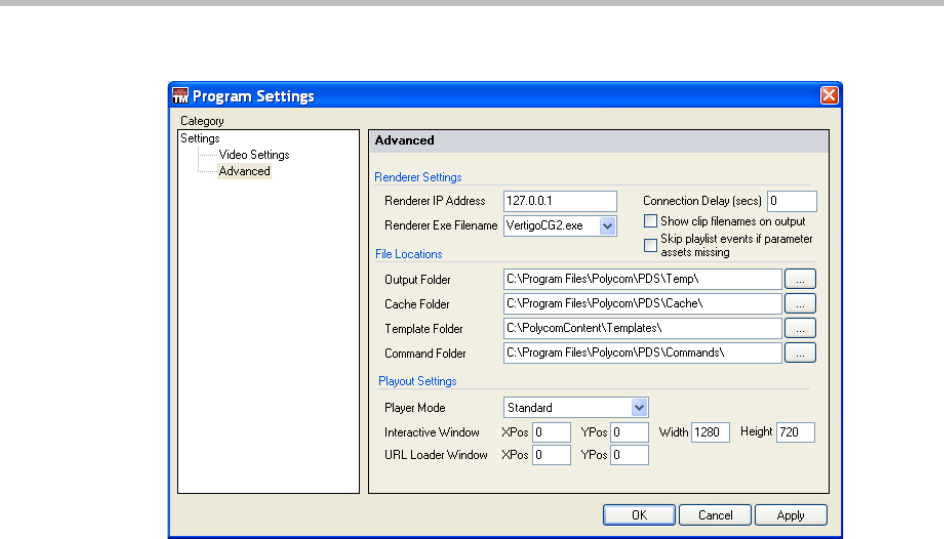
Polycom Digital Signage Administrator Guide Template Maker Output Settings
110 Polycom, Inc.
Advanced Settings
Renderer Settings
The Renderer Settings options of Advanced Settings are described as follows:
• Renderer IP Address: Displays the IP address of the rendering engine.
• Renderer Executable Filename: Displays the executable filename that
corresponds to the PDS rendering engine.
• Connection Delay: Displays the delay, in seconds, from the time you click
the Render button until the scene is submitted CG rendering engine.
File Locations
The File Locations configuration in Advanced Settings allow users to dictate
which directories the PDS Player uses:
•Output folder: Displays the folder to which the CG Renderer sends
rendered output that is displayed in the output monitor.
• Cache folder: Displays the folder to which the CG Renderer caches
information while rendering the output.
• Template folder: Displays the default folder to which the PDS Player
saves exported templates.
• Command folder: Displays the folder to which the commands are stored
on the system for use with other PDS applications such as Remote
Manager, or Web Screens.


















