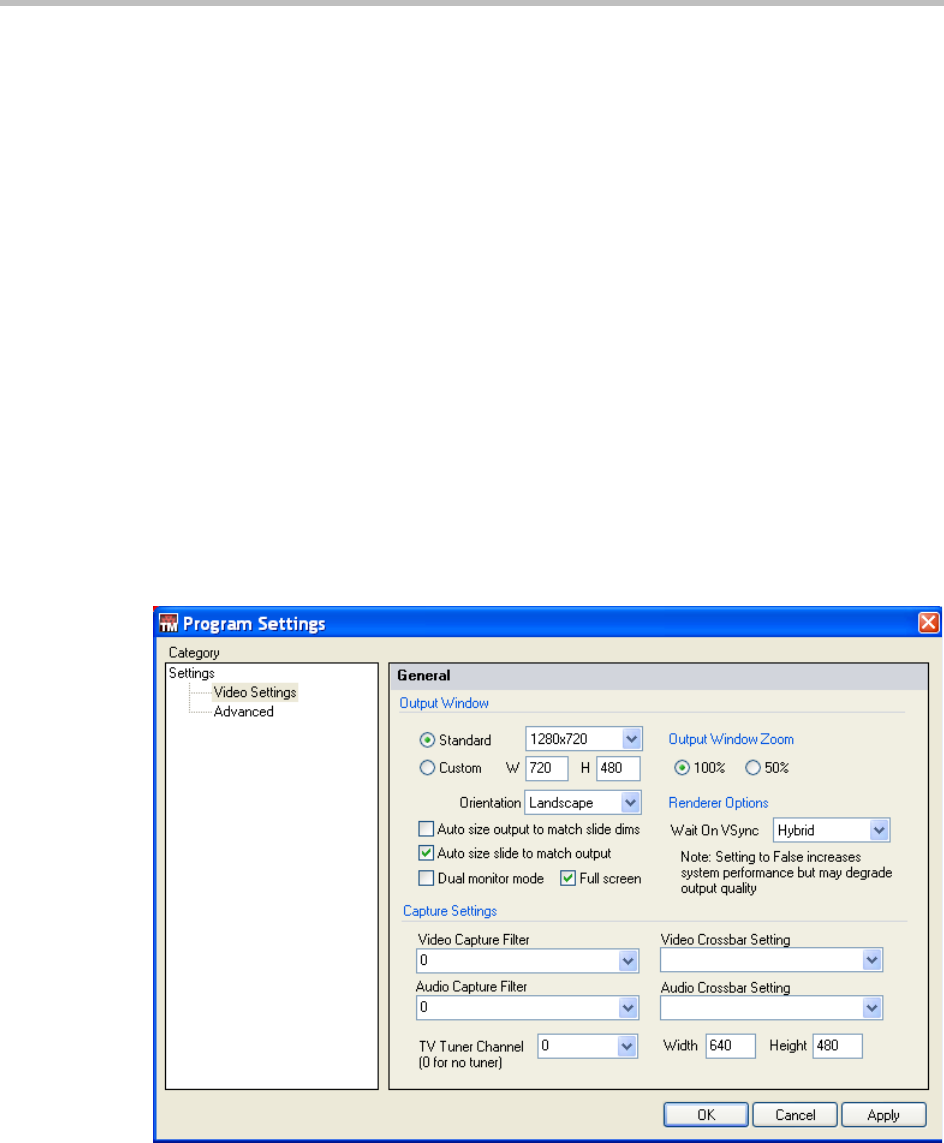
Polycom Digital Signage Administrator Guide Template Maker Output Settings
108 Polycom, Inc.
•Objects: Displays available graphic objects for each category. Some objects
include links to live data. In the Category box, choose from the list of
categories.
• Templates: Displays completed templates. In the Category box, choose
from the list of categories.
• Images: Displays available image files, for example .jpg, .tga, .bmp. The
Type box displays folders you can browse for selecting images. No
categories are available for Images.
•Clips: Displays available video clips, for example .wmv, .avi, .mpeg. The
Type box displays folders you can browse for clip selection. No categories
are available for clips.
Template Maker Output Settings
The Template Maker rendering window should be configured prior to use. To
launch the Settings dialog, navigate to Tools > Settings....
Video Settings
The Video Settings section includes the following configuration options:


















