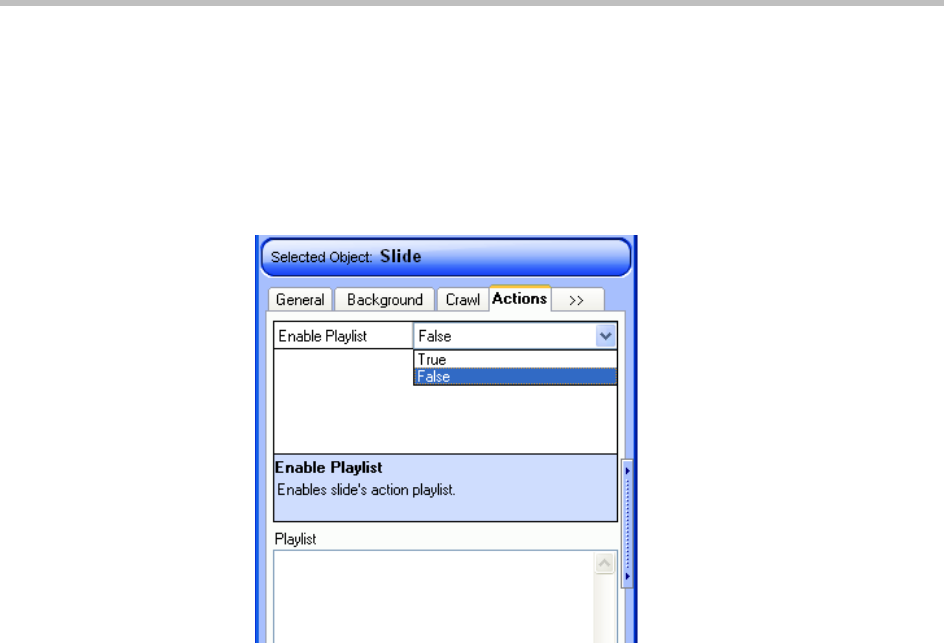
Adding and Working with Slides Using Template Maker
Polycom, Inc. 115
4 Position — Position and size of background. Options available are
Default, Custom.
Modifying Actions on a Slide
Slide actions let you automatically perform certain scripted functions when a
slide loads. A series of actions can be created to form an action playlist.
The actions associated with a slide are defined as follows:
• Enable Playlist — If set to True, enables a slide’s action playlist.
• Edit Playlist button — Opens the Playlist Editor, letting you add, modify,
and specify the duration of actions.
To add an action to a slide:
1 In the Actions tab of the slide properties, set Enable Playlist to True.
2 Select Edit Playlist… The Playlist Editor dialog box appears.
3 To add an action, click Add. The Command Builder dialog box appears.
4 From the list of Available Commands, double-click on a command. If the
command has customizable parameters, the Command Parameters
dialog box appears.
5 Configure the parameters as desired and choose OK. The Command
appears in the Selected Command area.
6 To edit the selected command, click Edit…
7 To adjust the start time of the selected command, modify its time by
adjusting the H (Hour) /M (Minute) /S (Seconds) properties.


















