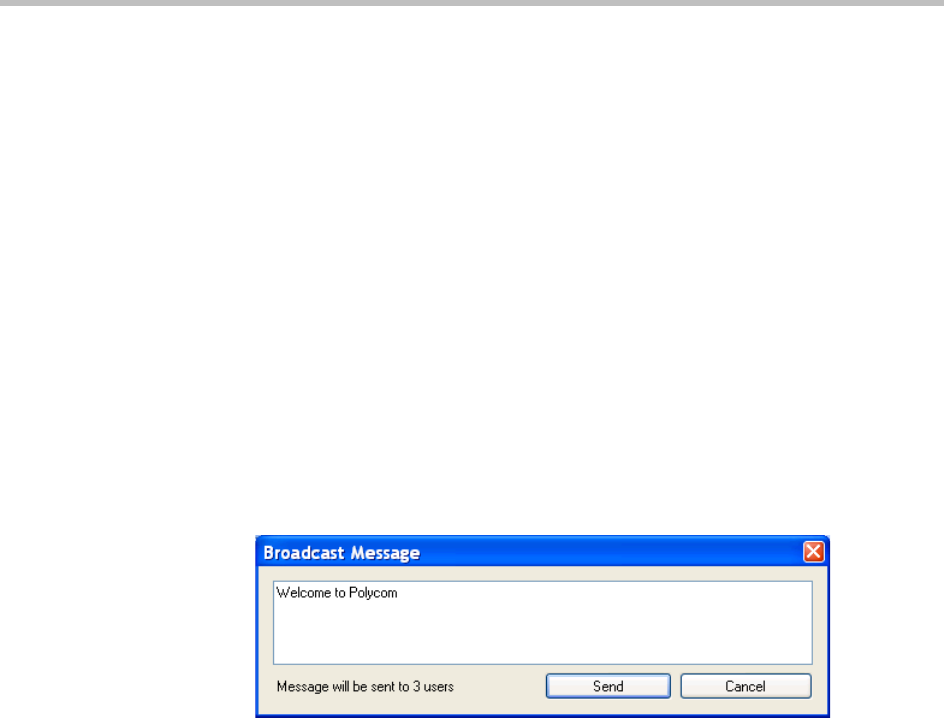
Network and Groups Pane Using the Remote Manager
Polycom, Inc. 43
— The Network Administrator oversees all configuration on a given
network via the Remote Manager, as well as all content oversight
abilities.
— The Content Manager has content update privileges on a given
network via the Web Controller; the Content Manager can log into but
make no changes in the Remote Manager.
7 Provide an email address and login credentials.
8 Click OK.
Download Agent Setup
Select Download Agent Setup if you wish to download the Agent for a
particular network. Agent downloads should not be necessary in the default
configuration of the PDS Server. Please consult Non-Standard Installations on
page 159.
Broadcast Message
Administrators can broadcast a message to all Remote Manager users. To
directly communicate with one user, see Manager List below.


















