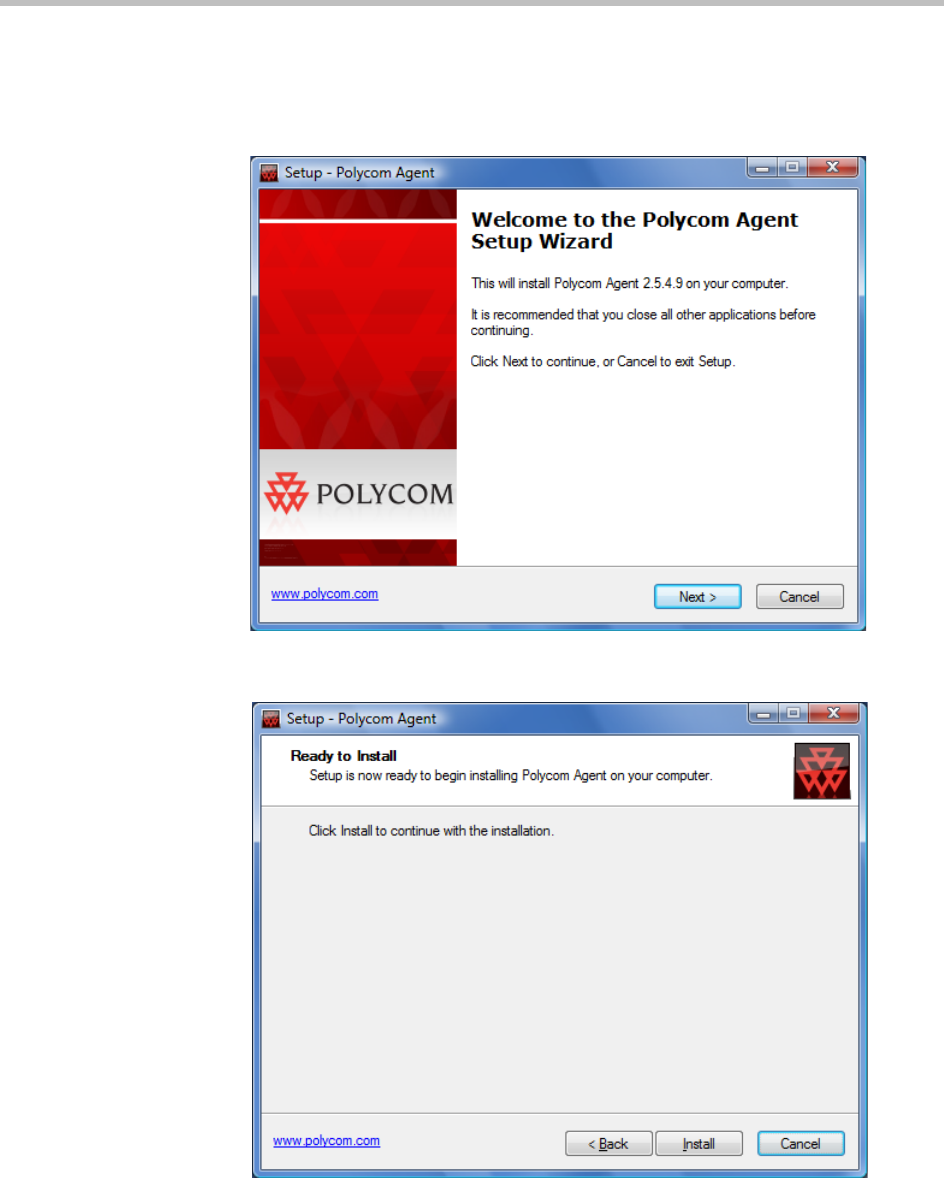
Downloading and Installing the Agent Non-Standard Installations
Polycom, Inc. 163
3 Copy the Agent installer executable file from the download location to
the PDS Player.
4 Directly or remotely access the Player appliance. double-click on the
Agent installer. The setup wizard will appear. Click Next.
5 A license agreement will appear. Select I agree and click Next. A
summary screen will appear; click Install.
6 No post-install actions are necessary. After the agent is installed, verify in
the Remote Manager that the Player is now listed.


















