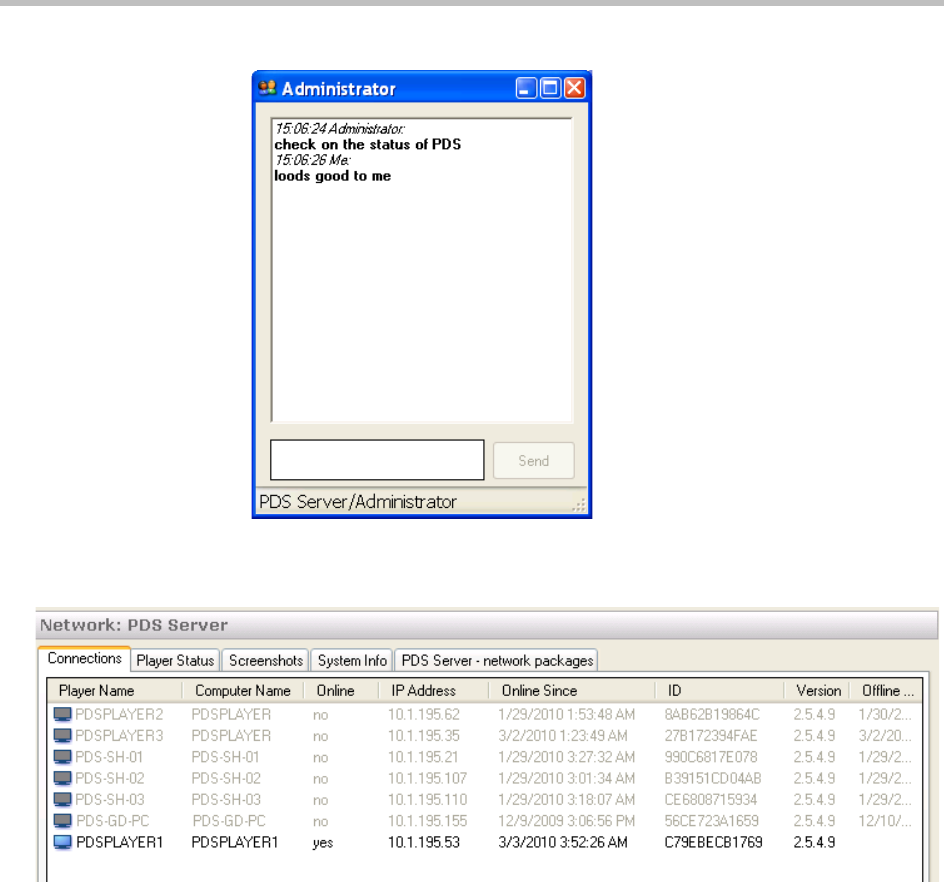
Network Pane Using the Remote Manager
Polycom, Inc. 45
Double-clicking a manager’s username launches a chat pop-up:
Connections
The Connections tab shows a table with one row for each Player. The table
columns show the following information for each Player:
— Name
— Online status
— IP address
— Network
— Date and time it came online
— System ID
— Number of dropped connections
— Player (agent) version number


















