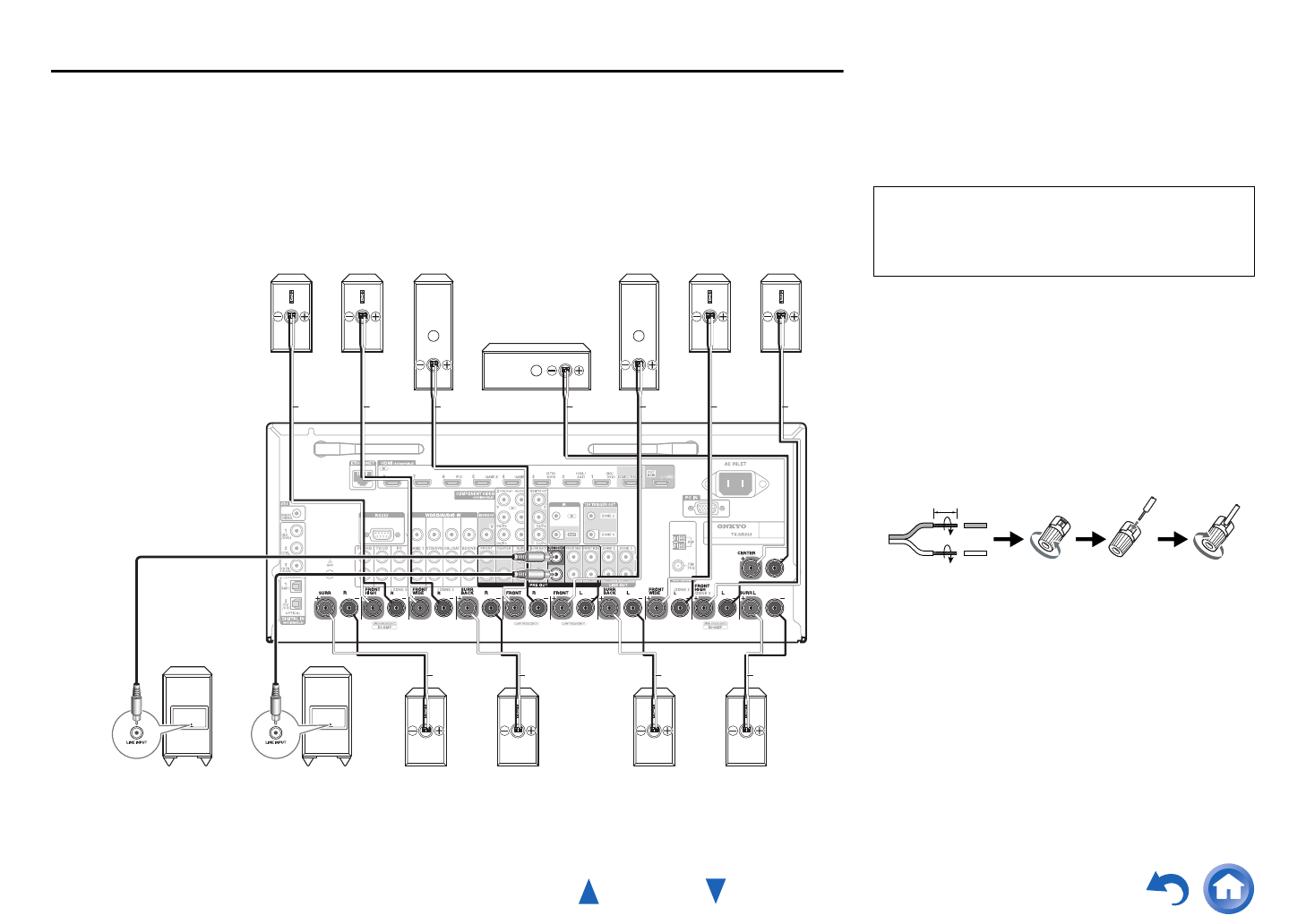
Connections
En-16
Connecting the Speaker Cables/Powered Subwoofers
Please connect , , , , and for 5.1-channel surround.
■ 9.1-channel playback
In addition to 5.1-channel playback connection, if surround back, front high, and front wide speakers are
connected, selecting the speakers for 9.1-channel playback (surround back and front high, surround back and
front wide, or front high and front wide) is possible. You can set which speakers you want to use by priority. See
“Selecting Speaker Layout” (➔ page 54).
Surround
speaker R
Surround
speaker L
Surround back
speaker L
Powered
subwoofer
Gray
Front
speaker L
Front
speaker R
Green WhiteRed
Center speaker
If you’re using only one
surround back speaker,
connect it to the SURR
BACK L terminals.
Surround back
speaker R
Powered
subwoofer
Tan B ro wn B lu e
RedRed
Front wide
speaker R
Front high
speaker R
Front wide
speaker L
Front high
speaker L
White White
• Pay close attention to speaker wiring polarity. In
other words, connect positive (+) terminals only to
positive (+) terminals, and negative (–) terminals
only to negative (–) terminals. If you get them the
wrong way around, the sound will be out of phase
and will sound unnatural.
• Read the instructions supplied with your speakers.
• By default, speakers for 7.1-channel surround are
configured to use: front right/front left/center/
surround right/surround left/surround back right/
surround back left/subwoofer.
■ Screw-type speaker terminals
Strip 1/2" to 5/8" (12 to 15 mm) of insulation from the
ends of the speaker cables, and twist the bare wires
tightly, as shown.
■ Banana Plugs (North American models)
• If you are using banana plugs, tighten the speaker
terminal before inserting the banana plug.
• Do not insert the speaker code directly into the
center hole of the speaker terminal.
Before connecting the power cord, connect all of
your speakers and AV components. A setup wizard
is launched upon first-time use to let you perform
the settings (➔ page 26).
1/2" to 5/8" (12 to 15 mm)


















