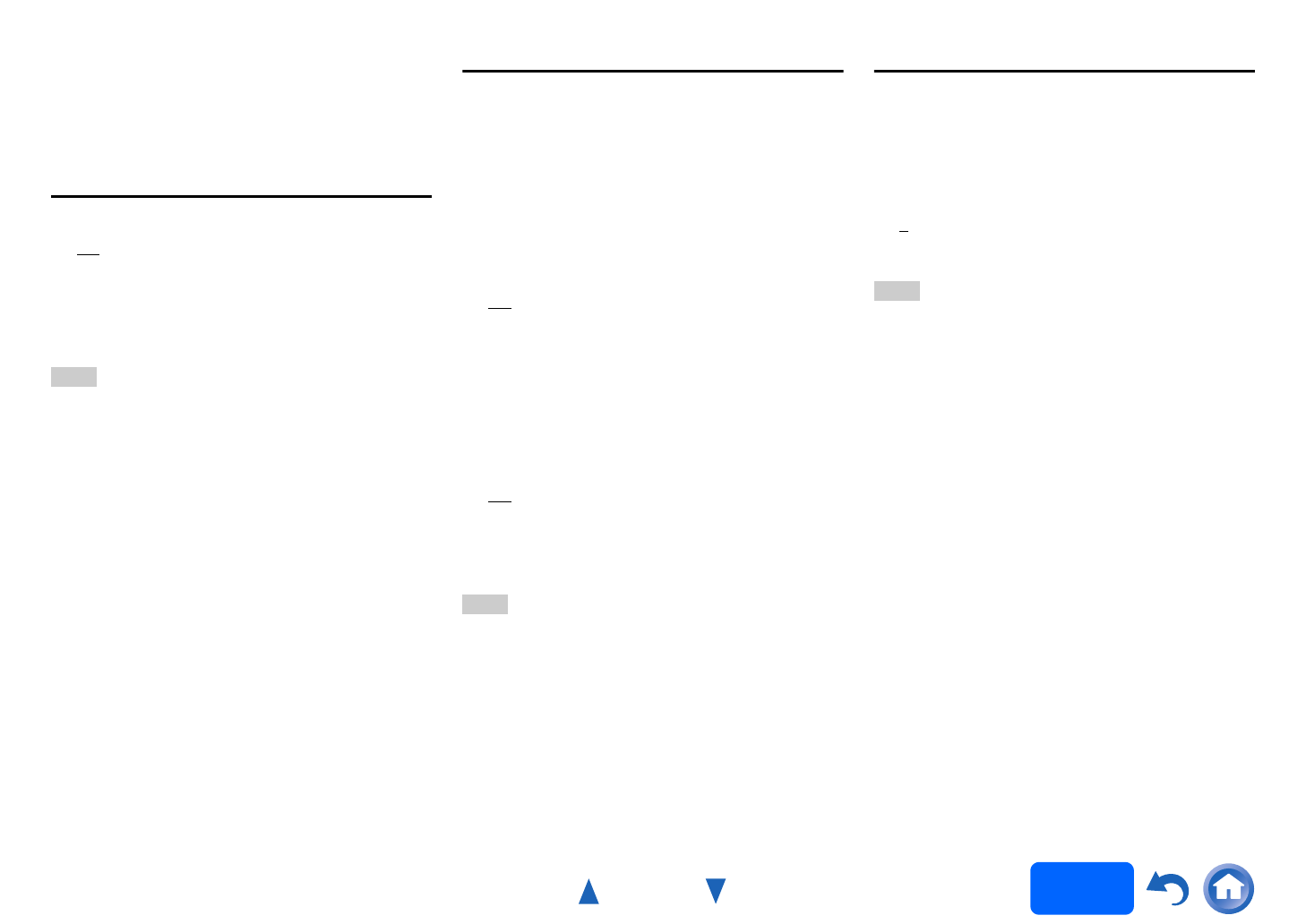
Advanced Operations
En-60
Operating
procedure
(➔ page 57)
• The Late Night function is set to “Off” when the AV receiver
is set to standby. For Dolby TrueHD sources, it will be set
to “Auto”.
• With Dolby TrueHD sources, the Late Night function cannot
be used when “TrueHD Loudness Management” is set to
“Off”.
Music Optimizer
■ Music Optimizer
`Off
`On
The Music Optimizer function enhances the sound
quality of compressed music files. When set to “On”,
the M.Opt indicator lights on the AV receiver’s
display.
Note
• The Music Optimizer function only works with PCM digital
audio input signals with a sampling rate below 48 kHz and
analog audio input signals.
When NET or USB input selector is selected, this function
even works with digital audio input signals with a sampling
rate below 48 kHz (except DSD signals and Dolby TrueHD
signals) regardless of the PCM digital audio input signals
with a sampling rate below 48 kHz.
• The Music Optimizer is disabled when the Direct or Pure
Audio listening mode is selected.
• The setting is stored individually for each input selector.
• When “Sound Program” is enabled, the setting must be
made with “Sound Program Edit” (➔ page 71).
Re-EQ (Re-Equalization)
Movie soundtracks were designed for playback in
large movie theaters using professional equipment. If
the movies were not remixed for the home theater,
the tonal balance of the soundtracks can be
excessively bright and harsh when played back over
home audio equipment. In those instances, Re-
Equalization restores the correct tonal balance for
listening to a movie soundtrack in a smaller home
environment.
■ Re-EQ
`Off
`On
This function can be used with the following listening
modes: Dolby Digital, Dolby Digital Plus, Dolby
TrueHD, Multichannel, DTS, DTS-HD High
Resolution Audio, DTS-HD Master Audio, DTS
Express, DSD, Dolby EX, Dolby Pro Logic IIz Height,
Dolby PLIIx Movie, DTS Neo:X Cinema.
■ Re-EQ(THX)
`Off
`On
This function can be used with the following listening
modes: THX Cinema, THX Surround EX, and
THX Select2 Cinema.
Note
• These settings cannot be used while a pair of headphones
is connected.
Screen Centered Dialog
By using the front high speaker, this function moves
the center image of dialogs etc. upwards, so that the
image of dialogs is fixed to the display height.
■ Screen Centered Dialog
As the value increases, the center image moves
upwards.
`0
`1 to 5:
Screen Centered Dialog on.
Note
• The “Screen Centered Dialog” can be used when a
compatible listening mode is selected.
• This setting cannot be used while a pair of headphones is
connected.


















