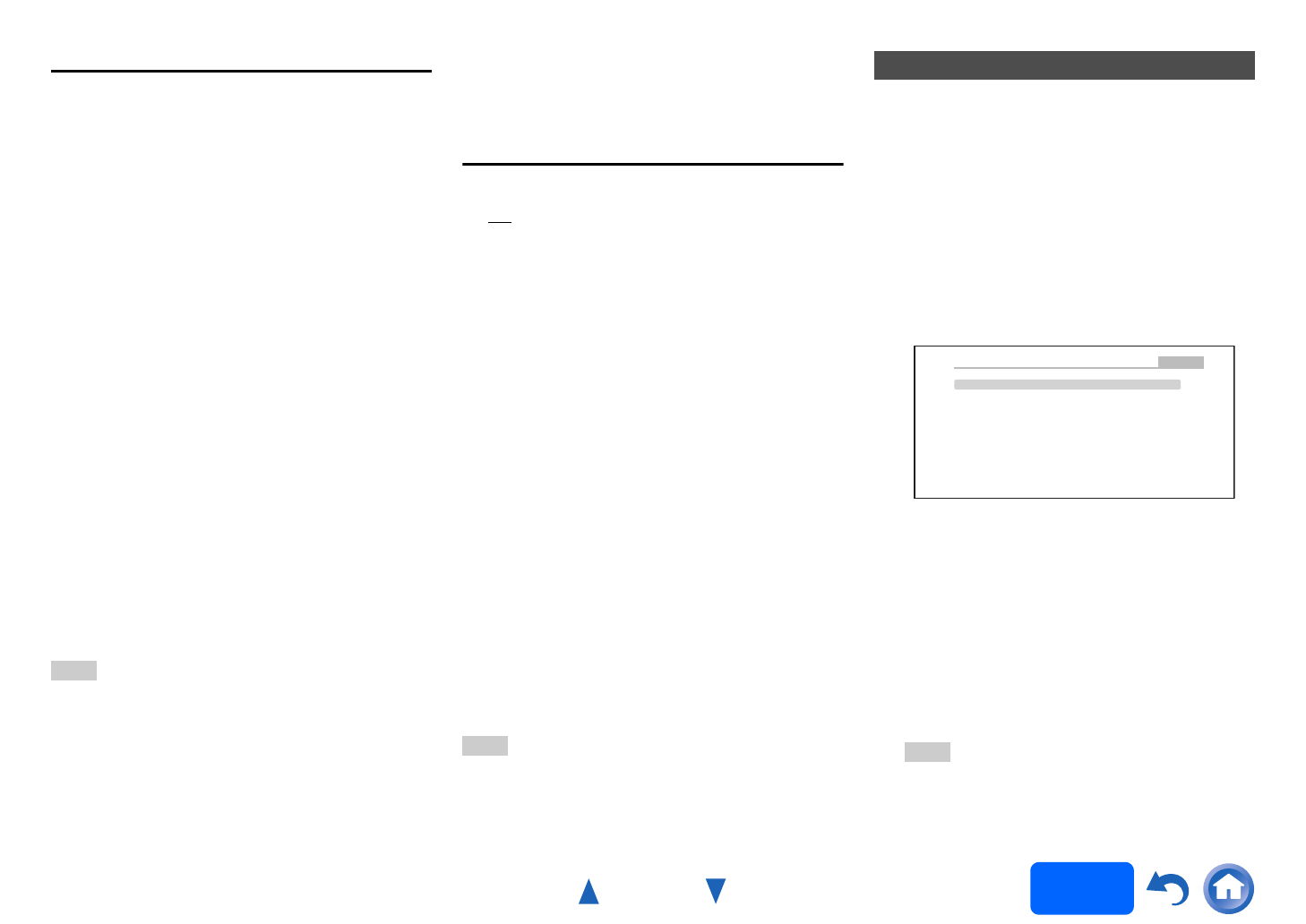
Advanced Operations
En-76
Operating
procedure
(➔ page 61)
Audio Selector
■ Audio Selector
`ARC:
The audio signal from your TV tuner can be sent
to HDMI OUT MAIN of the AV receiver.
*1
With this selection, the TV’s audio can be
automatically selected as a priority among other
assignments.
`HDMI:
This can be selected when HDMI IN has been
assigned as an input source. If both HDMI
(HDMI IN) and digital audio inputs (COAXIAL IN
or OPTICAL IN) have been assigned, HDMI
input is automatically selected as a priority.
`COAXIAL:
This can be selected when COAXIAL IN has
been assigned as an input source. If both
coaxial and HDMI inputs have been assigned,
coaxial input is automatically selected as a
priority.
`OPTICAL:
This can be selected when OPTICAL IN has
been assigned as an input source. If both optical
and HDMI inputs have been assigned, optical
input is automatically selected as a priority.
`Analog:
The AV receiver always outputs analog signals.
You can set priorities of audio output when there are
both digital and analog inputs.
Note
• This setting can be made only for an input source that is
assigned to HDMI IN, COAXIAL IN, or OPTICAL IN.
• This setting cannot be used with the “NET”, “USB” and
“BLUETOOTH” input selectors.
• When using the Whole House Mode, this setting cannot be
selected.
•With the GAME2 input selector, “Analog” cannot be used.
*1
You can select “ARC” if you select the TV/CD input
selector. But you cannot if you’ve selected “Off” in the
“Audio Return Channel” setting (➔ page 79).
Setting the Incoming Digital Signal (Fixed
Mode)
■ Fixed Mode
`Off
:
The format is detected automatically. If no digital
input signal is present, the corresponding analog
input is used instead.
`PCM:
Only 2-channel PCM format input signals will be
heard. If the input signal is not PCM, the PCM
indicator will flash and noise may also be
produced.
`DTS:
Only DTS (but not DTS-HD) format input signals
will be heard. If the input signal is not DTS, the
dts indicator will flash and there will be no
sound.
When “HDMI”, “COAXIAL” or “OPTICAL” is selected
in the “Audio Selector” setting, you can then specify
the signal type in “Fixed Mode”.
Normally, the AV receiver detects the signal format
automatically. However, if you experience either of
the following issues when playing PCM or DTS
material, you can manually set the signal format to
PCM or DTS.
• If the beginnings of tracks from a PCM source are
cut off, try setting the format to PCM.
• If noise is produced when fast forwarding or
reversing a DTS CD, try setting the format to DTS.
Note
• The setting will be reset to “Off” when you change the
setting in “Audio Selector”.
You can assign a default listening mode to each input
source that will be selected automatically when you
select each input source. For example, you can set
the default listening mode to be used with Dolby
Digital input signals. You can select other listening
modes during playback, but the mode specified here
will be resumed once the AV receiver has been set to
standby.
5. Listening Mode Preset
1
Use / to select the input source that you
want to set, and then press ENTER.
The following menu appears.
2
Use / to select the signal format that you
want to set, and then use / to select a
listening mode.
Only listening modes that can be used with each
input signal format can be selected (➔ pages 45
to 52).
The “Last Valid” option means that the listening
mode selected last will be used.
The “Straight Decode” option means that
straight decoding listening mode (Dolby Digital,
DTS, etc.) is selected.
Note
• For the “TUNER” input selector, only “Analog” will be
available.
• For the “NET” or “USB” input selector, “Digital” and
“TrueHD” will be available.
Default listening mode for analog and PCM sources.
Analog/PCM
Mono/Multiplex Source
2ch Source
Dolby D/Dolby D Plus/TrueHD
DTS/DTS-ES/DTS-HD
Other Multich Source
Last Valid
5-1. Listening Mode Preset
BD/DVD
Last Valid
Last Valid
Last Valid
Last Valid
Last Valid


















