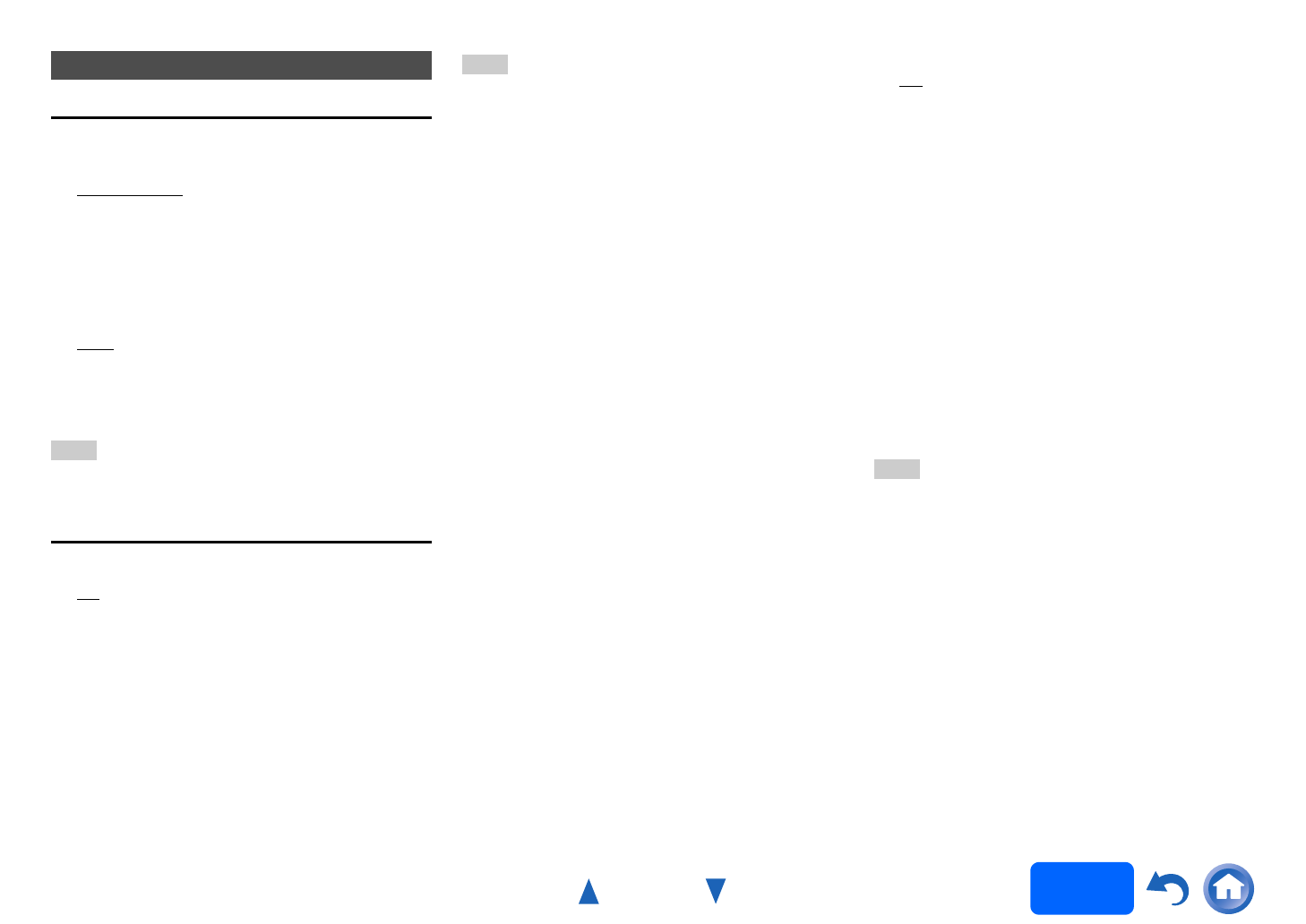
Advanced Operations
En-78
Operating
procedure
(➔ page 61)
Tuner
■ AM/FM Frequency Step (North American
models)
`10kHz/200kHz
:
`9kHz/50kHz:
Select the frequency step according to your
area.
■ AM Frequency Step (European and Australian
models)
`10kHz:
`9kHz:
Select the frequency step according to your
area.
For AM/FM tuning to work properly, you must specify
the AM/FM frequency step used in your area.
Note
• When this setting is changed, all radio presets will be
deleted.
HDMI
■ HDMI CEC (RIHD)
`Off
`On
Turn this setting on to allow -compatible
components connected via HDMI to be controlled by
the AV receiver (➔ page 20).
Note
• When the setting is set to “On” and the menu is closed, the
names of connected -compatible components and
“RIHD On” are displayed on the AV receiver.
“Search…” → “(name)” → “RIHD On”
When the AV receiver cannot receive the name of the
component, it is displayed as “Player
*
” or “Recorder
*
”, etc.
(“
*
” shows up and indicates the number of components,
when two or more are received).
• When an -compatible component is connected to
the AV receiver via an HDMI cable, the name of the
connected component is displayed on the AV receiver
display. For example, while you are watching TV
broadcasting, if you operate a Blu-ray Disc/DVD player
(being powered on) with the remote control of the AV
receiver, the name of the Blu-ray Disc/DVD player will be
displayed on the AV receiver.
• Set it to
“Off” when a connected piece of equipment is not
compatible or it is unclear whether the equipment is
compatible or not.
• If operation is not normal when set to
“On”, change the
setting to
“Off”.
• Refer to the connected component’s instruction manual for
details.
• When the “HDMI CEC (RIHD)” setting is set to “On”, the
power consumption on standby mode slightly increases.
(Depending on the TV status, the AV receiver will enter
standby mode as usual.)
• The HDMI component (connected to HDMI IN 1/2/3/AUX
INPUT) selected for Zone 2 cannot be operated with the
remote controller through the AV receiver using RIHD
function and also cannot be operated on the TV connected
to HDMI OUT MAIN using CEC function.
• The HDMI component (connected to HDMI IN 1/2/3/AUX
INPUT) selected for Zone 2 can be operated on the TV in
Zone 2 using CEC function.
• When the source equipment is connected with the
connection, it may malfunction if “HDMI CEC (RIHD)” is set
to “On”.
■ HDMI Through
`Off
`BD/DVD, CBL/SAT, STB/DVR, GAME1, GAME2,
PC, AUX, TV/CD, PHONO:
Selects the input source for which the HDMI
Through function is enabled.
`Last:
The HDMI Through function is activated on the
input source selected at the time of setting the
AV receiver to standby mode.
When enabling the HDMI Through function,
regardless of whether the AV receiver is on or in
standby, both audio and video streams from an HDMI
input will be output to the TV or other components via
HDMI connection. The HDMI indicator will be dimly-lit
in standby mode. Note that the indicator may not light
under certain conditions (➔ page 26).
This setting is fixed to “Auto” automatically when the
above “HDMI CEC (RIHD)” setting is set to “On”,
resulting in automatic input source selection.
Note
• Only an input source assigned to an HDMI IN via
“HDMI Input” setting is enabled (➔ page 63).
• The power consumption in standby mode will increase
during the HDMI Through function; however in the following
cases, the power consumption can be saved:
–The TV is in standby mode.
–You are watching a TV program.
• Refer to the connected component’s instruction manual for
details.
• Depending on the connected component, the correct input
source may not be selected with the setting fixed to “Auto”.
• This setting is set to “Off” automatically when the “HDMI
CEC (RIHD)” setting is set to “Off”.
• This function is only available for the HDMI OUT MAIN jack.
7. Hardware Setup


















