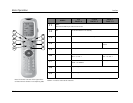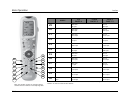RV-5 Basic Operation
2-13
*The Menu Name is not a functional command. It is simply a label identifying which menu or sub-menu the touch screen currently
displays.
MAIN LEX PAGE1 LEX PAGE2 LEX PAGE3 LEX PAGE4
1
Menu Name -
MAIN*
Menu Name - LEX Menu Name - LEX Menu Name - LEX
(iPod controls)
Menu Name - LEX
(PC controls)
2
LEX
Enters the Lexicon
Lexicon RV-5 menu
layer
L7
Selects the Logic 7
listening mode family
EQ
Toggles the Auto EQ
parameter between
ON & OFF.
IPOD-
iPod
PC-
PC
3
ZONE2
Enters the Lexicon
RV-5 Zone 2 menu
layer
STER
Selects the Stereo
listening mode family
PRE1
Sets the RV-5 to the
Autocal Preset 1
saved values
IPOD+
iPod
PC+
PC
4
TUNER
Enters the Lexicon
RV-5 Tuner menu
layer
DOLBY
Selects the Dolby
listening mode family
PRE2
Sets the RV-5 to the
Autocal Preset 2
saved values
CLIK
iPod wheel click,
counterclockwise
PCII
PC Play/Pause
5
TV
(Does not affect the
RV-5)
DTS
Selects the DTS
listening mode family
PRE3
Sets the RV-5 to the
Autocal Preset 3
saved values
CLIK
iPod wheel click,
clockwise
(unused)
6
HD
(Does not affect the
RV-5)
DSP
Selects the DSP
listening mode family
TREB-
Lowers the Treble
parameter
MENU
iPod MENU button
(unused)
7
DVD
Enters the Lexicon
RT-10/RT-20 menu
AUDIN
Selects either Digital
or Analog Audio.
TREB+
Raises the Treble
parameter
SEL
iPod SELECT button
(unused)
8
GAME
(Does not affect the
RV-5)
TONE
Toggles the Tone
Control parameter
between ON & OFF.
BASS-
Lowers the Bass
parameter
II
iPod Play/Pause
button
(unused)
9
FAV
(Does not affect the
RV-5)
ZOOM
(unused)
BASS+
Raises the Bass
parameter
(unused)
10
MENU PAGE - <ACTIVE PAGE> OF <TOTAL PAGES>
Touch or to scrolll between the menu pages
1
2
4
6
8
10
3
5
7
9
Note: The number call-outs on the figure above
correlate with the numbers in the adjoining table.