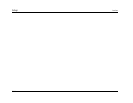Tuner, PC, & Dock Controls Lexicon
5-2
TUNER, PC, AND DOCK OVERVIEW
Unlike the other nine inputs of the RV-5 Receiver, the Tuner, PC, and
Dock inputs are NOT interchangeable. These three inputs have
specific audio-only functionality that is exclusive to these individual
inputs. The TUNER input is for use with the internal AM/FM radio
tuner and cannot be used in conjunction with any of the rear panel
audio inputs. The Tuner controls and features are discussed in the
following sections of this chapter.
The PC input is tied to the USB jack on the rear panel and is only for
use with media software on a computer. The PC controls and
features are discussed in later sections of this chapter. The Dock
input is tied to the DOCK connector on the rear panel and is only
for use with iPod players that are connected to the DOCK input via
the optional D-1 Dock accessory. The Dock controls and features
are discussed in later sections of this chapter.
While all three of these inputs have devoted touch screen menu
controls using the remote control, the front panel controls under
the TUNER heading are multi-functional buttons that operate the
AM/FM radio tuner and the iPod functions when an iPod is plugged
into the rear panel Dock input via the D-1 Dock optional accessory.
Note: The audio input for the Tuner, PC, and Dock inputs are not
user-adjustable. However the video input for these three inputs can be set to
any of the available rear panel video inputs and are as fully customizable as
any of the other nine inputs.
In addition to these Main Zone differences, the Tuner, PC, and
DOCK inputs also behave differently in Zone 2 operation. Unlike the
other inputs, the Tuner, PC, and DOCK inputs operate in Zone 2
independently of both each other and the other nine inputs,
regardless of what is playing in the Main Zone. Any combination of
these three inputs may be selected in the Main Zone and Zone 2,
including the selection of one input playing simultaneously in both
Zones. In addition, if one of these inputs is playing in the Main
Zone, you can freely choose any other Analog input in Zone 2.
AM/FM RADIO TUNER
The AM/FM radio tuner can be operated from the front panel or the
remote control. Thirty presets can store AM or FM frequencies,
identified by the preset number, station frequency and band. Two
antennas are supplied with the RV-5; one for AM and one for FM
stereo. At a minimum, use of the supplied antennas is
recommended to ensure consistent tuner performance.
ZONE 2 TUNER
There is only one tuner in the RV-5 Receiver, but it can be accessed
and output to either the Main Zone or the Zone 2 location. As a
result, the Tuner display doesn’t indicate if the Main Zone or Zone 2
input is being altered, because only one tuner is being adjusted. If a
change is made to the Tuner in Zone 2, the same change is
reflected in the Main Zone.
TUNER ACTIVATION AND DISPLAY
To activate the Tuner from the front panel, press the TUNER input
button under the MAIN heading.
To activate and control the Tuner using the remote control:
• Touch the TUNER selection on the MAIN touch screen of the
remote control and then press the +10 button marked
“TUNER”, or
• From the “LEX” or “TUNER” layers of the touch screen, just
press the +10 button marked “TUNER”.
To control the Tuner, the TUNER input must be selected in either
the Main Zone or Zone 2.