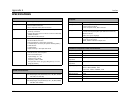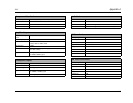Troubleshooting & Maintenance Lexicon
6-12
ROUTINE MAINTENANCE
The bulleted items below describe routine maintenance that should
be performed on a periodic basis.
• Clean the RV-5 exterior surface with a soft, lint-free cloth. Do
not use alcohol, benzene, acetone-based cleaners or strong
commercial cleaners. Do not use a cloth made with steel wool
or metal polish. If the RV-5 is exposed to a dusty environment, a
low-pressure blower can be used to remove dust from its
exterior surface.
• Replace the remote control batteries as needed. The remote
control requires four AAA batteries. When these batteries are
low on power, the remote control enters a low-voltage
condition that prevents it from operating the RV-5. Normal
operation will resume when new batteries are installed.
Note: The Remote Control will not lose any custom settings if the bat-
teries run out. All custom settings are stored in non-volatile FLASH
memory.
RESTORING FACTORY DEFAULT SETTINGS
It is possible to reset the RV-5 Receiver to its factory settings.
However, doing so will permanently delete any user-defined or
manually-entered settings, including parameters such as speaker
setup changes, input names, and tuner presets.
Before performing a factory reset, be sure to use the
worksheets in Appendix D to record all of the input and setup
information. The factory reset WILL delete all custom settings
except for the saved EQ Presets.
To restore the factory default settings:
1. Record all parameters and user-defined settings on the
Installation Worksheet that begins on page D-2.
2. Put the RV-5 into Standby.
3. Press and hold the MUTE and ST/MON buttons at the same
time.
After several seconds, the RV-5 will turn on. The front panel display
will state “RESET” and then it will return to the normal display. All
parameters and user-defined values will now reflect the factory
default settings, with the exception of any saved EQ Presets.
Note: If you want to save your settings before restoring the factory
defaults, you must record them manually. The Installation Worksheet
in Appendix D has been provided to assist you.