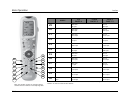Setup Lexicon
3-8
The microphone should be held within two feet of the speaker baffle
as a test tone is sent to the speaker.
The Subwoofer test is done in two parts. The user is instructed to
hold the microphone to the left of the primary listening position and
then to the right of the primary listening position. Two test tones are
sent out to all connected subwoofers during each of the two test
phases. Two tones are sent to ensure that subwoofers with auto
power settings are active during the procedure.
Note: If there are no subwoofers in the system, then this test will not pass
and must be skipped.
For optimum results, all noise generators in the room should be
removed before performing the full or semi autocal procedure.
However, air conditioners and similar steady-state background noise
should have minimum impact on the test and can be left on.
When the procedure is complete, the user will be prompted to save
the settings. These settings can be saved in one of three Preset
locations. See Section 4: Audio Controls & Video Status for more
information on the Preset locations.
Note: When calibration is complete, the volume level is set to a relatively
high level. Before playing an audio track, be sure to turn the volume
down to avoid potentially offensive or damaging volume levels.