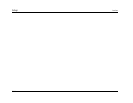Tuner, PC, & Dock Controls Lexicon
5-4
SAVE
Stores a radio station into a preset location.
To Save a Radio Station to a Preset Location:
1. Tune to the station frequency and band that you want to save.
2. Press SAVE. A blinking preset number or dashed lines are
displayed.
Note: If nothing is pressed after the SAVE button, the preset will blink for
several seconds before the save function is cancelled.
3. Press Preset +/- or Tune +/- to scroll through the presets.
4. Press SAVE again to save the station into the selected preset.
If the selected preset already has a station saved to it, the RV-5
will seek confirmation of the action. The message, “Press again
to write”, is displayed.
Note: If no action is taken for five seconds, the RV-5 will time out and
resume normal operation; the station will not be saved to the preset.
PC CONTROLS
The RV-5 is capable of direct connection to a computer for audio
playback. Once connected, playback of audio streams from a
computer are possible through your RV-5 Receiver, with all the
power and performance of the high-current amplifier, your own
speakers, and the enhanced multi-channel playback made possible
through the use of Logic 7, Dolby Pro Logic II/IIx, or DTS Neo:6
processing.
SETTING UP TO PLAY
The RV-5 Receiver connects to a PC-compatible computer through
the USB jack on the rear panel. Connect one of the available USB
jacks on your computer to the USB jack on the RV-5 rear panel using
a cable with one standard USB connector and one USB “Mini B”
connector. Only the PC input can be used with computer media
players.
Note: The PC Input setup displays Digital Audio as USB, Analog Audio as
NONE, and the Dig/Anlg Auto parameter is dashed out. These three
parameters cannot be changed for the PC Input.
The RV-5 may be used with PC-compatible computers running
Microsoft Windows 2000
®
with Service Pack 4 or higher installed,
Vista
®
, Windows XP
®
, or Windows XP Media Center Edition with
Service Pack 1 or higher installed. In addition, you will need to have
a media player installed on the computer. The RV-5 has been tested
for operation with Windows Media Player
®
Version 8.0 and above,
but it is also compatible with many other popular players such as
iTunes
®
, WinAmp
®
, and Real Player
®
. Always verify that you have
the latest version of the player installed to ensure the best
compatibility and performance.
When the connection between a computer and the RV-5 is made
for the first time, or if the USB connection is plugged into a different