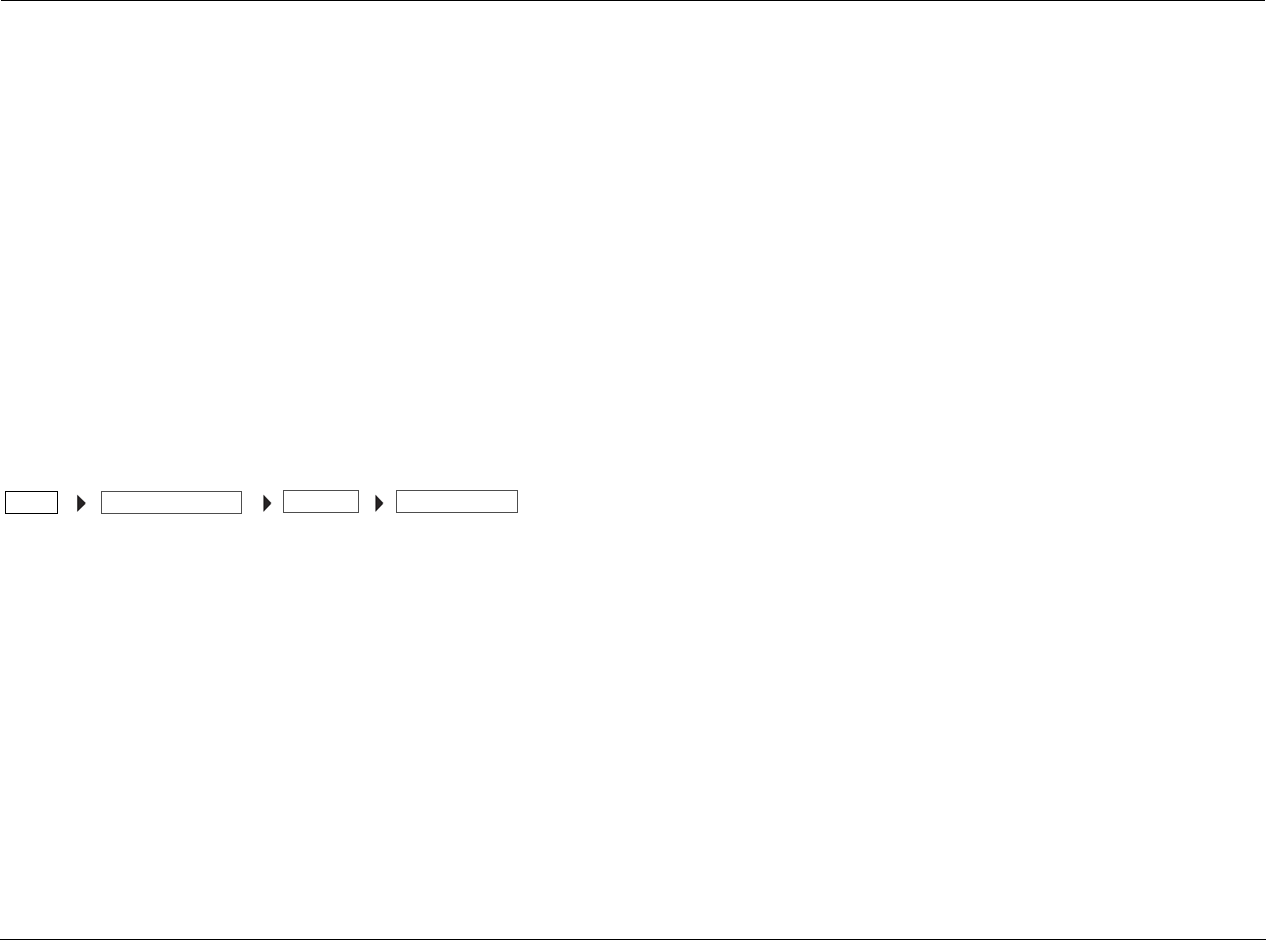
Setup Lexicon
3-12
The distances for each speaker - Front Left, Center, Front Right, Side
Right, Rear Right, Rear Left, Side Left, and Subwoofers - can be set
individually.
Note: When the speaker distance for the Front Left speaker is adjusted
above 20.0 feet from the shortest speaker distance, all speaker distances
will move in conjunction from the 20.2-feet parameter point. When the
Front Left speaker is adjusted to 20.2 feet, all other speaker distances that
are set to 0 feet will now move to 0.2 feet. If the Front Left speaker
distance is increased to 22 feet, all other speaker distances will move to 2
feet (unless they are set to a higher value). If the Front Left speaker
distance is then decreased, all other speaker distances will not change.
UNITS FEET, METERS
Identifies the units of measure of the speaker distances. FEET and
METERS are the available selections.
OUTPUT LEVELS MENU
Selecting the MANUAL SETUP menu OUTPUT LEVELS option opens
the OUTPUT LEVELS menu, which allows the user to manually set the
output levels for each speaker. The output levels can be set
independently for each input. The adjustable range is -15 dB to +5 dB
in 1 dB increments.
The output levels for each speaker - Front Left, Center, Front Right,
Side Right, Rear Right, Rear Left, Side Left, Subwoofer1, and
Subwoofer2 - can be set individually.
Note: The speaker output level settings may affect the maximum volume
level of the RV-5 Receiver. The maximum volume level is +10 dB minus the
maximum output level setting of any speaker. Thus, if your Front L/R
output levels are set to +3.0 dB, then the maxium allowable volume level
is +10 dB minus 3 dB, or +7.0 dB.
INPUT
Identifies the input that the currently displayed output levels will be
applied to. The Input selection toggles between the currently
selected front panel input and ALL. If the front panel input is selected,
then only that input’s output levels are adjusted.
Note: To set a specific input’s output levels, the input front panel button
must be selected before the Input selection in the Output Levels menu is
available for that specific input.
The ALL selection functions as a virtual input – it holds values that can
be assigned to all inputs. Each input can override the ALL value with
its own custom settings. To assign the ALL input, it must be selected
individually for each front panel input selection.
Note: If the input is set to ALL and the auto settings are turned to ON,
then ALL takes the preset values for its settings. The Auto Settings, if set to
ON, apply to whatever INPUT is currenly selected.
TEST TONE OFF, AUTO, MANUAL
Provides a noise signal to each speaker through either the AUTO or
MANUAL setting. AUTO sends a rotating noise signal to each
speaker, in the order listed in the menu. If set to AUTO, the test tone
moves in a clockwise order around the speakers, starting from the
front left. MANUAL sends the pink noise signal only to the speaker
selected by the user. The OFF selection turns off the noise signal. Any
active input source is muted while the Test Tone parameter is active
and until the Test Tone parameter is set to OFF.
The available test tones are dependent upon the current listening
mode. For example, if a 5.1 channel listening mode is active, then
the rear speakers are not accessible to the Test Tone parameter.
Note: Before activating the test tones, ensure that the RV-5 is NOT muted.
If Mute is active, then the test tone calibrations will not be accurate.
SETUP
SPEAKER/EQ SETUP MANUAL
OUTPUT LEVELS


















