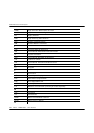252 Barco - RHDM-2301 - User manual
Table of contents
3.1 Legend .......................................................................................... 37
3.2 How to change the license installed on the display unit......................... 37
3.3 How to view signals connected to the SDI input board.......................... 40
3.4 How to change the color working space.............................................. 43
3.5 How to visualize the dark levels ........................................................ 44
3.6 How to maximize contrast ................................................................ 45
3.7 How to correct the black level........................................................... 46
3.8 How to enable native interlaced mode (black line insertion) .................. 47
3.9 How to change the aspect ratio......................................................... 47
3.10 How to select a color channel.......................................................... 48
3.11 How to show two input signals next to each other.............................. 49
3.12 How to pan the image.................................................................... 50
3.13 How to zoom in on the image.......................................................... 51
3.14 How to work with presets ............................................................... 52
3.14.1 Use case (Presets).......................................................................... 52
3.14.2 Restoring the active preset .............................................................. 52
3.14.3 Loading/Storing & Erasing presets .................................................... 53
3.14.4 Preset names and filenames............................................................. 56
3.14.5 Transferring presets over USB.......................................................... 57
3.15 How to use the 3D-LUT feature ....................................................... 60
3.15.1 Use case ....................................................................................... 60
3.15.2 3D-LUT upload via USB stick ............................................................ 60
3.15.3 3D-LUT upload via web interface ...................................................... 61
3.15.4 3D-LUT activation........................................................................... 63
3.16 How to upload new software ........................................................... 64
3.16.1 Important notice ............................................................................ 64
3.16.2 Software upload via ethernet ........................................................... 65
3.16.3 Software upload via USB ................................................................. 69
4 Full functionality description ............................................................. 71
4.1 Operation....................................................................................... 71
4.1.1 Overview of operation functionalities................................................... 71
4.1.2 Operational mode overview ............................................................... 72
4.1.3 Indicator lights................................................................................. 73
4.1.4 Control panel................................................................................... 74
4.1.4.1 Overview operation control panel ............................................ 74
4.1.4.2 USB port ............................................................................. 75
4.1.4.3 Press buttons ....................................................................... 75
4.1.4.4 Press and rotary knobs .......................................................... 75