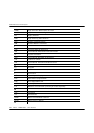258 Barco - RHDM-2301 - User manual
Table of contents
7.13.1 Introduction..................................................................................230
7.13.2 eCos license..................................................................................230
7.13.3 GNU general public license..............................................................230
7.13.4 GNU library general public license....................................................235
7.14 Appendix B - 3D-LUT file examples ................................................ 244
8 Abbreviations and acronyms ........................................................... 246
9.1 List of figures
Figure 1: Overview of operational controls, indicators and OSD functionalities ................. 16
Figure 2: Overview indicator lights ............................................................................ 17
Figure 3: Control panel – power button ...................................................................... 18
Figure 4: Schematic overview of the registration process .............................................. 22
Figure 5: License OSD menu .................................................................................... 31
Figure 6: Function keys divided into categories ........................................................... 33
Figure 7: Location of the image adjustment rotary knobs on the control panel ................. 34
Figure 8: Picture adjustment bar ............................................................................... 35
Figure 9: License OSD menu ..................................................................................... 38
Figure 10: Input connectors SDI input board ............................................................... 40
Figure 11: Selection of inputs window 1 & 2 ................................................................ 41
Figure 12: Zoom in of the status bar at the top of the screen ........................................ 42
Figure 13: Location of buttons to change color working space ....................................... 43
Figure 14: Location of the background adjustment control ............................................ 44
Figure 15: Location of the button to change the aspect ratio ......................................... 47
Figure 16: Location of buttons to select a color channel ................................................ 48
Figure 17: View mode functionality ............................................................................ 49
Figure 18: Location of buttons to pan the image .......................................................... 50
Figure 19: Location of buttons to zoom in on an image ................................................. 51
Figure 20: Overview of operational controls, indicators and OSD functionalities ............... 71
Figure 21: Operational mode overview ....................................................................... 72
Figure 22: Location of indicator lights ........................................................................ 73
Figure 23: Drawing of the control panel ...................................................................... 74
Figure 24: Screenshot status bar (upper part – left side, lower part – right side) ............. 77
Figure 25: “Invalid signal” indicator ........................................................................... 78
Figure 26: Screenshot UMD bar with two tally lights ..................................................... 78
Figure 27: Screenshot Picture adjustment bar ............................................................. 79
Figure 28: Control panel .......................................................................................... 82
Figure 29: Control buttons ........................................................................................ 83
Figure 30: Fault LED ................................................................................................ 85