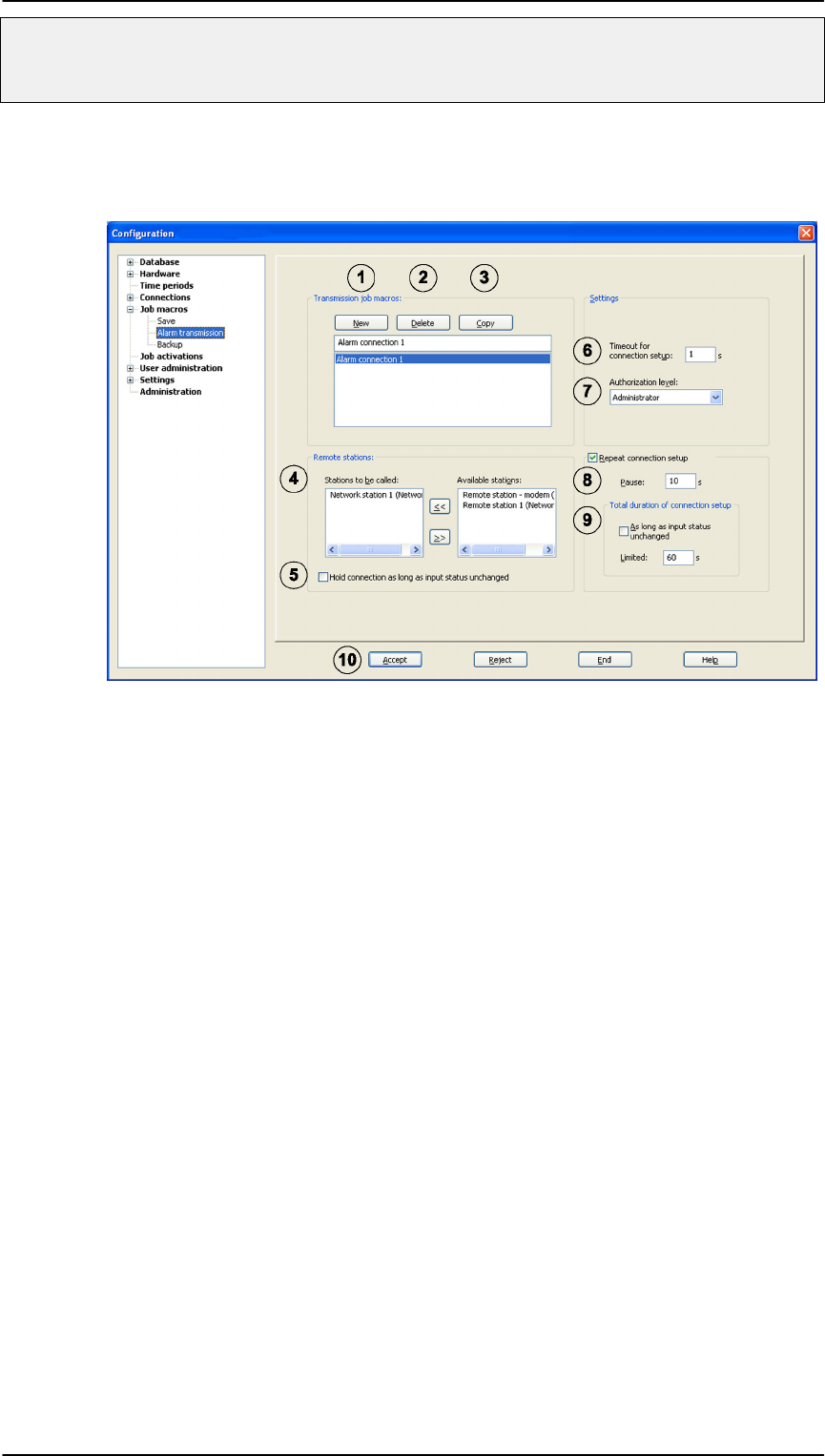
Installation Manual for DiBos Video System
A5/11–2004610–4.998.137.176 – 104 –
Configuration (continued)
6.2.21 Configuring alarm transmission job macro
(Job macros/alarm transmission menu)
Job macros define sequences (jobs) that should either run continuously or
when an alarm is triggered. These jobs, which are only defined once, can then
be used for variable alarm triggers and cameras.
In the event of an alarm, the station issuing the alarm establishes a connection
to a configured remote station. A separate connection window from the station
issuing the alarm is opened in the live image of the remote station, and the
images of the cameras assigned to this job macro are displayed in the remote
station. Activation of the job macro occurs in the Job activation menu.
Before you begin the alarm transmission job macro:
D Activate the ISDN and/or Networkcheckbox in the
Hardware/Connections menu.
D Define your own user station and the remote stations in the
Connections/ISDN and/or Connections/network menu.


















