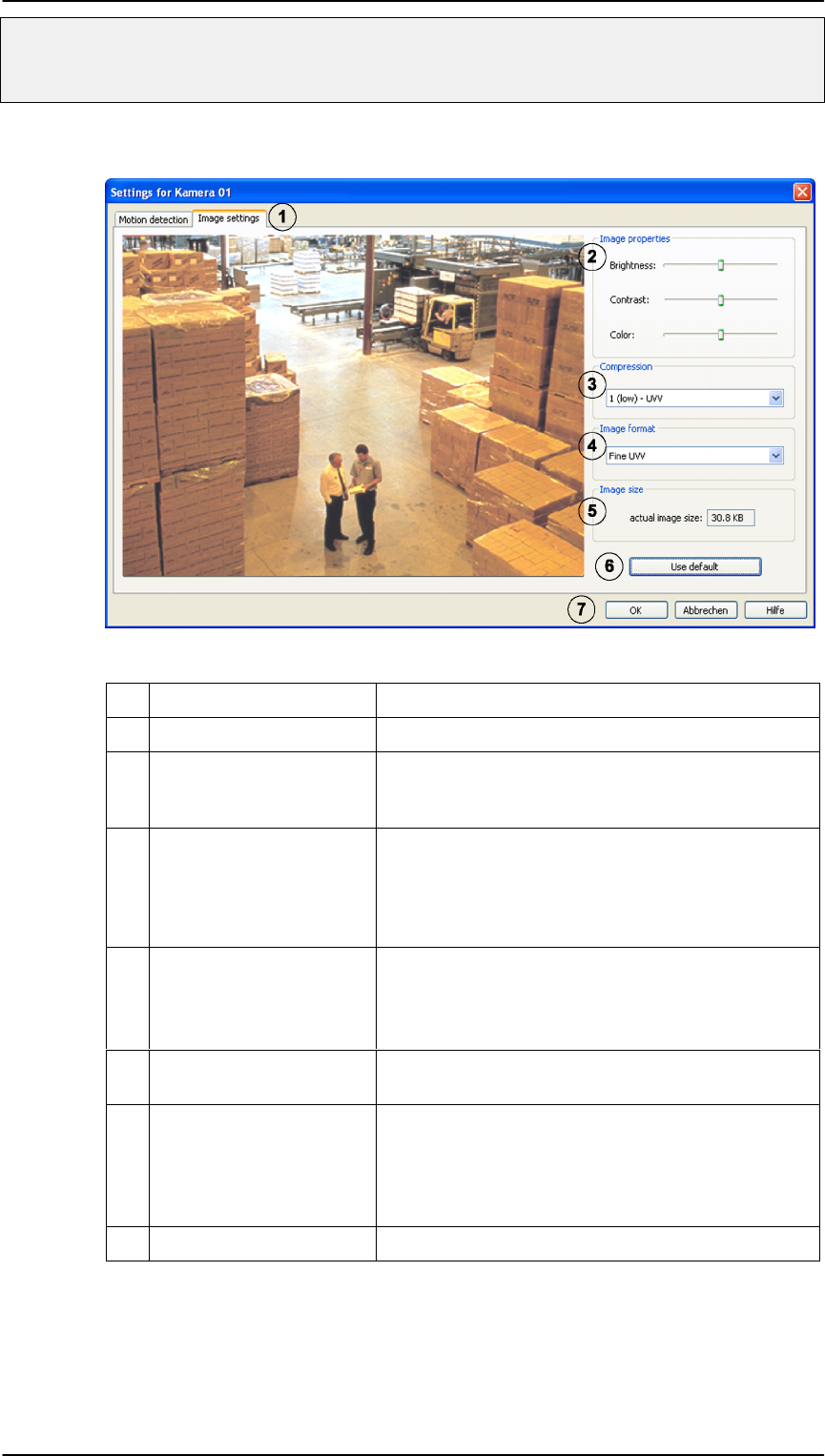
Installation Manual for DiBos Video System
A5/11–2004610–4.998.137.176 – 85 –
Configuration (continued)
Image settings for all camera types
Implement the setting for each camera as required.
No. Name Description
1 Image settings Click on Image settings.
2 Image properties Set the brightness, contrast and color. You can
view the result of the setting in the camera image
next to it.
3 Compression Set the compression here. Values between 1 and
5 are possible, whereby 1 is the lowest
compression (that is, the best image quality) and
5 the highest compression (that is, the worst
image quality).
4 Image format Set the resolution. You can choose between fine
and coarse.
Only every second pixel (quarter image) is used
for coarse resolution.
5 Image size The image size is displayed here. It is dependent
on the previously selected settings.
6 Use default Click on Use default when you would like to call
up the default settings.
Default: Average for brightness, contrast and
color. 1 (low) for compression. Fine for image
format.
7 OK Click OK to confirm the entries.


















