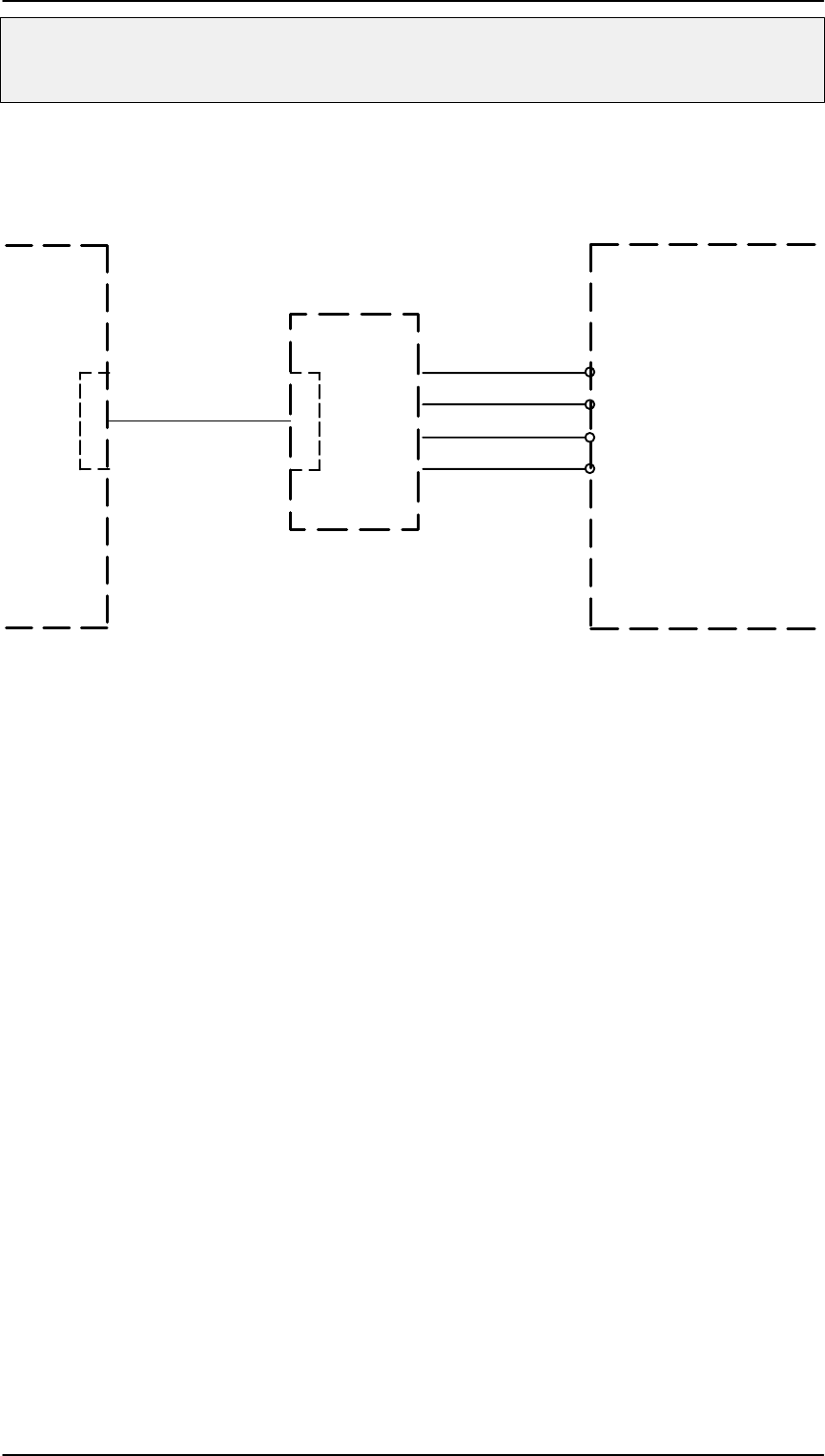
Installation Manual for DiBos Video System
A5/11–2004610–4.998.137.176 – 58 –
Connections (continued)
4.18.12 Connecting to Bosch D9000 Series
D9133
SDI–B
Common
Bosch D9000
COM x
video system
32
31
30
29
* See Note 3
* See Note 2
Power +
SDI–A
* See Note 1
SDI–B
Common
Power +
SDI–A
The video system is triggering in case of
– Unacknowledged alarm point status
– Unacknowledged supervised point status
– Unacknowledged trouble point status
Note:
1. Panel firmware must be version 6.3 or higher. Refer to panel installation instructions for additional
information. Some panel programming is required (see section on SDI Automation).
2. D9133 (not included) module must be set for adress 80. Only one D9133 per panel is allowed.
Refer to D9133 installation instructions for additional information.
3. Connection of D9133 to DiBos is accomplished using a null modem cable ”DB9F” (not included).
Additional programming is required in the DiBos to use the alarm panel for job activation. Refer to
the installation instructions for DiBos, under the Section for Configuration of Security System in-
puts.


















