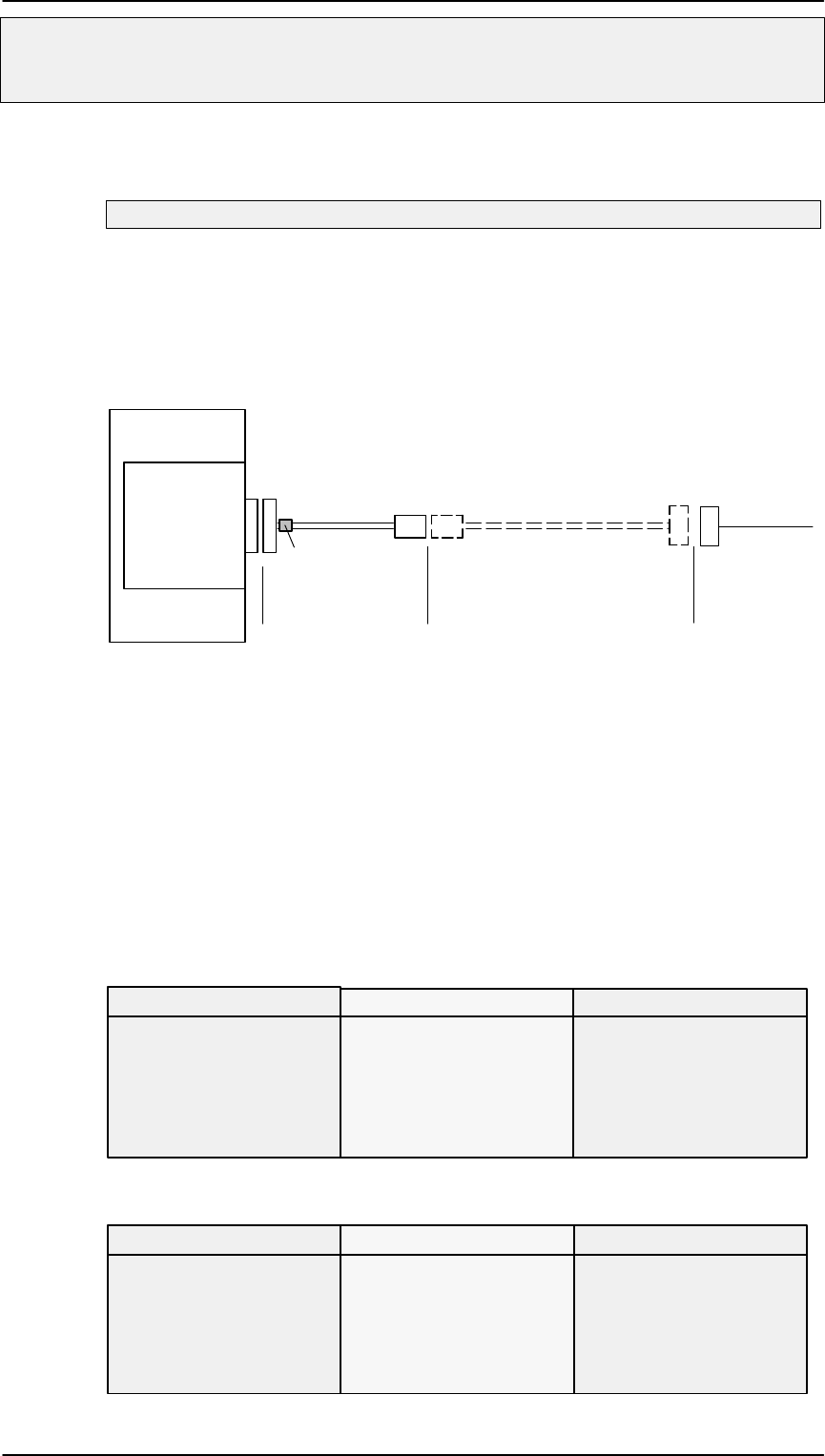
Installation Manual for DiBos Video System
A5/11–2004610–4.998.137.176 – 28 –
Connections (continued)
4.4 Connecting the ISDN Controller
May only be executed by authorized trained personnel!
The ISDN connection is established via a supplied adapter cable (with
Western connector) to the S
o
interface of the computer.
Note:
Only use the card type Fritz! Card PCI V2.0.
Network
ISDN
controller
(transmitter
or receiver)
ISDN adapter
card socket
Western
connector
Adapter
connecto
r
ISDN
connectio
n
Only necessary for TAE socket
(not supplied as standard)
Supplied adapter
cable
Ferrite core
video
system
network
For installation of the ISDN card the computer must have an ISDN con-
nection and the card must be installed in the computer. Use the drivers
provided.
For data transfer the connection must support the EURO ISDN (DSS1)
protocol. For S
o
connections in PABXs this must be enabled first in the
PABX. Also, the data service must be enabled in incoming and outgoing
direction. The video system is configured for EURO ISDN as standard
when supplied. For further details, see section 7.4.
Function
Receiver wire– 5 (b2)5 – SX2–
ISDN socket TAE 8 to S
o
interface of the video system
(9–pin Sub–D socket)
Sub–D socket TAE 8 Connector Function
1–
– 4 (b1) Transmitter wire2 – SR1–
– 3 (a1) Transmitter wire3 – SR2+
– 6 (a2)
Receiver wire4 – SX1–
ISDN socket IAE (RJ 45) to S
o
interface of the video system
(9–pin Sub–D socket)
Sub–D socket IAE connector
1–
– 5 (b1) Transmitter wire2 – SR1–
– 4 (a1) Transmitter wire3 – SR2+
– 3 (a2) Receiver wire4 – SX1–
– 6 (b2) Receiver wire5 – SX2–


















