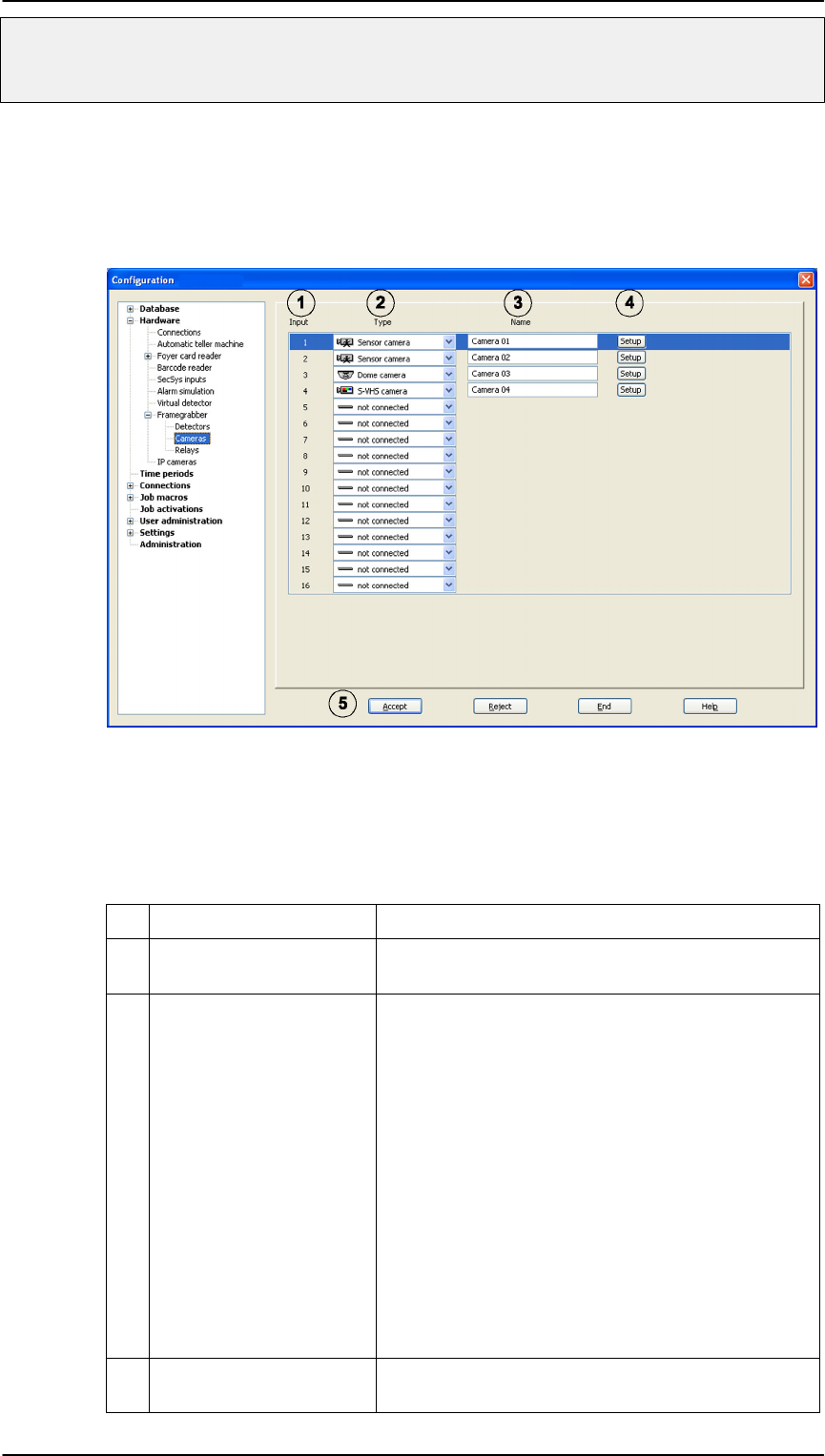
Installation Manual for DiBos Video System
A5/11–2004610–4.998.137.176 – 83 –
Configuration (continued)
6.2.13 Configuration of cameras
(Hardware/Frame grabber/camera menu)
With this dialog box you can select which camera you would like to activate and
which camera type it should be.
A maximum of 8 or 16 cameras can be connected to each MVTitan grabber card
and a maximum of 4 cameras can be connected to each MVSigma grabber
card. A maximum of 2 MVTitan or a maximum of 1 MVSigma can be installed.
No. Name Description
1 Input Click on the corresponding camera input. The
selected line is activated.
2 Type Click on the arrow pointing downwards in the
Type column and select the camera type.
You can choose from: PAL camera, SVHS
camera, sensor camera, or dome camera.
Information regarding the SVHS cameras:
Each SVHS camera uses 2 inputs. The layout of
the inputs can be seen in chapter 4.1.
Information concerning sensor cameras:
Each sensor camera uses one detector input in
the Frame grabber/detector menu; e.g. detector
input 2 is automatically used when the sensor
camera has been configured to input 2. This
means that when all cameras are configured as
sensor cameras, physical contact is no longer
available.
3 Name Place the cursor in the Name column and enter
the name. Any name can be chosen.


















