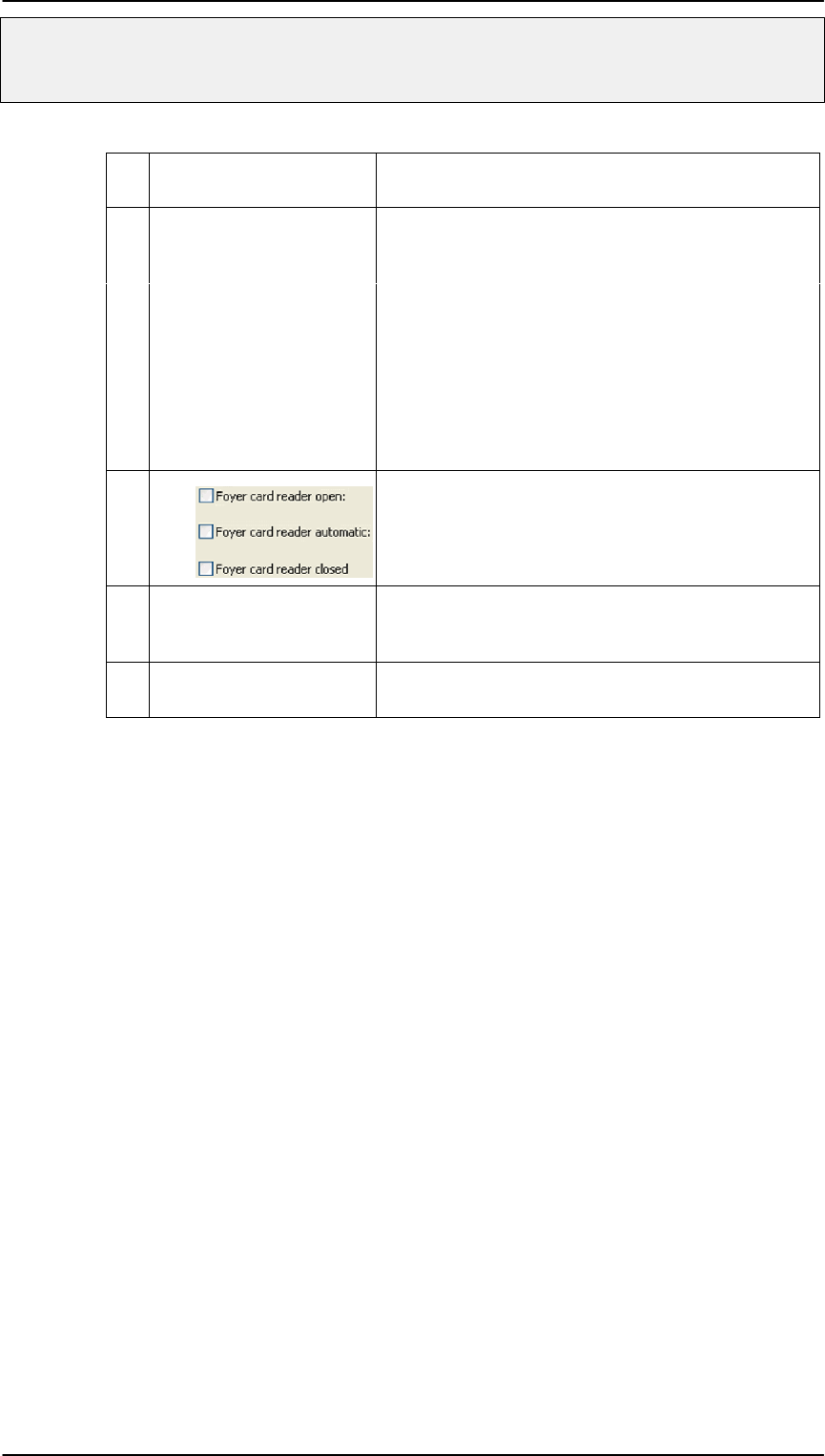
Installation Manual for DiBos Video System
A5/11–2004610–4.998.137.176 – 70 –
Configuration (continued)
5 Foyer card reader time
controlled
Activate Foyer card reader time controlled and
implement the following settings.
6 Default setting Click on the arrow pointing downwards in the De-
fault setting list box and select the default set-
ting the foyer card reader should have.
Foyer card reader
open
– The foyer is always open.
Foyer card reader au-
tomatic
– Access is only valid with an EC card or credit
card. Cards from specified banks can be
locked out here.
Foyer card reader
closed
– The foyer is always closed.
7 You have determined the default setting of the
foyer card reader in the preceding item. If neces-
sary, activate the corresponding item as well if
this default setting needs to be time–limited.
8 Time period Enter the time period within which the time limita-
tion is to be in effect (q. v. configuring Time peri-
ods).
9 Accept Click on Accept. If you have made incorrect in-
puts, click on Reject and start over.


















