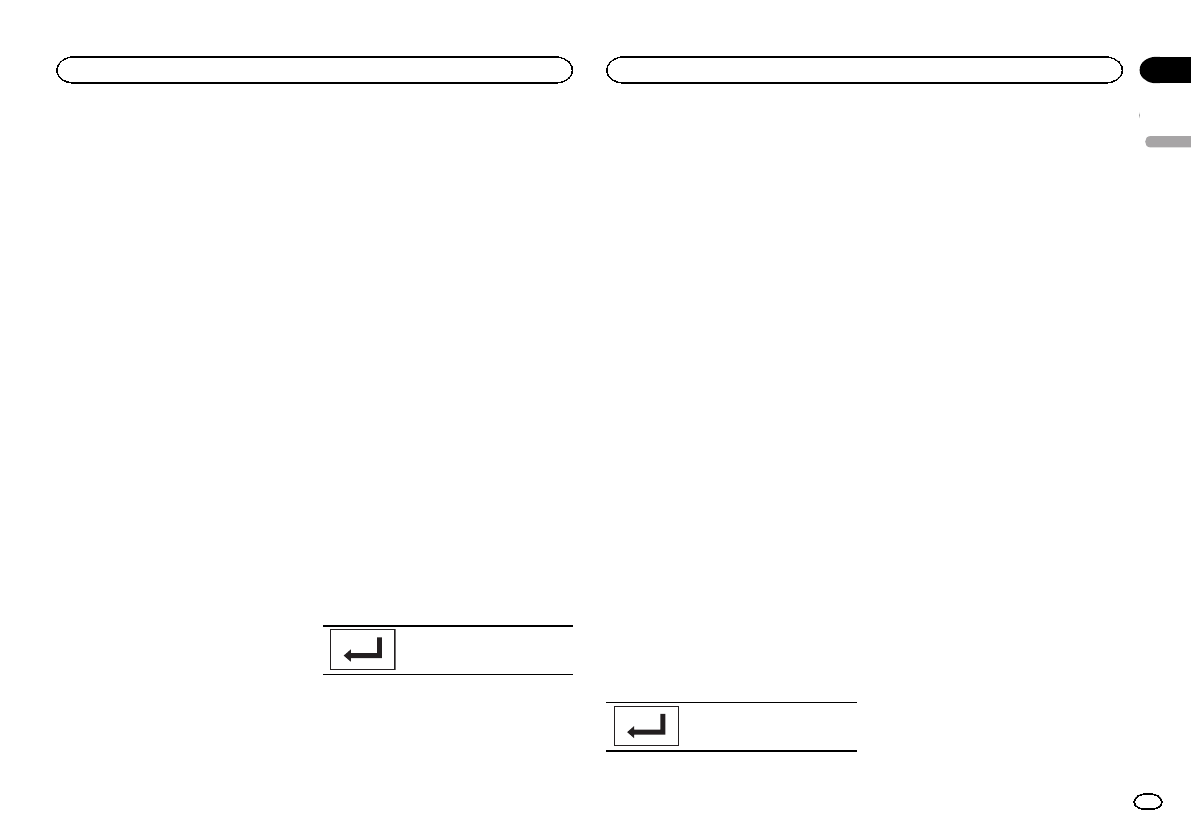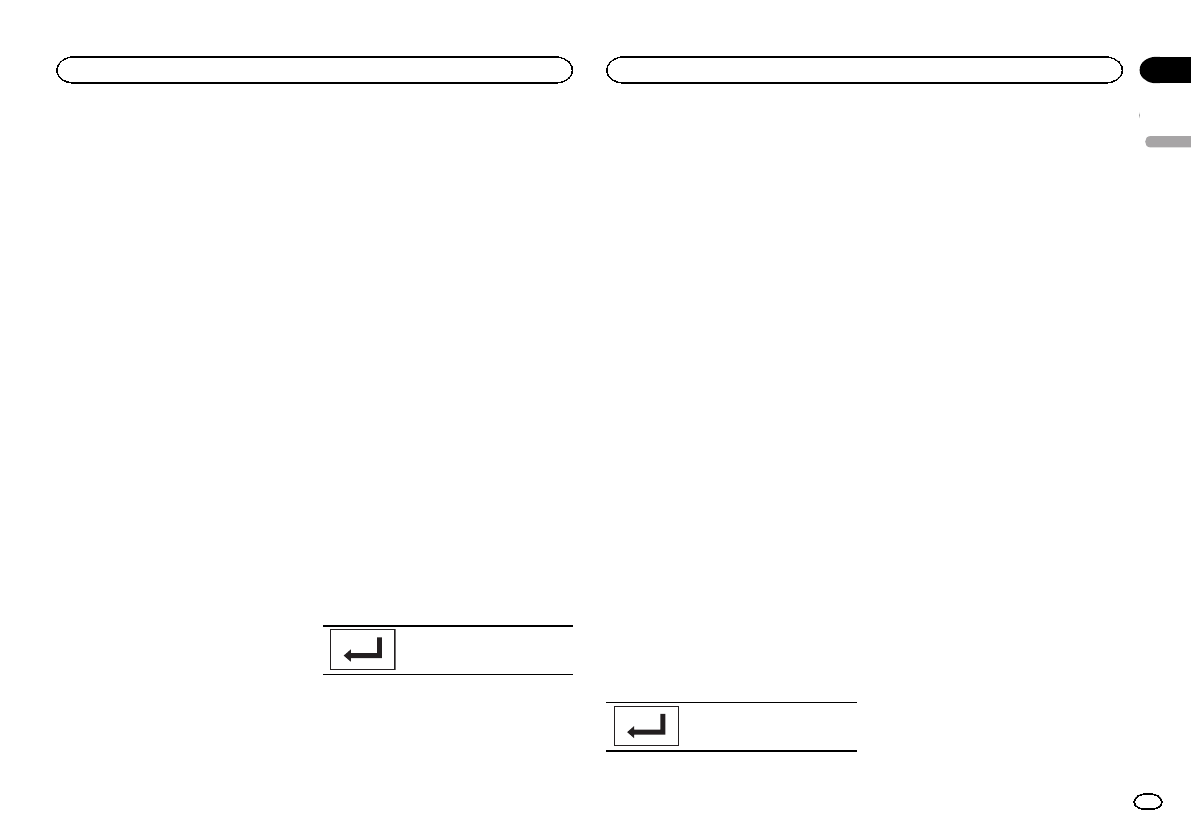
Black plate (15,1)
# Ways todisplay themenu willdiffer depending
on thedisc.
# Dependingon thecontents of theDVD disc,this
function maynot workproperly.In such cases,use
the touchpanel keysto operatethe DVD menu.
Random play (shuffle)
% Touch the random key.
! On– Playback files inrandom order within
the repeatrange, Folderand Disc.
! Off– Cancelrandom play.
Repeating playback
% Touch the repeatkey.
! Disc– Playthrough the currentdisc
! Chapter– Repeatthe currentchapter
! Title– Repeatthe currenttitle
! Track– Repeatthe currenttrack
! File– Repeatthe currentfile
! Folder– Repeatthe currentfolder
! One– Repeatjust thecurrent video/song
Notes
! Thisfunction cannot beoperated during
Video CDplayback featuring PBC (playback
control).
! Ifyou perform chapter search, fastforward/
reverse, frame-by-frame playbackor slow mo-
tion playback, therepeat play will stop.
! Whenplaying discs withcompressed audio
and audio data(CD-DA), playback isre-
peated within thetype of data currently play-
ing even ifDisc is selected.
! Ifyou select another folder duringrepeat
play, the repeat play rangechanges to Disc.
! Ifyou perform track search or fast forward/
reverse during File, the repeatplay range
changes to Folder.
! Ifyou perform title/chapter search or fast for-
ward/reverse during Chapter, the repeatplay
is set tooff automatically.
! Ifyou perform track search or fast forward/
reverse during Track, the repeatplay range
changes to Disc.
! WhenFolder isselected, it is not possibleto
play back asubfolder of that folder.
Searching for the part you
want to play
You can use thesearch function to find thepart
you want toplay.
For DVDvideos, you can selectTitle (title),
Chapter (chapter) or10key (numeric keypad).
For video CDs,you can select Track (track)or
10key (numeric keypad).
! Chaptersearch is notavailable when disc
playback is stopped.
! Thisfunction cannot beoperated during
Video CDplayback featuring PBC (playback
control).
1 Start the searchfunction.
Refer to Introducingmovie operations on page
13.
2 Touchthe desired search option(e.g.,
Chapter).
3 Touch0 to 9 to inputthe desired number.
# Tocancel theentered numbers,touch C.
4 Start playback fromthe selected part.
Registering thenumbers and
starting playback.
Note
With discsfeaturing a menu, you can alsouse
the DVD menuto make your selection.
Refer to Introducingmovie operations on page
13.
Selecting audio output
When playing DVDvideo discs recorded with
LPCM audio, youcan switch the audio output.
When playing videoCDs, you can switch be-
tween stereo andmonaural audio output.
! Thisfunction isnot available when disc play-
back is stopped.
% Touch the audio outputkey to switch
audio output types.
! L+R– Leftand right
! Left– Left
! Right– Right
! Mix– Mixingleft and right
Note
You may not beable to select or usethis func-
tion depending onthe disc and the playbacklo-
cation.
PBC playback
(Function for Video CDs)
During playback ofVideo CDs featuring PBC
(playback control), PBCOn is displayed.
1 Start the searchfunction.
Refer to Introducingmovie operations on page
13.
2 Touch10key to display the numerickey-
pad.
3 Touch0 to 9 corresponding toa menu
number.
4 Start playback fromthe selected part.
Registering thenumbers and
starting playback.
Notes
! You can display the menuby touching
Return during PBC playback.For details,
refer to theinstructions provided with the
disc.
! PBCplayback ofa Video CD cannot becan-
celed.
! Duringplayback ofVideo CDs featuring PBC
(playback control), youcannot select the re-
peat play rangeor use the search function.
Selecting tracks from the
track title list
You can select tracksto playback using the track
title list whichis a list of the tracksrecorded on
a disc.
1 Display the tracktitle list.
Refer to Soundplayback operations on page 14.
2 Touchyour favorite track title.
Playback begins.
Selecting files from the file
name list
(Function for compressed audio/DivX/MPEG-1/
MPEG-2/MPEG-4)
File namelist is a list of filenames (or folder
names) from whichyou can select a file(or fold-
er) to playback.
1 Touchthe search key to displaythe file
(or folder) namelist.
2 Touchyour favorite file (or folder)name.
# Whenyou haveselected afolder, a listof the
names ofthe files(or the folders)in itcan be viewed.
Repeat thisoperation toselect thedesired file name.
# Iffolder 1(ROOT) containsno files, playback
starts fromfolder 2.
English
Disc (CD/DVD)
15
Section
Disc (CD/DVD)
En
07
<CRD4711-B>15