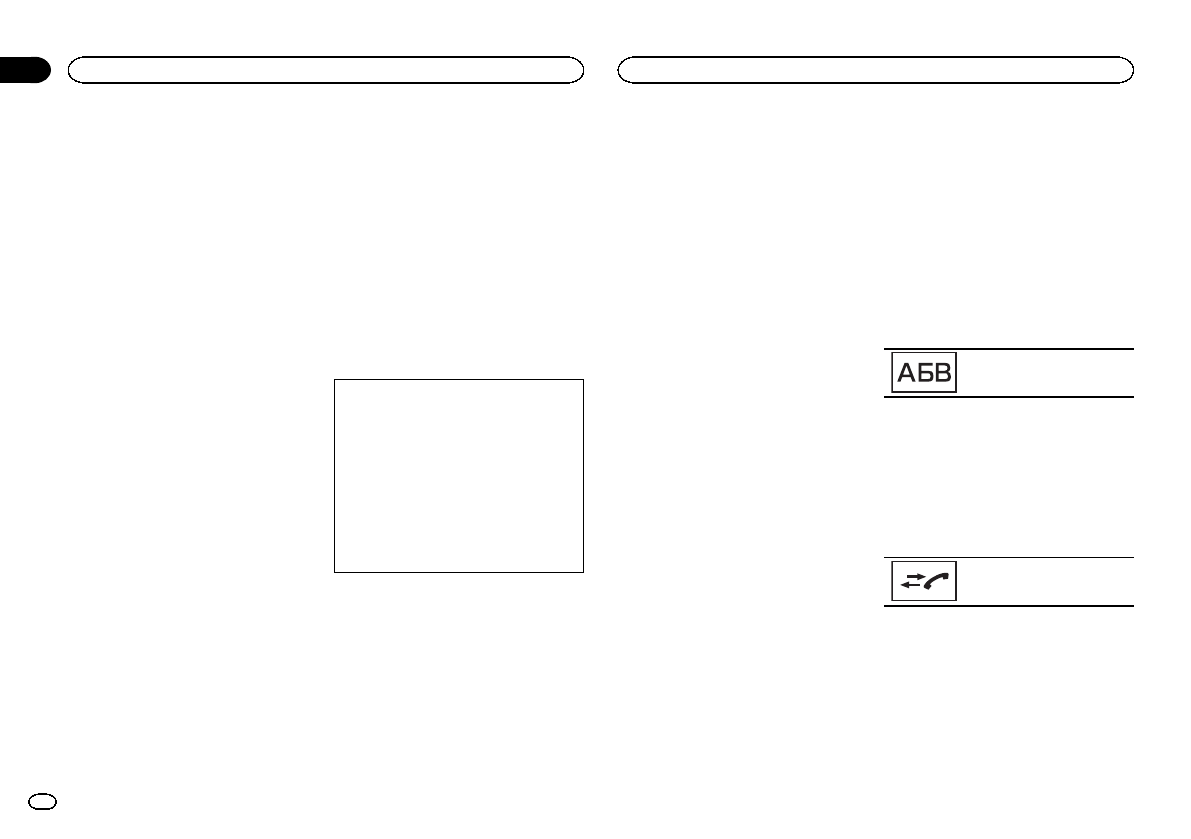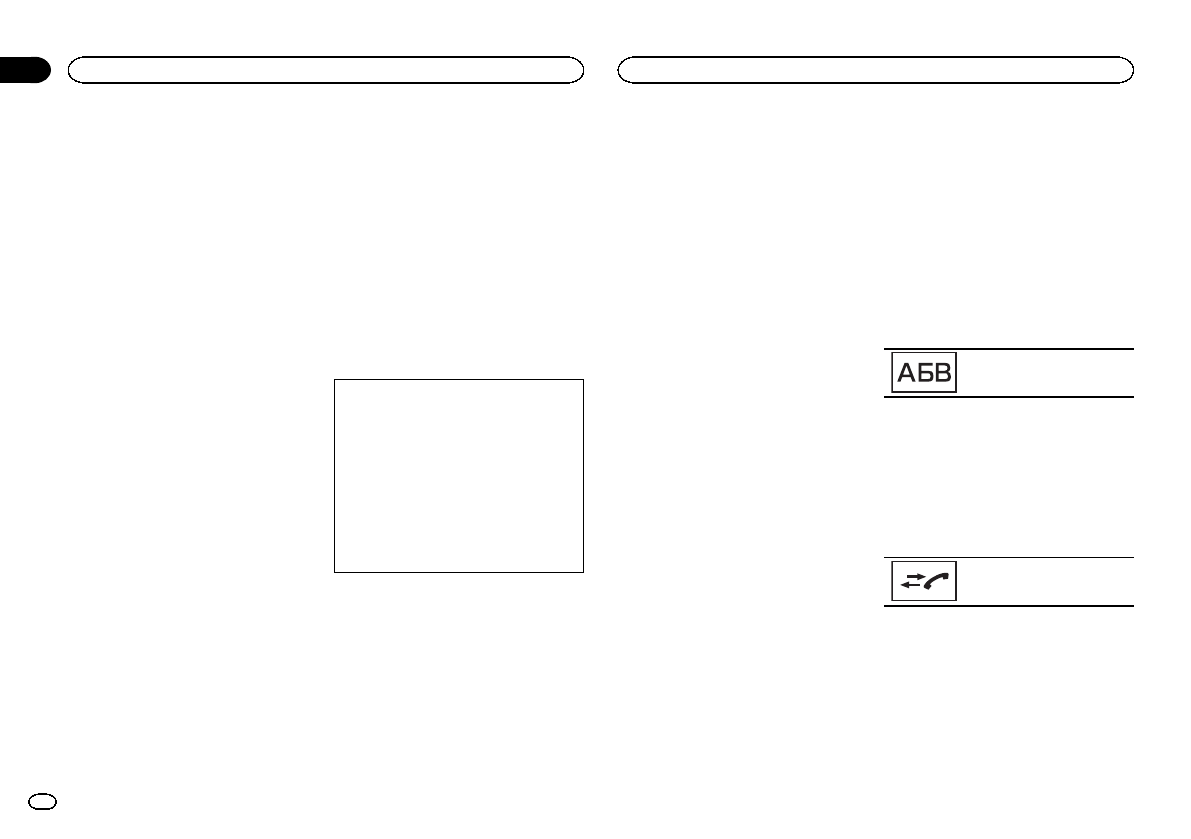
Black plate (26,1)
5 Tone key
Turning the ringtone for incoming calls on
or off.
6 Auto-answer key
Turning automaticanswering on or off.
7 History key
Switching to themissed, received and dialed
call lists.
8 Key pad key
Switching the modeto enter the phone num-
ber directly.
9 On-hook key
Ending a call.
Rejecting an incomingcall.
Canceling call waiting.
a Volume key
Adjusting the otherparty’s listening volume.
b Private mode key
Turning private modeon or off.
c Off-hook key
Accepting an incomingcall.
Making a phonecall, when selecting a
phone number.
Switching between callerson hold.
d Voice control key
Notes
! Privatemode can only be operatedwhile you
are talking onthe phone.
! To end the call, both youand the other caller
must hang upyour phones.
! Touch panel keys not listedunder Bluetooth
telephone operations mayappear on the dis-
play.
Refer to Indicatorlist on page 52.
Text information
e Incoming call notice
Indicates that anincoming call has been re-
ceived and hasnot been checked yet.
! Notdisplayed forcalls made when your
cellular phone isdisconnected from this
unit.
Setting up for hands-free phoning
Before you canuse the hands-free phoning
function you mustset up the unit foruse with
your cellular phone.This entails establishing a
Bluetooth wireless connectionbetween this unit
and your phone,registering your phone with
this unit, andadjusting the volume level.
1 Connection
First,you need toconnect aBluetooth tele-
phone tothis unit.
Fordetailed instructionson connecting your
phone tothis unitvia Bluetoothwireless tech-
nology, refer toPairing from thisunit onpage
37.
2 Volume adjustment
Adjust theearpiece volumeof your cellular
phone toyour preference.The unitwill record
the adjustedvolume levelas thedefault set-
ting.
Notes
! Thevolume of thecaller’s voice and ring
tone may vary dependingon the type ofcellu-
lar phone.
! Ifthere is a largevolume difference between
the ring toneand caller’s voice, the overall
volume level maybecome unstable.
! Makesure toadjust the volume to a proper
level before disconnectingthe cellular phone
from the unit.If the volume is muted (zero
level) on yourcellular phone, the volume
level of your cellularphone remains muted
even after the cellularphone is discon-
nected.
Calling a number in the
phone book
The contacts onyour phone will normally be
transferred automatically whenthe phone is
connected. If itis not, use your phonemenu to
transfer the contacts.The visibility of this unit
should be onwhen you use the phonemenu.
Refer to Switchingvisible unit on page 38.
After finding the number you want tocall in the
phone book, youcan select the entry and make
the call.
1 Touchthe phone book key toswitch to
the phone bookmode.
2 Select the phonenumber list.
The detailed phonenumber list of the selected
entry is displayed.
3 Select the phonenumber.
# Ifyou want tostore thephone number,touch and
hold thelist.
4 Touchthe off-hook key to makethe call.
5 Touchthe on-hook key to endthe call.
Selecting a number by
alphabet search mode
If a lotof numbers are registered inthe phone
book, you cansearch for the phone numberby
alphabet search mode.
1 Touchthe phone book key toswitch to
the phone bookmode.
2 TouchABC to switch to alphabetsearch
mode.
3 Touchthe first letter of theentry you are
looking for.
The Phone Bookentries starting with that letter
(e.g. “Ben”,“Brian” and “Burt” when“B” is se-
lected) will bedisplayed.
# Ifyou want tochange thecharacter toRussian,
touch theicon. Toreturn toEnglish, touchthe icon
again.
Changing thecharacter toRus-
sian.
# Theorder ofthe first nameand lastname may be
different fromthat ofthe cellular phone.
4 Touchthe list to display thephone num-
ber list ofthe selected entry.
# Ifseveral phonenumbers are includedin an
entry,select one bytouching thelist.
# Ifyou want toswitch tothe callhistory list,touch
the icon.
Switching tothe callhistory list.
5 Touchthe off-hook key to makethe call.
6 Touchthe on-hook key to endthe call.
Bluetooth telephone
26
Section
Bluetooth telephone
En
14
<CRD4711-B>26