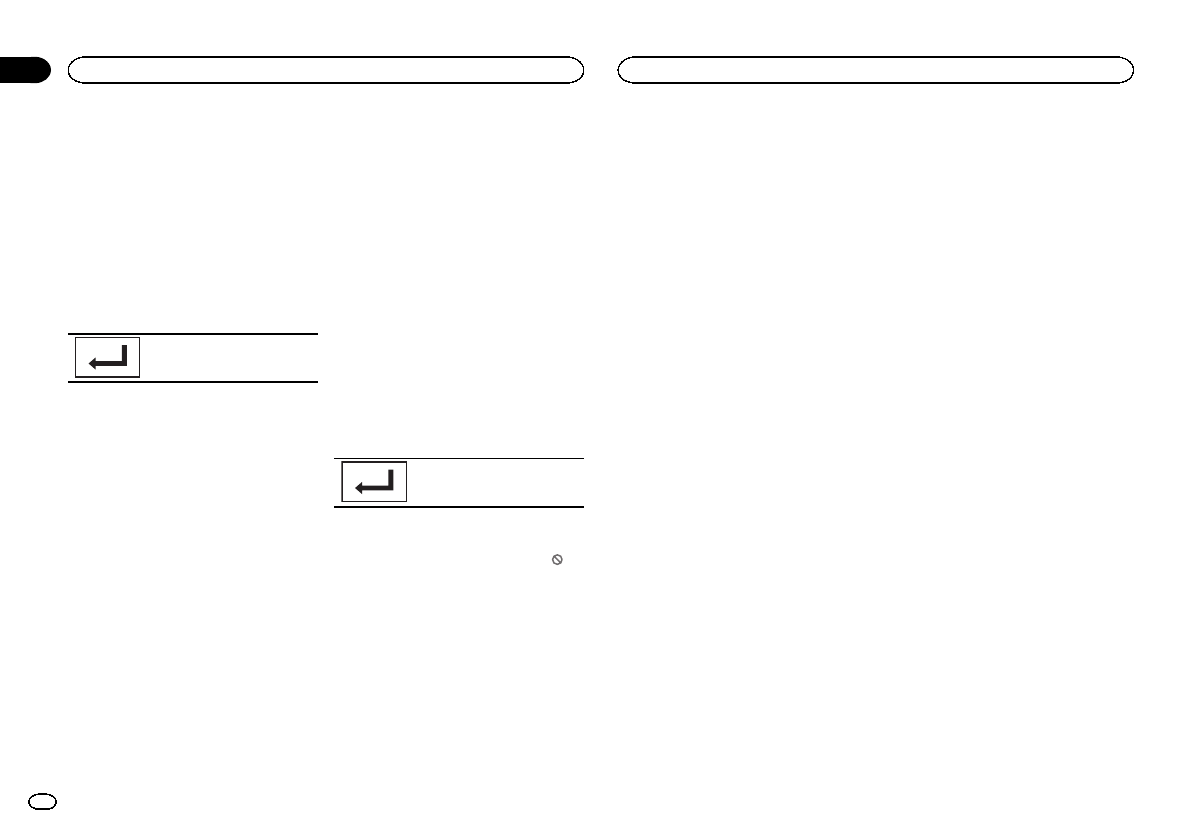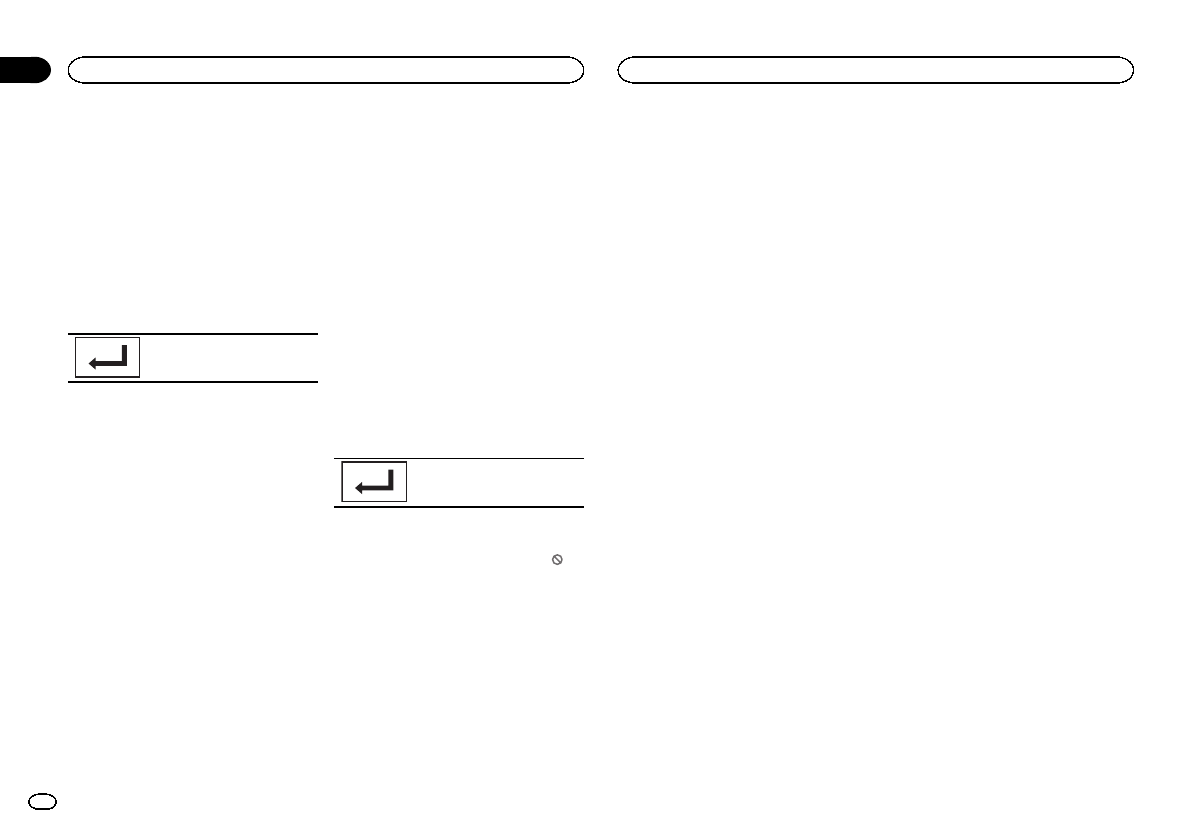
Black plate (32,1)
1 Press the homebutton to switch tothe
home display.
2 Touchthe video setup key toopen the
video setup menu.
3 TouchParental on the Video Setupmenu.
4 Touch0 to 9 to inputa four digit code
number.
# Tocancel theentered numbers,touch C.
# Toregister thecode, touchthe followingtouch
panel key.
Registering thecode.
The codenumber isset, and thelevel cannow be
set.
5 Touch1 to 8 to select thedesired level.
6 TouchEnter.
The parental locklevel is set.
! 8– Playbackof the entiredisc ispossible (ini-
tial setting)
! 7to 2– Playbackof discs forchildren and
non-adult-oriented discsis possible
! 1– Playbackof discsfor children onlyis pos-
sible
Notes
! Werecommend to keep arecord of your
code number incase you forget it.
! Theparental lock levelis stored on thedisc.
Look for thelevel indication written on the
disc package, includedliterature or on the
disc itself. Parental lock of thisunit is not
possible if aparental lock level is notstored
on the disc.
! Withsome discs,the parental lock may be
active only forcertain levels of scenes. The
playback of thosescenes will be skipped. For
details, refer tothe instruction manual that
came with thedisc.
Changing the level
You can change theset parental lock level.
1 Press the homebutton to switch tothe
home display.
2 Touchthe video setup key toopen the
video setup menu.
3 TouchParental on the Video Setupmenu.
4 Touch0 to 9 to inputthe registered code
number.
5 Registering the code.
Registering thecode.
This sets thecode number, and thelevel can
now be changed.
# Ifyou enter anincorrect codenumber, the
icon isdisplayed. TouchC andenter thecorrect code
number.
# Ifyou forget yourcode number,refer toIf you for-
get yourcode numberon page 32.
6 Touch1 to 8 to select thedesired level.
7 TouchEnter.
The new parentallock level is set.
If you forget your code number
% PressRESET.
Setting the DivX subtitle file
You can select whetheror not to display DivXex-
ternal subtitles.
! TheDivX subtitleswill be displayed even
when Custom isselected if no DivX external
subtitle files exist.
1 Press the homebutton to switch tothe
home display.
2 Touchthe video setup key toopen the
video setup menu.
3 TouchDivX® Subtitle on the VideoSetup
menu to selectthe desired subtitle setting.
! Original– Displaythe DivXsubtitles
! Custom– Displaythe DivXexternal subtitles
Notes
! Upto 42 characterscan be displayed on one
line. If morethan 42 characters are set,the
line breaks andthe characters are displayed
on the nextline.
! Upto 126characters can be displayed on
one screen. Ifmore than 126 characters are
set, the excesscharacters will not be dis-
played.
Displaying the DivX
â
VOD
registration code
In order to playDivX VOD (video ondemand)
contents on thisunit, the unit must firstbe reg-
istered with aDivX VOD contents provider.For
registration, generatea DivX VOD registration
code and submitit to your provider.
! Keepa recordof the code as you willneed it
when you register your unitto the DivX VOD
provider.
1 Press the homebutton to switch tothe
home display.
2 Touchthe video setup key toopen the
video setup menu.
3 TouchDivX® VOD on the VideoSetup
menu.
Registration Code andDeregistration Code
appear.
4 TouchRegistration Code.
Your registration code isdisplayed.
Displaying the deregistration code
If your device isalready registered, deregister it
by entering thederegistration code.
1 Press the homebutton to switch tothe
home display.
2 Touchthe video setup key toopen the
video setup menu.
3 TouchDivX® VOD on the VideoSetup
menu.
4 TouchDeregistration Code.
# Tocancel deregistration,touch Cancel.
5 TouchOK.
The deregistration iscomplete.
Automatic playback of DVDs
When a DVDdisc with a DVD menu isinserted,
this unit willcancel the menu automatically and
start playback fromthe first chapter of the first
title.
! SomeDVDs may notoperate properly. If this
function is notfully operable, turn this func-
tion off andstart playback.
1 Press the homebutton to switch tothe
home display.
2 Touchthe video setup key toopen the
video setup menu.
3 TouchDVD Auto Play to turn automatic
playback on.
# Toturn automaticplayback off, touch
DVD AutoPlay again.
Setting up the video player
32
Section
Setting up the video player
En
17
<CRD4711-B>32