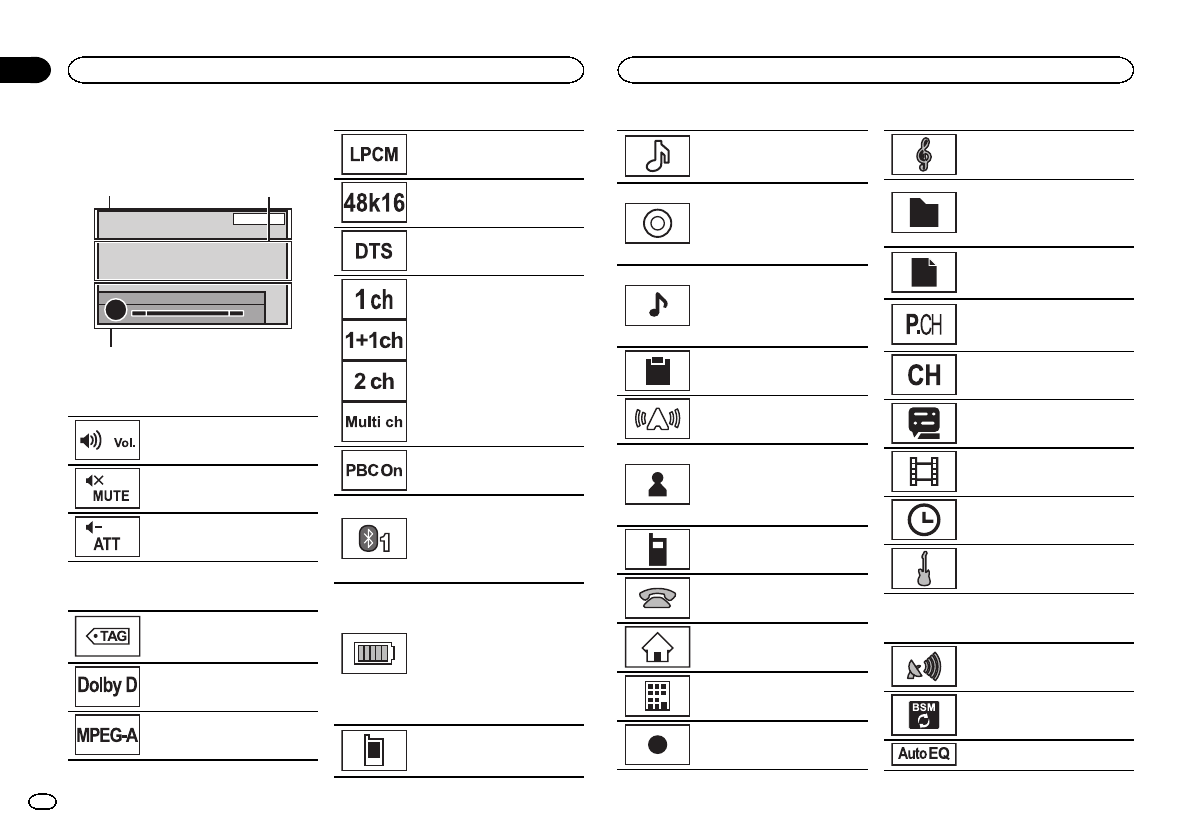
Black plate (52,1)
Indicator list
Area 1 Area 2
Area 3
Area 1
Indicates thatthe volumeis ad-
justed.
Indicates thatthe mutefunction
is on.
Indicates thatthe soundis atte-
nuated.
Area 2
Shows whendownloadable song
information (tag)from aradiosta-
tion isreceived.
Indicates thatthe digitalformat is
Dolby Digital.
Indicates thatthe digitalformat is
MPEG Audio.
Indicates thatthe digitalformat is
Linear PCM.
Indicates thesampling fre-
quency.
Indicates thatthe digitalformat is
DTS.
Indicates theaudio channel.
Indicates thata discwith PBCOn
is beingplayed.
! Indicatesthat acellular
phone isconnected.
! Indicatesthat anincoming
call hasbeen receivedand
has notbeen checkedyet.
Indicates thebattery strengthof
the cellularphone.
! Thelevel shownon theindica-
tor maydiffer from theactual
battery strength.
! Ifthe battery strengthis not
available, nothingis displayed
in thebatterystrength indica-
tor area.
Indicates thatthe connected
Bluetooth deviceonly supports
Bluetooth telephone.
Indicates thatthe connected
Bluetooth deviceonly supports
Bluetooth audio.
Show thealbum titlewhen receiv-
ing thetag information.
Shows thealbum titleof the song
currently beingplayed forMP3/
WMA/AAC/WAVfiles.
Shows thesong titlewhen receiv-
ing thetag information.
Shows thesong titleof the song
currently beingplayed forMP3/
WMA/AAC/WAVfiles.
Shows thecomment currently
being played.
Shows thestation namecurrently
tuned into.
Shows theartist namewhen re-
ceiving thetag information.
Shows theartist nameof the ar-
tist currentlybeing playedfor
MP3/WMA/AAC/WAVfiles.
Shows cellularphone informa-
tion.
Shows generalphone informa-
tion.
Shows homephone information.
Shows officephone information.
Shows otherphone information.
Shows thecomposer name.
Shows thefolder nameof the
folder containingthe MP3/WMA/
AAC/WAVfile currentlybeing
played.
Shows thefile nameof the MP3/
WMA/AAC/WAVfile currently
being played.
Shows thepreset numberof the
station currentlybeing tunedin
to.
Shows thechannel currently
being tunedin to.
Shows thetitle numbercurrently
being played.
Shows thechapter numbercur-
rently beingplayed.
Shows thereplay timecurrently
being played.
Shows thegenre ofthe track/
song currentlybeing played.
Area 3
Shows whenradio signalis re-
ceived.
Touch toturn BSMon.
Indicates thatAuto EQis on.
Additional information
52
Appendix
Additional information
En
<CRD4711-B>52


















