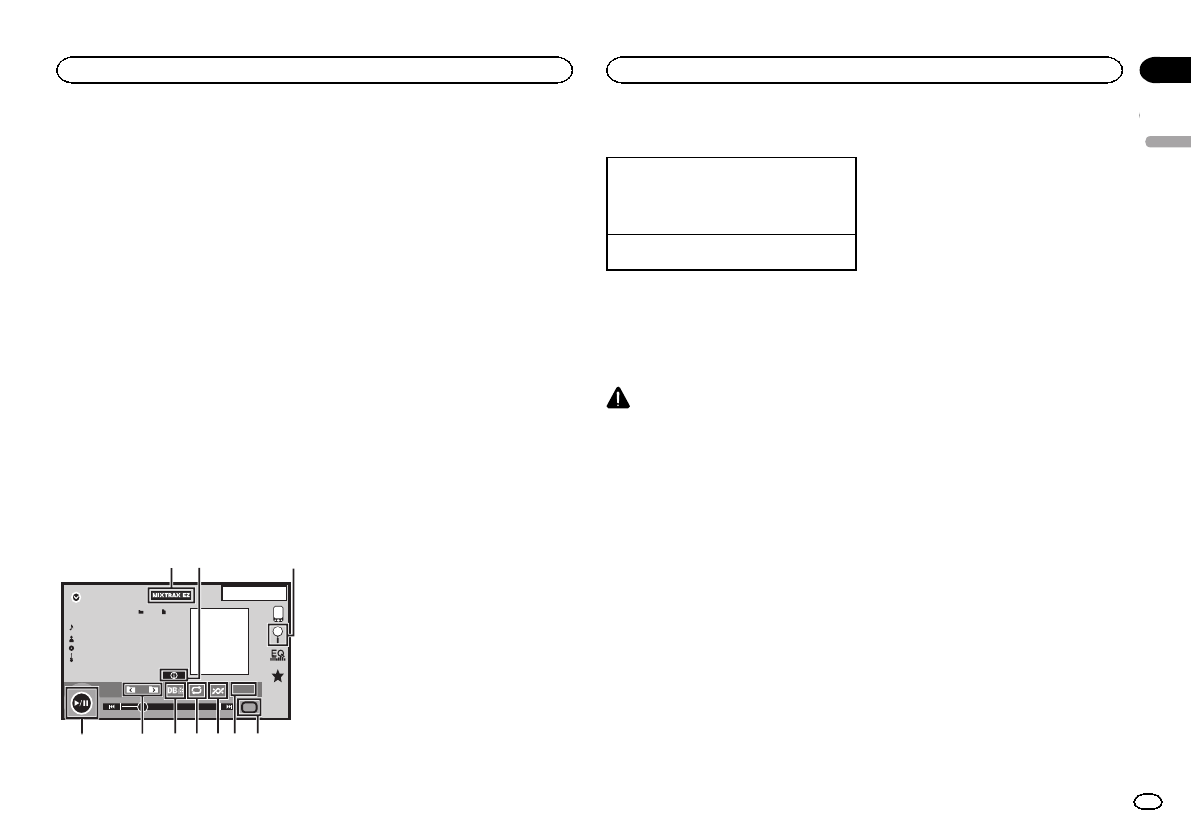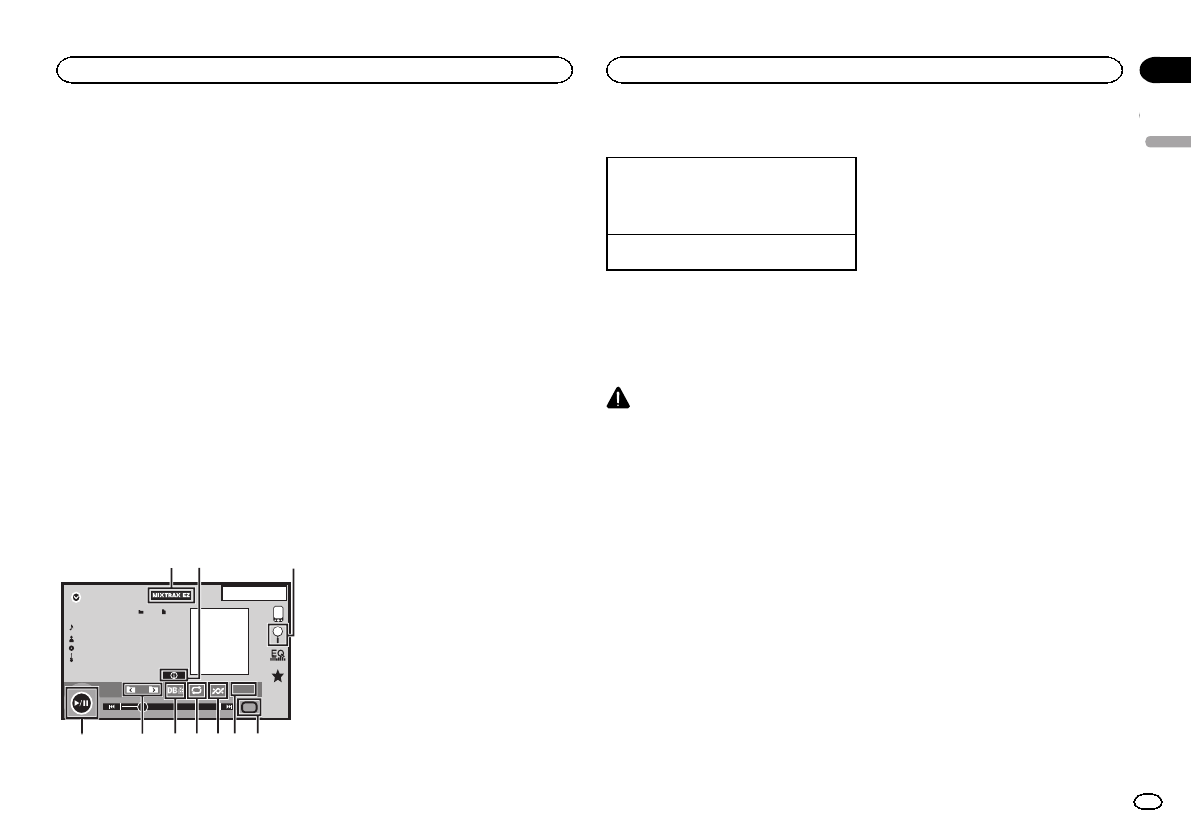
Black plate (21,1)
Sound playback operations
You can use thisunit to listen to USBaudio files.
Notes
! Theplay timemay not display correctly.
! Whenplaying backfiles recorded as VBR
(variable bit rate)files, the play time willnot
be correctly displayedif fast forward or re-
verse operations areused.
! To ensure proper operation, connectthe
dock connector cablefrom the iPod directly
to this unit.
! Whilethe iPod is connectedto this unit, the
iPodcannot be turned on oroff.
! Ifthe characters recordedon the disc are not
compatible with thisunit, those characters
will not bedisplayed.
! Text information may notbe correctly dis-
played depending onthe recorded environ-
ment.
! Disconnectthe USB portableaudio player/
USB memory when you aredone using it.
! Whenyou selectSpeana on Selecting the
background display on page38, the artwork is
not displayed.
Touch panel keys
00'01'' -00'03''
JAN
PM
12:43
USB
Abcdefghi
Abcdefghi
Abcdefghi
Abcdefghi
S.Rtrv
61
All
All
Media
21
a987654
3
1 MIXTRAX EZ key
Starting MIXTRAX EZ.
2 Information key
Switching the textinformation to display on
this unit whenplaying MP3/WMA/AAC/WAV
files.
3 Search key
Displaying the filename list to select the
files.
4 Media key
Switching between mediafile types to play
on USB.
5 Sound retrieverkey
Refer to Usingsound retriever on page 9.
6 Random key
Playing songs inrandom order.
7 Repeat key
Selecting the repeatrange.
8 DB key
Creating a databasethat enables searches
by artist name,genre, and other options.
Refer to Musicbrowse mode on page 21.
9 Previous folderkey/Next folder key
Selecting a folder.
a Pause and playkey
Pausing and starting playback.
Basic operations
Playing backtracks
1 Connect the USBdevice.
Playback willautomatically start.
When thesource iconis notdisplayed, it can
be displayedby touchingthe screen.
Fast forwarding orreversing usingthe buttons
1 Press andhold cor d (TRK).
Music browse mode
(Function for USB)
This unit createsan index in order tofacilitate
browsing for asong. You can search by thecate-
gories such asalbums and artists.
CAUTION
! Thisfunction isnot available when the USB
storage device islocked.
! Thisfunction isnot available when the free
space of USBstorage device is less than
5MB.
! Whilethis unit createsan index, do notturn
the unit off. It maycause loss of data onyour
USB storage device.
1 TouchDB to create a databasein Music
browse mode.
Refer to Soundplayback operations on page 21.
2 When “Save theDatabase to memory?”
is displayed, touch“Yes”.
Saving of the databaseis completed. If you do
not save it,touch “No”.
When the savingis completed, “Completed
saving Database tomemory.” appears.
Music browse modewill start.
3 Display a listand touch the tag key.
4 Select a file.
Switching the media file type
% Touch Media to switch betweenmedia
file types.
Random play (shuffle)
% Touch the random key.
! On– Playback files inrandom order within
the repeatrange, Folderand Media.
! Off– Cancelrandom play.
Repeating playback
% Touch the repeatkey.
! File– Repeatthe currentfile
! Folder– Repeatthe currentfolder
! All– Repeatall files
! WhenFolder isselected, itis not possibleto
play backa subfolderof that folder.
! Ifyou selectUSB source, therepeat play
range changesto All.
Selecting files from the file
name list
(Function for compressed audio)
Operation is thesame as that for Disc.
Refer to Selectingfiles from the file namelist on
page 15.
Displaying lists related to
the song currently playing
(link search)
Touch theartwork to open a listof the names of
songs on thealbum currently playing. Touchthe
name of the songyou want to play tostart play-
ing that song.
Notes
! Ifpart of therecorded information does not
display,a scroll key appears onthe right side
of list. Touchthe scroll key toscroll.
! Thisfunction isavailable for USB devices in
Music browse mode.
English
USB
21
Section
USB
En
10
<CRD4711-B>21