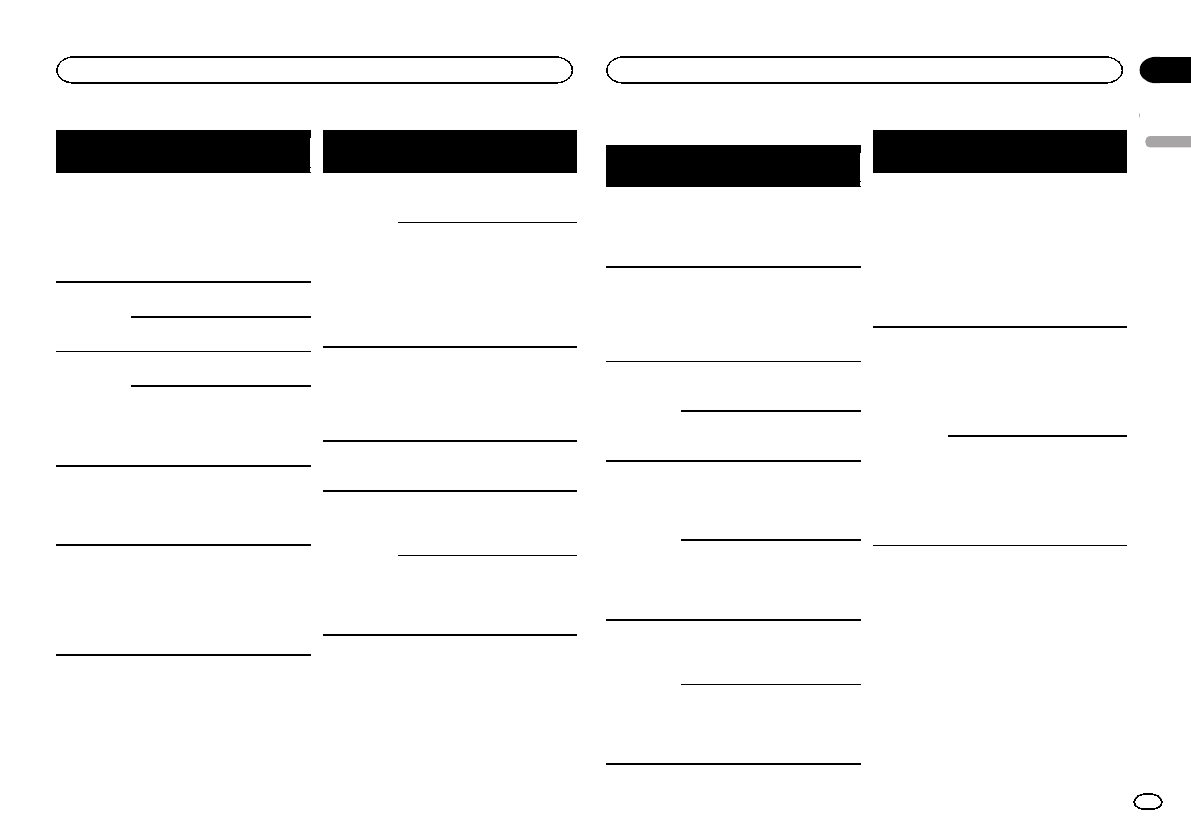
Black plate (47,1)
Symptom Cause Action (Refer-
ence page)
The image
displayed
stops
(pauses) and
the unitcan-
not beoper-
ated.
The datacould
no longerbe
read during
playback.
Stop playback
once, andstart
playback again.
There isno
sound.
The volume
level islow.
The volume
level islow.
Adjust thevolume
level.
The attenuator
is on.
Turn theattenua-
tor off.
The sound
and video
skip.
The unitis not
firmly secured.
Firmlysecure the
unit.
Filesize and
transmission
rate areabove
recommended
rates.
Create aDivX file
that iswithin the
recommended
size andtransmis-
sion rate.
The aspect
ratio isincor-
rect andthe
image is
stretched.
The aspectratio
setting isincor-
rect forthe dis-
play.
Select theappro-
priate settingfor
your display.
(Page 31)
The motor
sounds when
the ignition
switch is
turned ON(or
is turnedto
ACC).
The unitis con-
firming whether
or nota discis
loaded.
This isa normal
operation.
Symptom Cause Action (Refer-
ence page)
Nothing is
displayed.
The touch
panel keys
cannot be
used.
The rear view
camera isnot
connected.
Connect arear
view camera.
Camera Polar-
ity isat incor-
rect setting.
Pressthe home
button toreturn
to thesource dis-
play andthen se-
lectthe correct
setting forCam-
era Polarity.
(Page 35)
No xxxxap-
pears whena
display is
changed (No
Title, forex-
ample).
There isno em-
beddedtext in-
formation.
Switchthe display
or playanother
track/file.
Subfolders
cannot be
played back.
Folderrepeat
play hasbeen
selected.
Select therepeat
range again.
The repeat
range
changesauto-
matically.
Another folder
was selected
during repeat
play.
Select therepeat
range again.
Track searchor
fast forward/re-
verse wasper-
formed during
file repeatplay.
Select therepeat
range again.
DVD
Symptom Cause Action (Refer-
ence page)
Playback is
not possible.
The loadeddisc
has adifferent
region number
from thisunit.
Replacethe disc
withone featuring
the sameregion
number asthis
unit.
A parental
lock message
is displayed
and playback
is notpossi-
ble.
Parental lockis
activated.
Turn parentallock
off orchange the
level. (Page31)
Parental lock
cannot be
canceled.
The codenum-
ber isincorrect.
Enter thecorrect
code number.
(Page 31)
You haveforgot-
ten yourcode
number.
PressRESET.
(Page 39)
Dialog lan-
guage (and
subtitle lan-
guage) can-
not be
switched.
The DVDbeing
played doesnot
feature multiple
language re-
cordings.
The language
cannot be
switched ifthey
are notrecorded
on thedisc.
You canonly
switch between
items indicated
in thedisc
menu.
Switch thelan-
guage usingthe
disc menu.
No subtitles
are displayed.
The DVDbeing
played doesnot
feature subti-
tles.
Subtitles arenot
displayed ifthey
are notrecorded
on thedisc.
You canonly
switch between
items indicated
in thedisc
menu.
Switch thelan-
guage usingthe
disc menu.
Symptom Cause Action (Refer-
ence page)
Playback is
notperformed
with the
audio lan-
guage and
subtitle lan-
guage set-
tings selected
in Video
Setup menu.
The DVDbeing
played doesnot
feature dialog
or subtitlesin
theselected lan-
guage.
The language
cannot be
switched ifthe se-
lected language
is notrecorded on
the disc.
The viewing
angle cannot
be switched.
The DVDbeing
played doesnot
feature scenes
shot frommulti-
ple angles.
The viewingangle
cannot be
switched ifthe
DVD doesnot fea-
ture scenesre-
corded from
multiple angles.
You aretrying to
switch tomulti-
angle viewing
for ascene that
was notre-
corded from
multiple angles.
Switch between
multiple angles
when watching
scenes recorded
from multiplean-
gles.
English
Additional information
47
Appendix
Additional information
En
<CRD4711-B>47


















