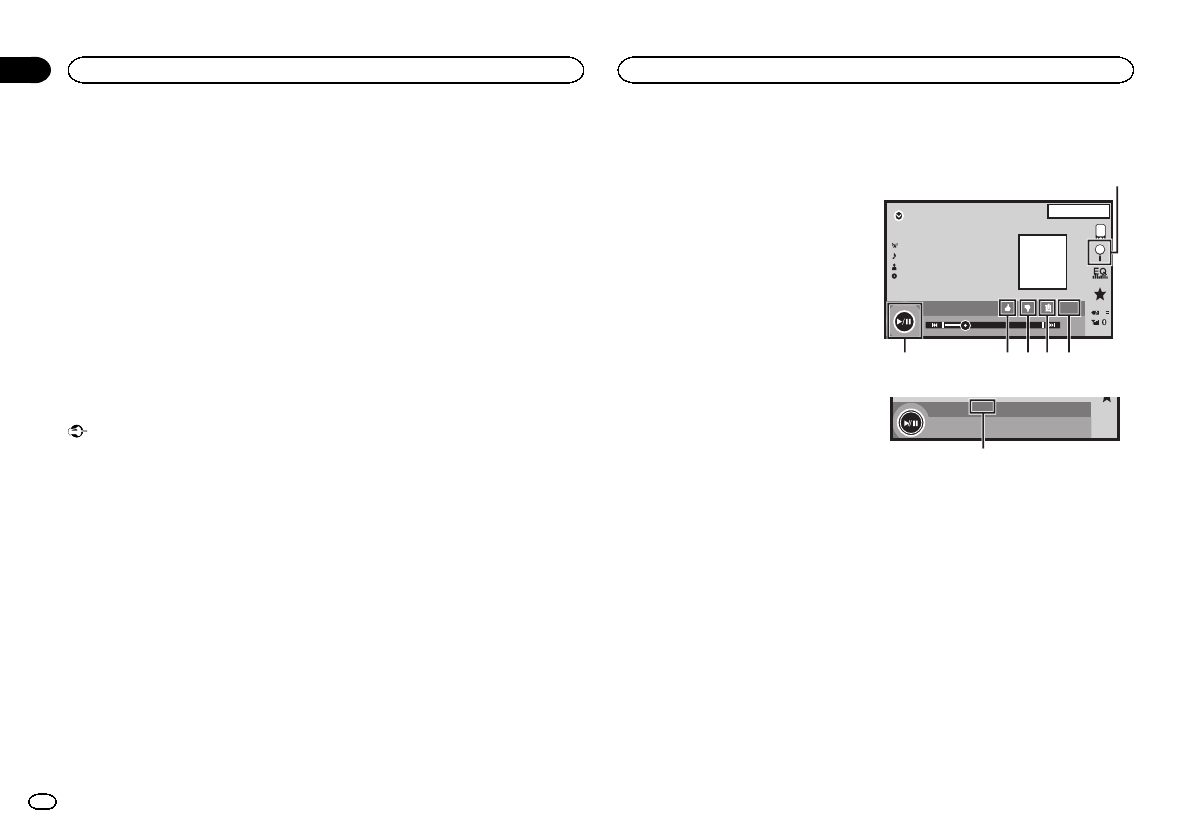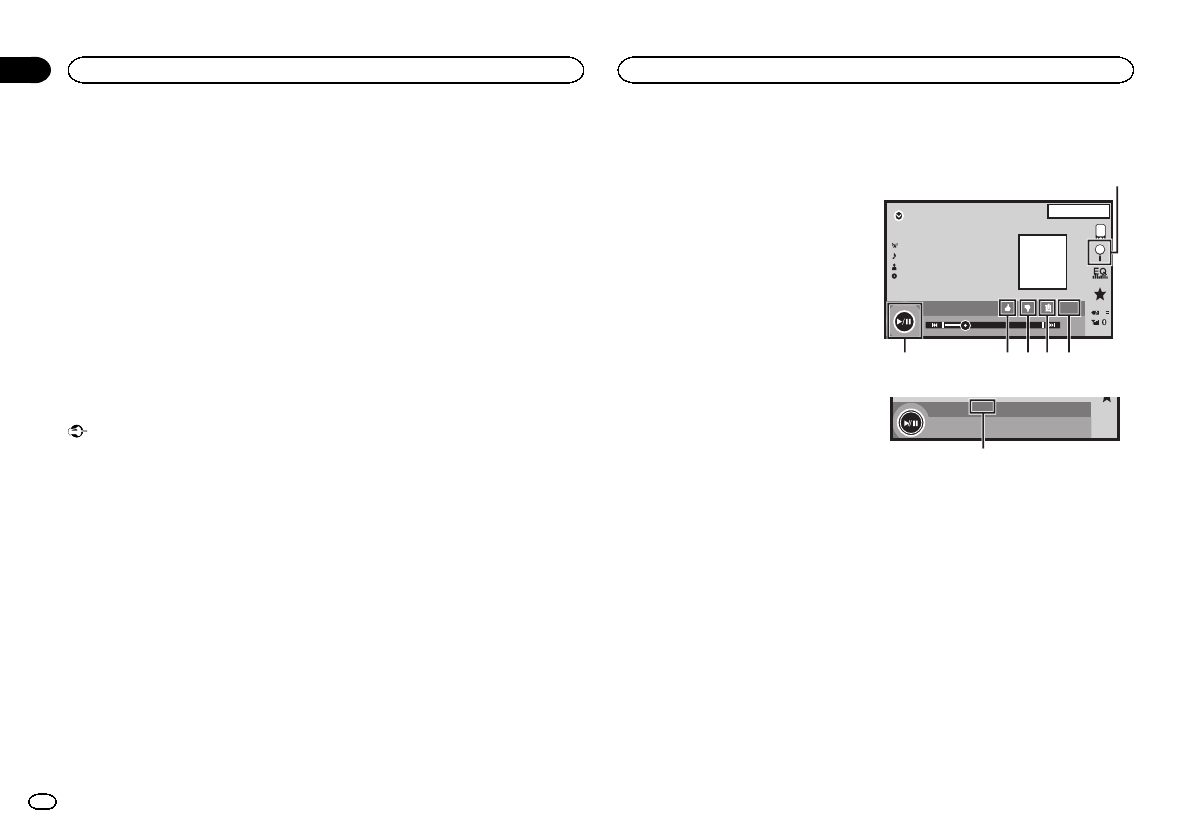
Black plate (24,1)
Pandora operations
To playPandora onthe Pioneer car audio/video
products, connect aniPod,iPhone or Androidä
device with themost recent Pandora application
installed, and startthe Pandoraapplication.
For iPod users
— Connect aniPod to USBinput.
— Set PandoraConnection to iPhone.
(Function of AVH-X7500BT)
(This setting isnot required for AVH-
X6500DVD.)
For Android device users
(Function of AVH-X7500BT)
— Set PandoraConnection to Android.
— A Bluetoothconnection is required for
Android devices. Referto Bluetooth connec-
tion menu onpage 37.
Important
Requirements to accessPandorausing the
Pioneercar audio/video products:
Connect an iPod to USBinput or an Android de-
vice using Bluetoothto play Pandora on this
unit.
! iPod andiPhone compatibility
Apple iPhone(first generation),iPhone 3G,
iPhone 3GS,iPhone 4,iPhone 4S,iPhone 5, iPod
touch 1G,iPodtouch 2G,iPod touch3G, iPod
touch 4Gor iPod touch5G (firmware version3.0
or later)
Certain firmwareversions forthe iPhonemay not
be compatiblewith thePandoraapplication. If
this appearsto bethe case, pleaseupdate the
firmware toa versionthat is compatiblewith
Pandora.
! Androidcompatibility
Android OSVersion2.2 orlater
! Latestversion ofthe Pandora application,down-
loaded toyour device(Search AppleiTunesApp
Store orGoogle Playfor “Pandora”).
! CurrentPandoraaccount (if youdo nothave a
Pandora account,create one for freeat
http://www.pandora.com orwith the mobileap-
plication.
! DataPlan
Note: Ifthe DataPlan for youriPhone or
Android devicedoes notprovide forunlimited
data usage,additional chargesfrom yourcarrier
may applyfor accessingthe Pandora service via
3G and/orEDGE networks.
! Connectionto theInternet via 3G,EDGE orWi-Fi
network.
! OptionalPioneeradapter cable connectingyour
iPhone tothe Pioneer caraudio/video products.
Limitations:
! Accessto thePandoraservice willdepend onthe
availability ofa cellularand/or Wi-Finetwork for
purposes ofallowing yourdevice toconnect to
the Internet.
! Abilityof thePioneer caraudio/video productsto
access thePandoraservice is subjectto change
without noticeand couldbe affectedby any of
the following:compatibility issueswith future
firmware versionsof iPhonesor Androiddevices;
compatibility issueswith futurefirmware ver-
sions ofthe Pandora applicationfor them;
changes tothe Pandora musicservice by
Pandora; discontinuationof the Pandoramusic
service byPandora.
! Certainfunctions of thePandora service arenot
available whenaccessing theservice throughthe
Pioneercar audio/videoproducts, including,but
not limitedto, creatingnew stations,deleting sta-
tions, emailingcurrent stations,buying tracks
from iTunes, viewingadditional textinformation,
logging into Pandora,and adjusting CellNet-
work AudioQuality.
Pandora internet radio isa music service not af-
filiated with Pioneer. Moreinformation is avail-
able at http://www.pandora.com.
Setting the Pandora connect mode
(Function of AVH-X7500BT)
Note
This function isnot available when RGB Inputis
set to iPhone(VGA adapter).
Refer to Settingthe RGB Input on page33.
1 Press the homebutton to switch tothe
home display.
2 Touchthe system key to openthe system
menu.
3 TouchPandora Connection repeatedly
until the desired setting appears on the
screen.
iPhone: An iPod isconnected using an actual
cable.
Android: AnAndroid device is connected using
Bluetooth.
4 Touchthe connect key.
(Only when PandoraConnection is set to
Android)
Touch panel keys
Pandora(ControlAudio)
Pandora
88'88'' -88'88''
Abcdefghi
Abcdefghi
Abcdefghi
Abcdefghi
22 JAN
AM
12:22
DB
S.Rtrv
1
23456
Pandora(ConnectMode)
Connect
7
1 Search key
Displays the shuffle/stationlist. Select the
desired station orshuffle mode.
2 Sound retrieverkey
(Only available oniPod)
Refer to Usingsound retriever on page 9.
3 Bookmark key
Stores track information(Bookmark).
Bookmarks are viewablein your profile.
4 Thumbs-down key
Giving a “thumbs-down” tells Pandora you do
not like thecurrent track. Pandora will skip to
the next track,and will not play thattrack on
the station again.
Streaming Pandora
â
24
Section
Streaming Pandora
â
En
13
<CRD4711-B>24