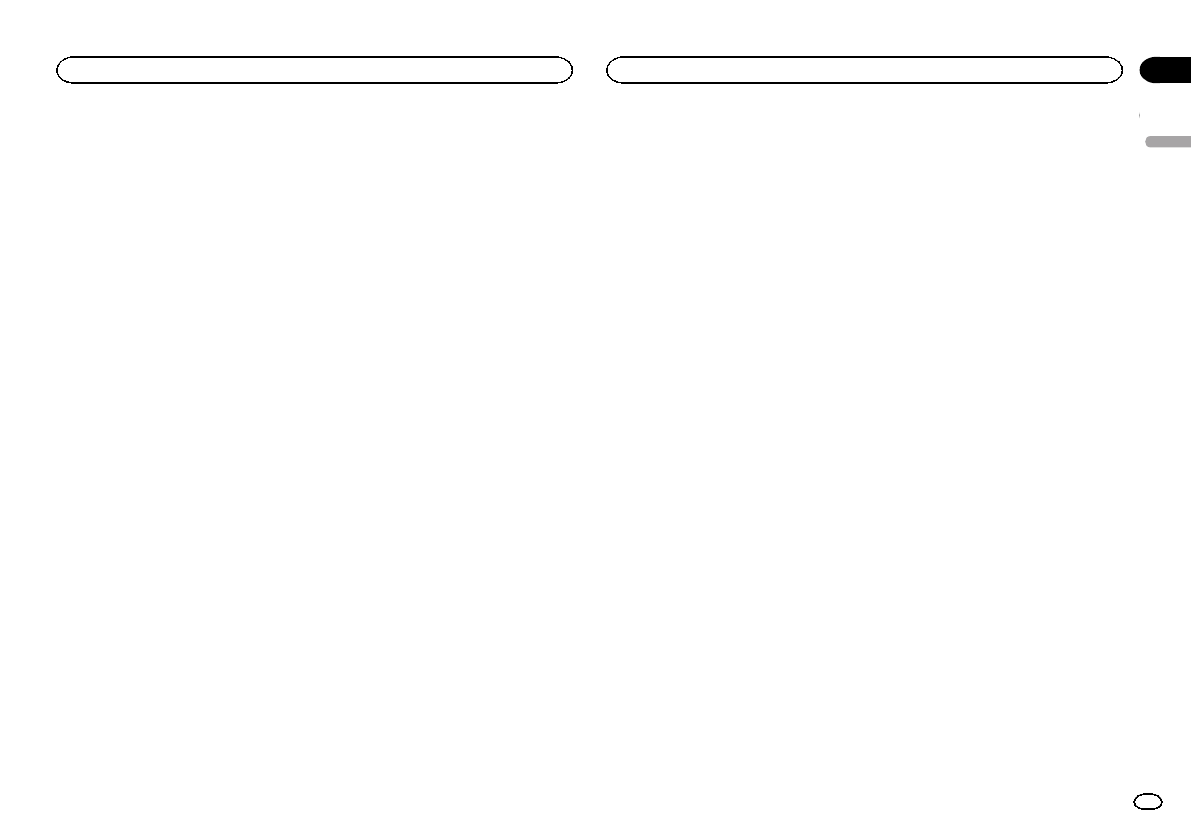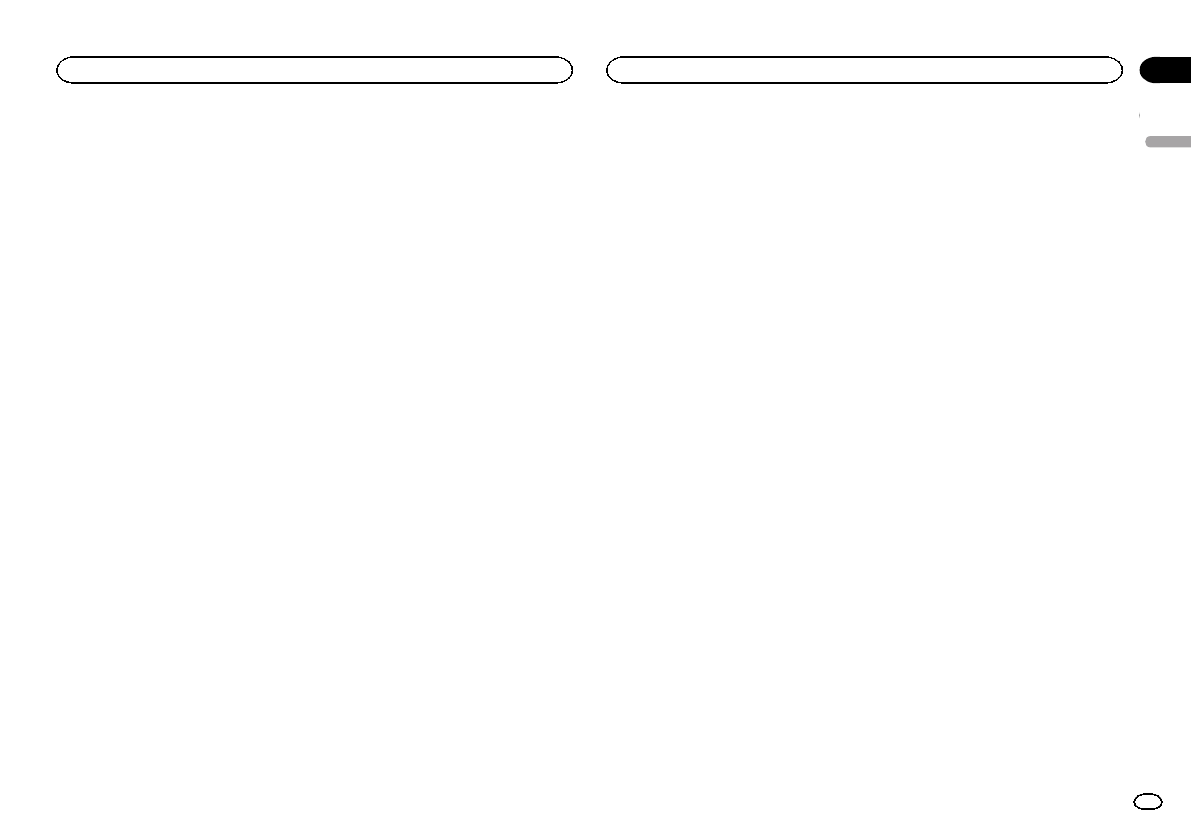
Black plate (23,1)
MIXTRAX operation
MIXTRAX is originaltechnology for creating
non-stop mixes ofselections from your audio li-
brary, completewith DJ effects that makethem
sound as ifa DJ is right there withyou playing
the music.
MIXTRAX EZ operation
You can use thisunit to play iPod/USB audio
files.
MIXTRAX EZ isused to add a varietyof sound ef-
fects between songsfor arranging the pauses
between songs. Itallows you to enjoy listening
to music non-stop.
! Thisfunction isonly available when a fileon
a USB storagedevice or a song onan iPod is
being played.
! Thisfunction isnot available when the con-
trol mode isset to App Mode.
! Dependingon thefile/song, sound effects
may not beavailable.
! Dependingon thefile/song, non-stop play-
back may notbe available.
Starting MIXTRAX EZ operation
% Touch MIXTRAX EZ.
Setting MIXTRAX mode
Turn on thisfunction to play back audiofiles
using MIXTRAX.
1 Press the homebutton to switch tothe
home display.
2 Touchthe system key to openthe system
menu.
3 TouchMIXTRAX Setup on the system
menu.
MIXTRAX setting itemsare displayed.
! ShortPlayback Mode– Whenturned on, se-
lect anaudio trackplayback length.When
this modeis turnedoff,the audio trackwill
play allthe wayto theend.
60s (60sec.)—90s (90sec.)—120s (120sec.)
—150s (150sec.)—180s (180sec.)—Random
(random)—Off (off)
When Randomis selected,the playbacktime
varies between60s,90s, 120s,150s,and
180sselected atrandom when theplayback
song changes.
! DisplayEffect –When DisplayEffect isset
to Disp&Key, theartwork displayand keys
can bemoved accordingto themusic type.
Disp&Key (displayand key)—Key(key)—
OFF (off)
! Cut-InEffect –When Cut-InEffect isset to
on, soundeffects willplay betweentracks.
! EffectSetting –Use EffectSetting toset up
the soundeffect youwant to insertbetween
tracks.
! FlashPattern –Use Flash Patternto select
the flashcolor patternthat canflash when
the MIXTRAXis turnedon.
Random 1—Sound 1—Sound2—Sound 3
—Sound 4—Sound 5—Sound6—
Random 2—L-Pass 1—L-Pass 2—L-Pass 3—
L-Pass 4—L-Pass 5—L-Pass 6—Random 3
Setting the effect
You can change thesettings for fixed sounds
and sound effects.
There are sixdifferent fixed sounds available
that can beinserted for playback between
tracks.
The sound effectsare used as effects tosignal
the end ofa song being played andthe begin-
ning of the nextsong in series.
The fixed soundsand sound effects are setas
combinations as MIXTRAXsounds.
Fixed sounds
! Phaser– Afixed sound that soundslike surg-
ing waves.
! Roll– A fixedsound that repeats playbackof
a certain sound.
! Turntable1 – A fixedsound that mimics DJ
scratching.
! Flanger1– Arushing sound that mimics
that rising andfalling sounds of a jet engine.
! Reverb– Afixed sound effect that createsa
reverberation effect.
! Echo– Afixed sound effect that creates an
echoing effect.
Sound effects
! CrossFade –A sound effect that createsa
fade in andfade out effect between songs.
! Flanger– Arushing sound that mimics that
rising and fallingsounds of a jet engine.
! Echo– Asound effect that creates an echo-
ing effect.
! Loop– Asound effect that repeats playback
of one sectionof a song track.
Setting sounds and sound effects
as presets using the preset key
The Standardand Simple sound effects areset
already as defaultpresets.
% Touch Standard orSimple to check the
settings.
The registered presetsound effect for the key
that was touchedis set as a preset.
Registering sounds and sound
effects as presets
Registers a desiredcombination of sounds and
sound effects toCustom.
Touch Customto easily set the desiredsound or
sound effect.
1 TouchCustom.
2 Add a checkmark to the desiredsound
effect bytouching the option.
The marked soundeffect is registered as apre-
set in Custom.
Notes
! Ifa sound effectis touched in the selection
screen for Standardor Simple, theCustom
screen is automaticallydisplayed and the
sound effect isregistered to Custom.
! You can listen to fixedsounds to hear exam-
ples by touchingthe speaker icon.
English
Using MIXTRAX
23
Section
Using MIXTRAX
En
12
<CRD4711-B>23