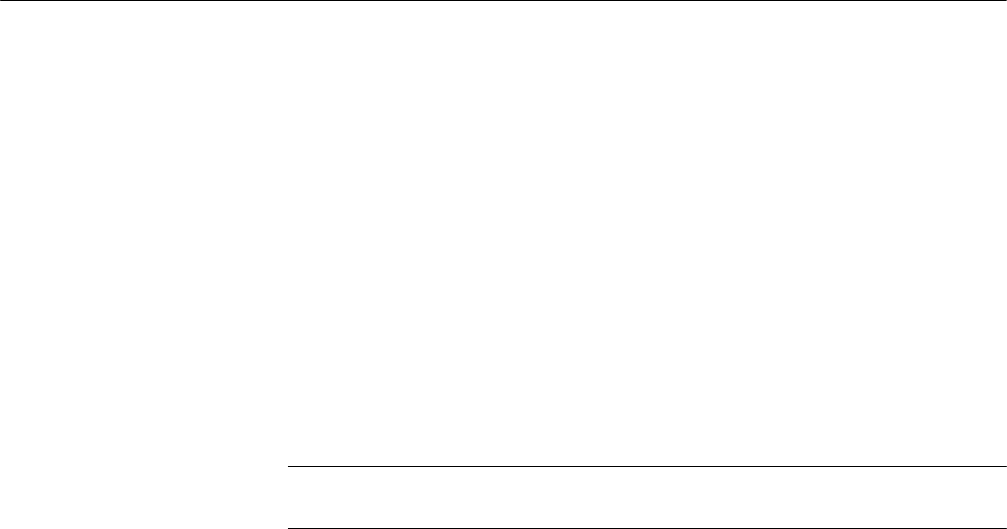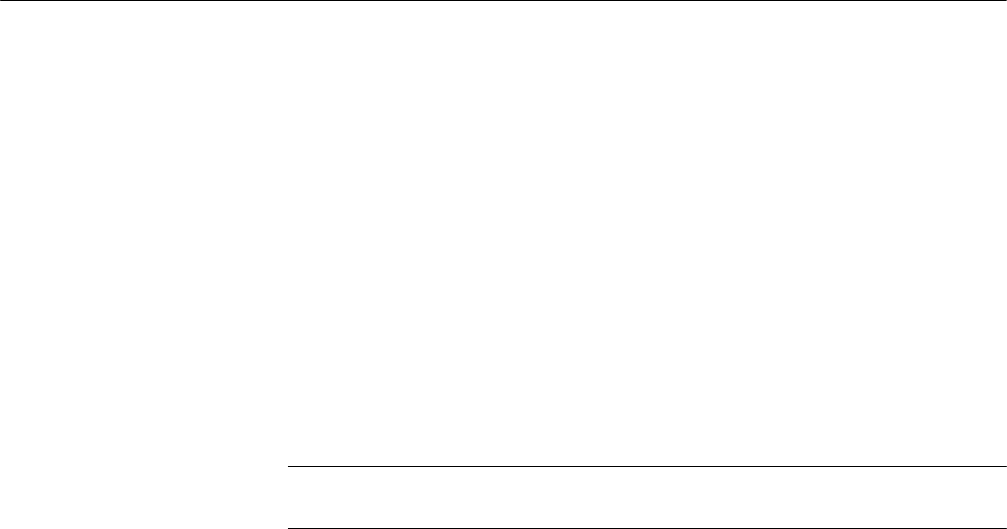
Remove and Replace
WFM90D and WFM91D Service Manual
6-5
Top Cover Assembly
The top cover assembly contains replaceable subparts. Procedures for removing
the subparts are included below.
Remove. To remove the top cover assembly:
1. Remove the six retaining screws using the Torx-tip screwdriver. See
Figure 6--1.
2. Gently lift the top cover off of the bottom cover.
NOTE. Do not allow dust to accumulate on the inside surface of the top cover;
set the top cover face up on your work surface or cover it with a lint-free cloth.
Replace. To replace the top cover assembly:
1. Align the top cover over the bottom cover so that the keypad buttons will
slide through the top cover keypad holes.
2. Make sure that no wires will be pinched between the top and bottom covers.
3. Gently lower the top cover onto the bottom cover. Shake the top cover
slightly if needed to insert the keypad buttons into the top cover holes.
4. Install the six retaining screws using the Torx-tip screwdriver.
Remove. To remove the LCD display lens:
1. Remove the top cover. Refer to Top Cover on page 6--5.
2. Press firmly on the LCD display lens from the front of the top cover until it
comes loose from the top cover.
3. Clean any remaining glue residue from the top cover. Refer to Cleaning on
page 6--1.
Replace. To replace the LCD display lens:
Top Cover
LCD Display Lens