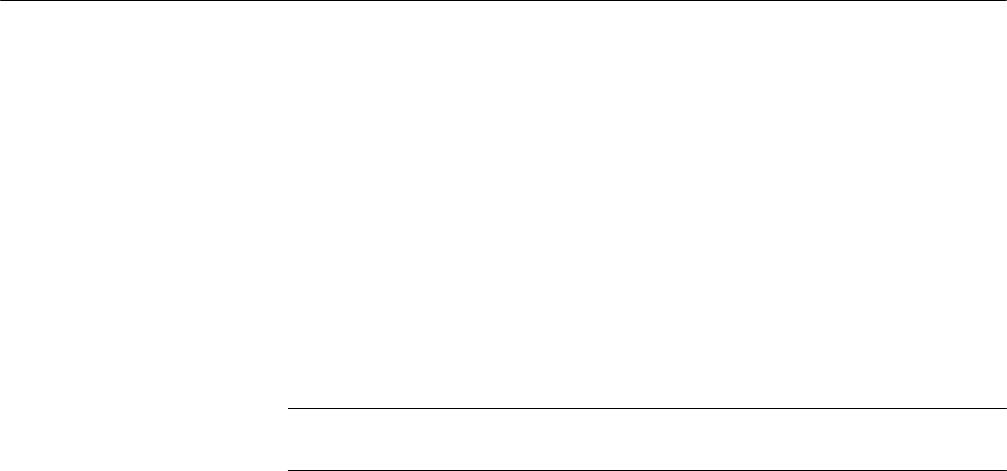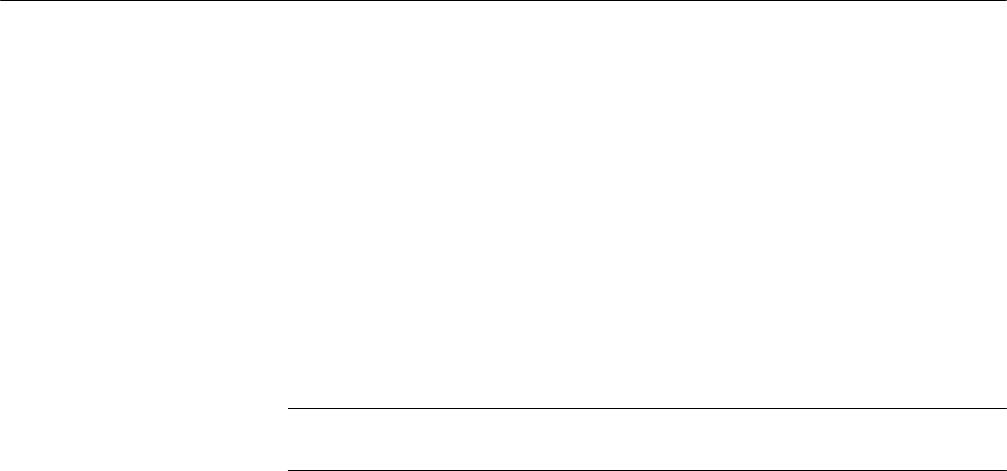
Adjustment Procedures: Digital Section
WFM90D and WFM91D Service Manual
5-13
Cable Margin
Perform the following steps to adjust the cable margin indicator (you are
adjusting the value at which the cable flag comes on to 200 meters):
1. Connect the output from the digital signal generator to the WFM90D or
WFM91D through the cable clone. Set the cable clone to simulate 200 me-
ters of Belden 8281 cable.
2. Select CABLE LEN from the Calibration menu, and then select CAL.
Two values are displayed in the upper right corner of the screen: cable length
calibration (CABLE LEN CAL) and cable reading.
NOTE. These displayed values are representative of cable length, but do not
equate directly to meters. A higher reading indicates a shorter cable.
3. Adjust the arrow buttons until the CABLE LEN C AL value matches the
CABLE READING value. The up and down arrow buttons adjust the value
by +1 and --1; the left and right arrow buttons adjust the value by +5 and --5.
4. Select DG CAL MENU, and then select SAVE.