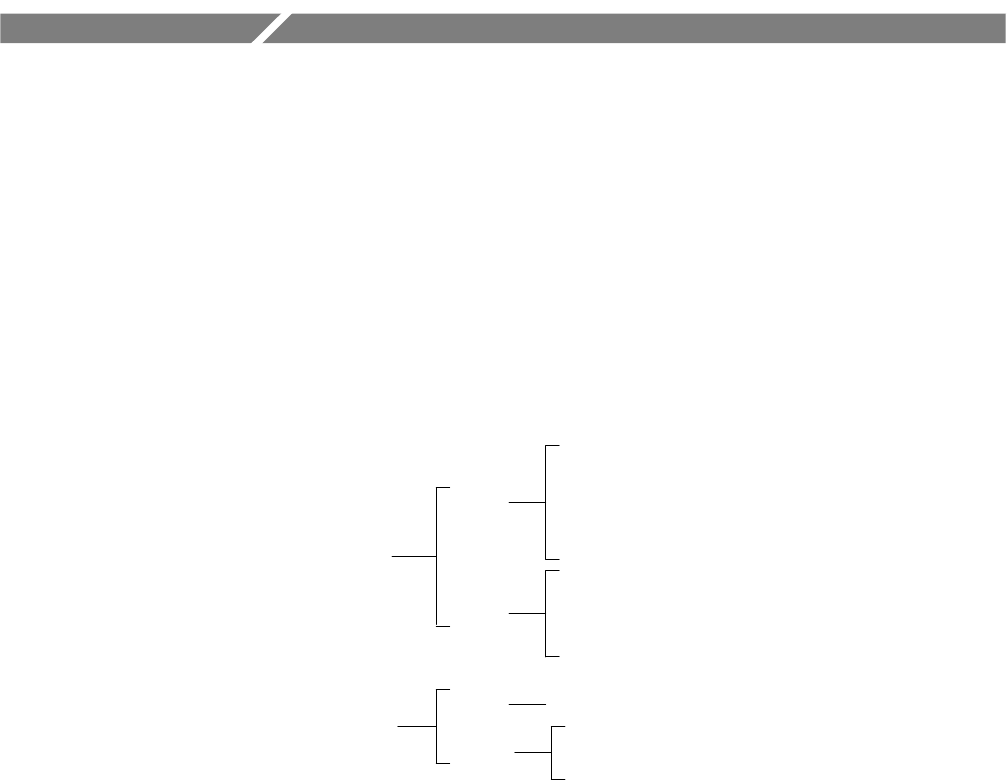
WFM90D and WFM91D Service Manual
2-15
Using the Menus
This section describes the operating and configuration menus for the WFM90D
and WFM91D
.
Figure 2--9 and Figure 2--10 show the complete menu structure for all of the
operating menus. F igure 2--12 (on page 2--22) shows the menu structure for the
Configuration menu.
Some menu selections appear only in one or the other model, or only in digital
mode. These special considerations are noted in the following illustrations and
tables.
WFM + MENU
*Hold MENU button two seconds for digital menu
ANALOG
DIGITAL*
GAIN — X1/X5
FILTER — FLAT/LUM
SWEEP— 1H/2H/2F
MAG — OFF/ON
COM P SEL — COMPOSIT/GREEN/BLUE/RED/Y/PB/PR/C
EDH RPRT — OFF/ON
CRC WTCH — OFF/ON
VECT + MENU
ANALOG
DIGITAL*
EDH RPRT — OFF/ON
CRC WTCH — OFF/ON
GAIN — X1 /X5
Figure 2- 9: Waveform and Vector m e nus


















