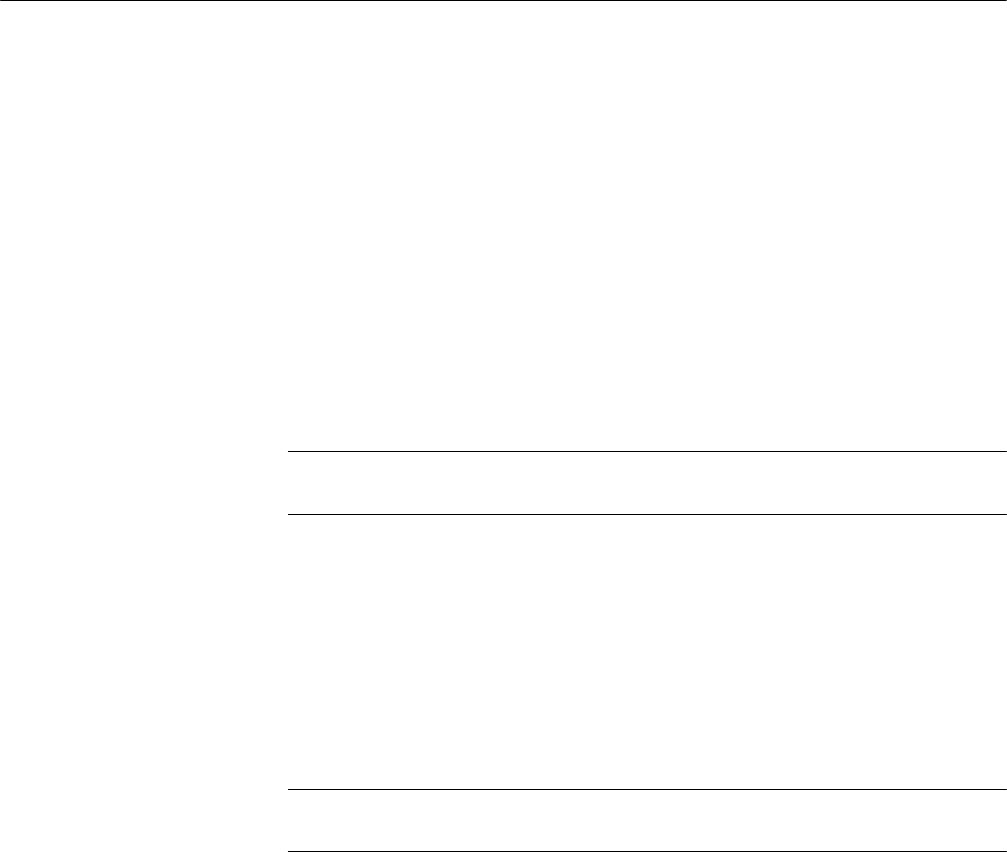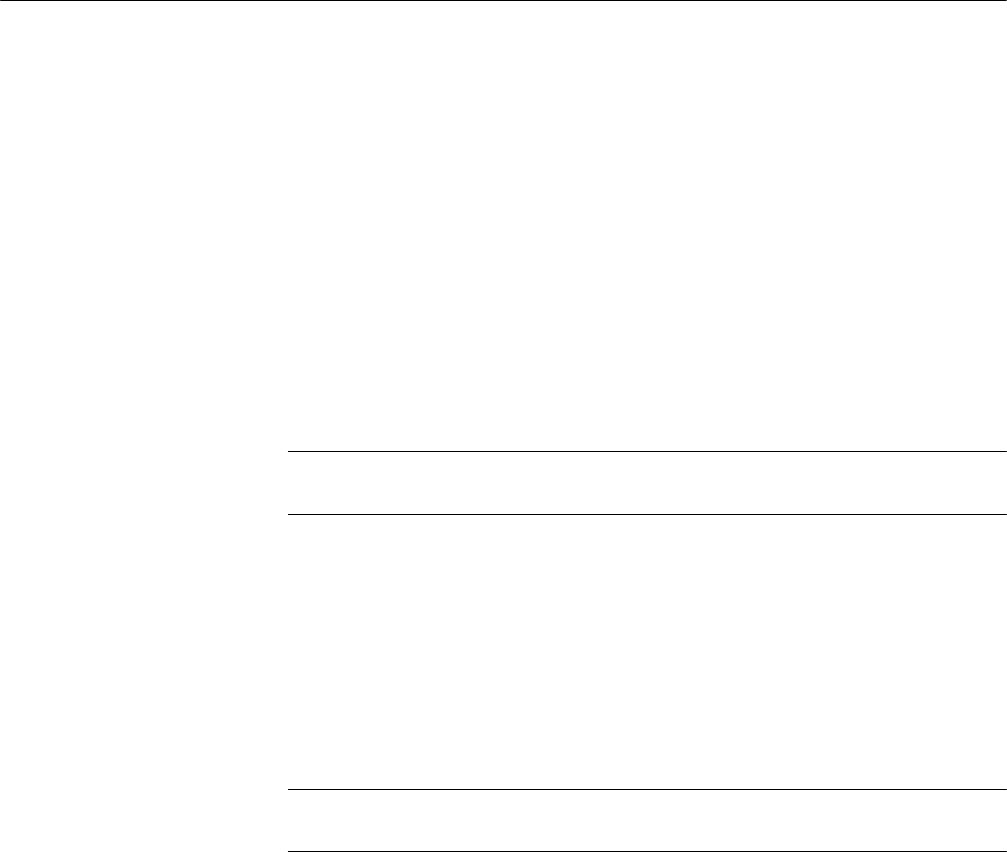
Remove and Replace
WFM90D and WFM91D Service Manual
6-19
Remove. To remove the Bottom board:
1. Remove the top cover. Refer to Top Cover on page 6--5.
2. Remove the LCD display assembly. Refer to LCD Display on page 6--7.
3. Remove the Top board. Refer to Top Board on page 6--15.
4. Remove the battery cover. Refer to Battery Cover on page 6--25.
5. Lift on the Bottom board while you press on the battery connector in the
battery compartment.
NOTE. The Backlight board is present only in instruments with serial numbers
below B020100, that have not been upgraded with a new display assembly.
6. Gently pull the Backlight board (if present) from the back of the B ottom
board.
7. Gently pull the Input board assembly from the back of the Bottom board.
Replace. To replace the Bottom board:
1. Install the Input board into the back of the Bottom board.
NOTE. The Backlight board is present only in instruments with serial numbers
below B020100, that have not been upgraded with a new display assembly.
2. Align the Input board (and the B acklight board, if present) with the slots in
the bottom cover and gently slide the boards into the bottom cover. See
Figure 6--8 on page 6--20.
3. Install the Top board. Refer to Top Board on page 6--15.
4. Install the LCD display assembly. Refer to LCD Display on page 6--7.
5. Install the top cover. Refer to Top Cover on page 6--5.
6. Install the battery cover. Refer to Battery Cover on page 6--25.
Bottom Board