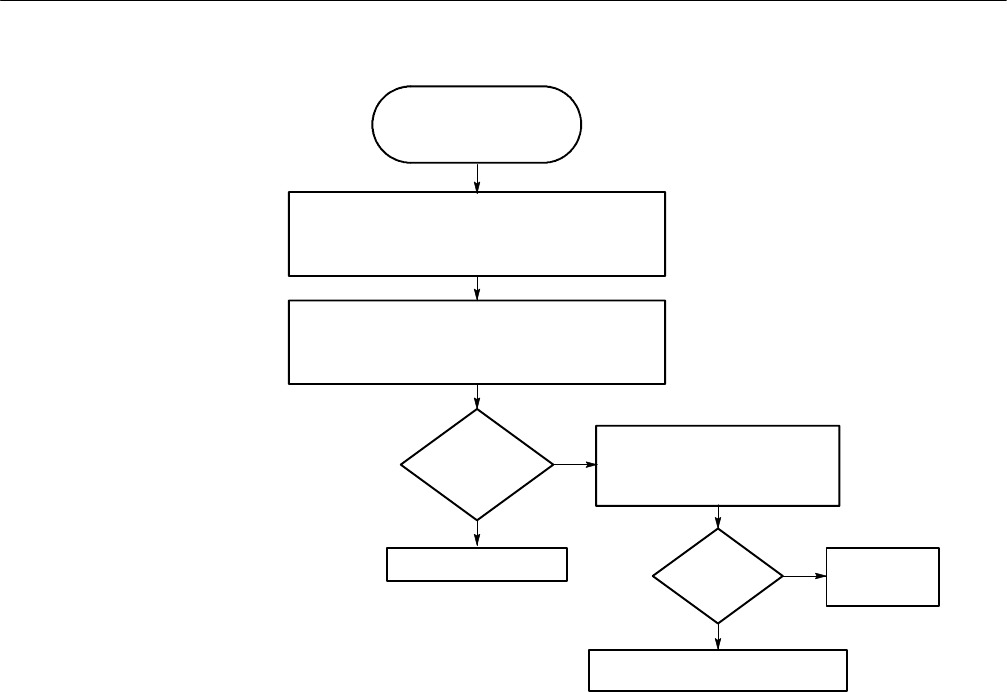
Troubleshooting Procedures
WFM90D and WFM91D Service Manual
6-53
Are the
sync
pulses
OK?
Replace the Top board.
Check for vertical and horizontal sync pulses:
(J9 is on Top Board.)
J9-18 = TTL level V-rate sync locked to the input signal.
J9-19 = TTL level H-rate sync locked to the input signal.
Remove the Display module. (For instruments with serial
numbers below BO20100, remove the Display module and
Backlight board.) Connect the AC Adapter and power up the
instrument. Select INT REF using the CONFIGURE menu.
No
Yes
Use this procedure when
the Waveform display
mode sweep is not
triggered.
Check the REF IN signal:
(J14 is on Bottom Board)
J14-9 = 1.2 Vpp, +1.3 VDC
blanking level.
Is the REF
IN signal
OK?
Yes
Replace the Bottom board.
No
Replace the
Input board.
Figure 6- 28: Flowchart for untrigger e d waveform display


















