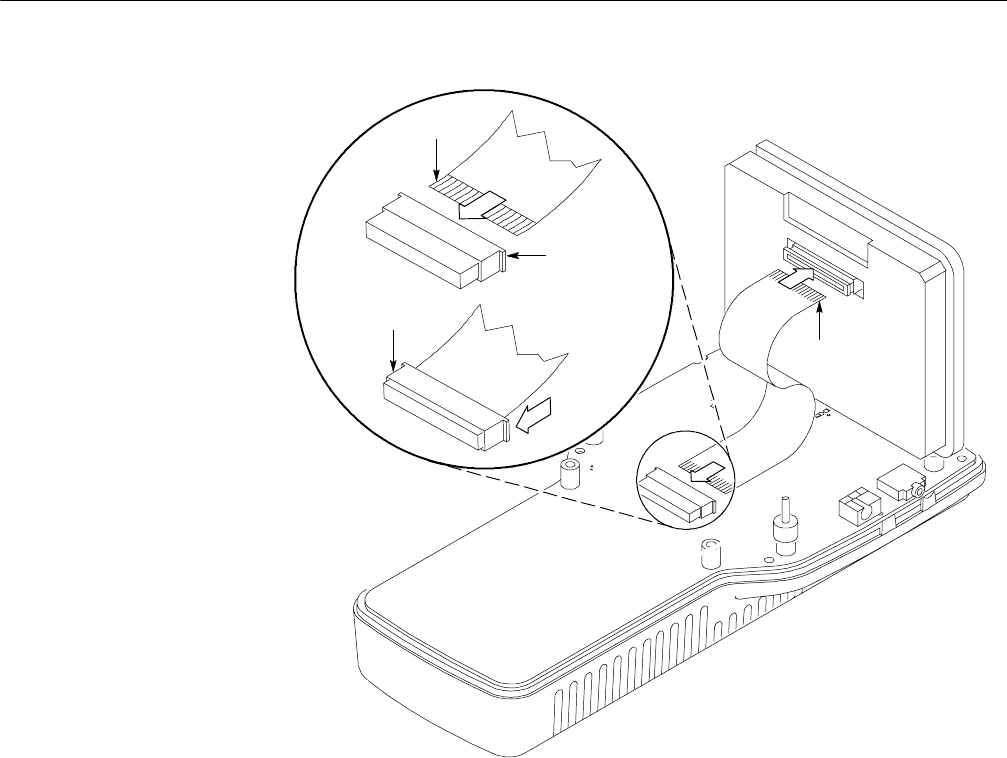
Remove and Replace
6-12
WFM90D and WFM91D Service Manual
Open slide
latch connector
to install cable.
Close latch connector
Contacts
Contacts
Figure 6- 4: Installing the LCD di splay cable
2. If you are replacing the ribbon cable, set the LCD display just above its
resting position on the locating feet. Use your finger to crease the ribbon
cable so that when the LCD display is set down on the locating feet, the
ribbon cable does not raise the LCD display up off of the locating feet.
3. Set the LCD display module onto the four locating feet. The locating feet fit
into small holes in each of the four corners on the back of the LCD display.
See Figure 6--5.


















