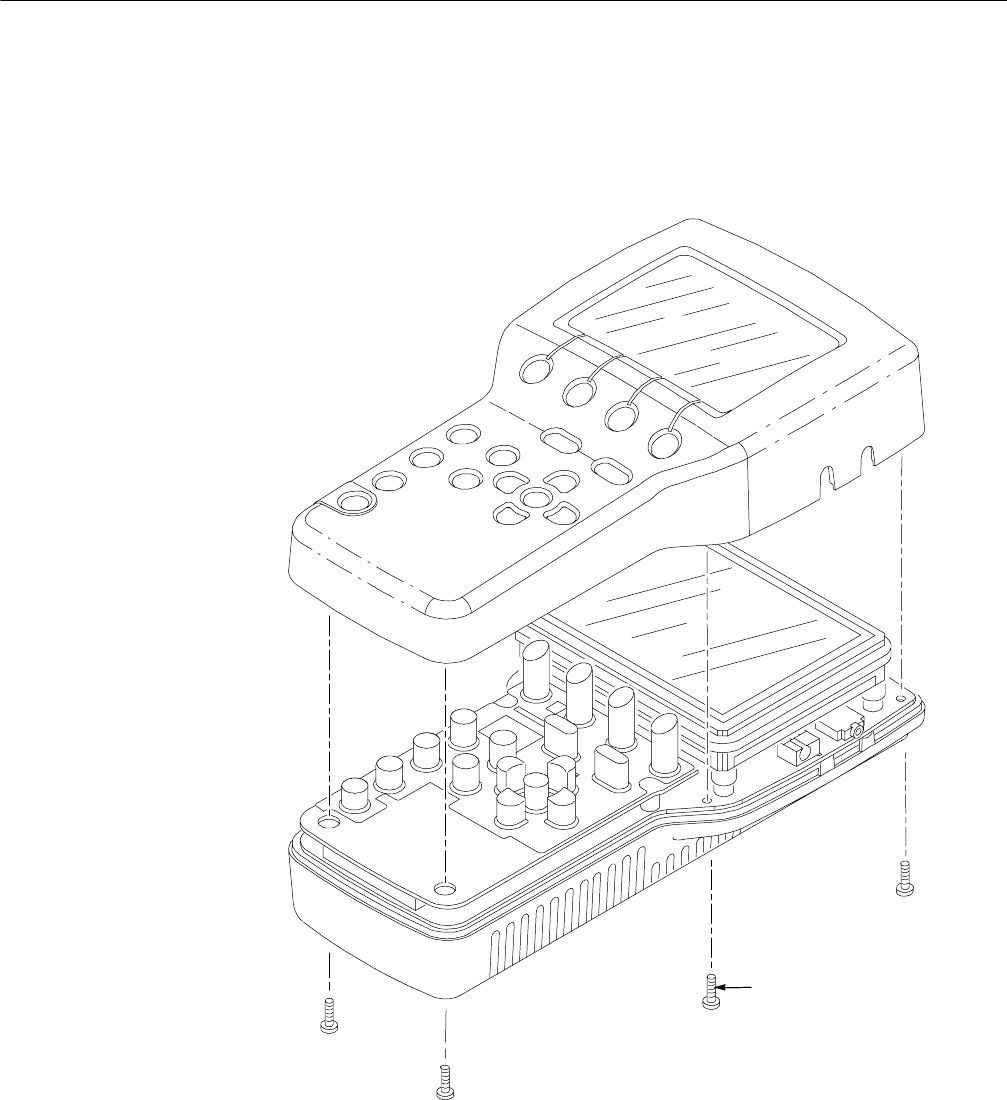
Remove and Replace
6-6
WFM90D and WFM91D Service Manual
1. Align the LCD display lens with the depression in the back side of the top
cover and press the lens into place.
2. Install the top cover. Refer to Top Cover on page 6--5.
Remove Torx screws (6)
Figure 6- 1: Removing the top cover


















