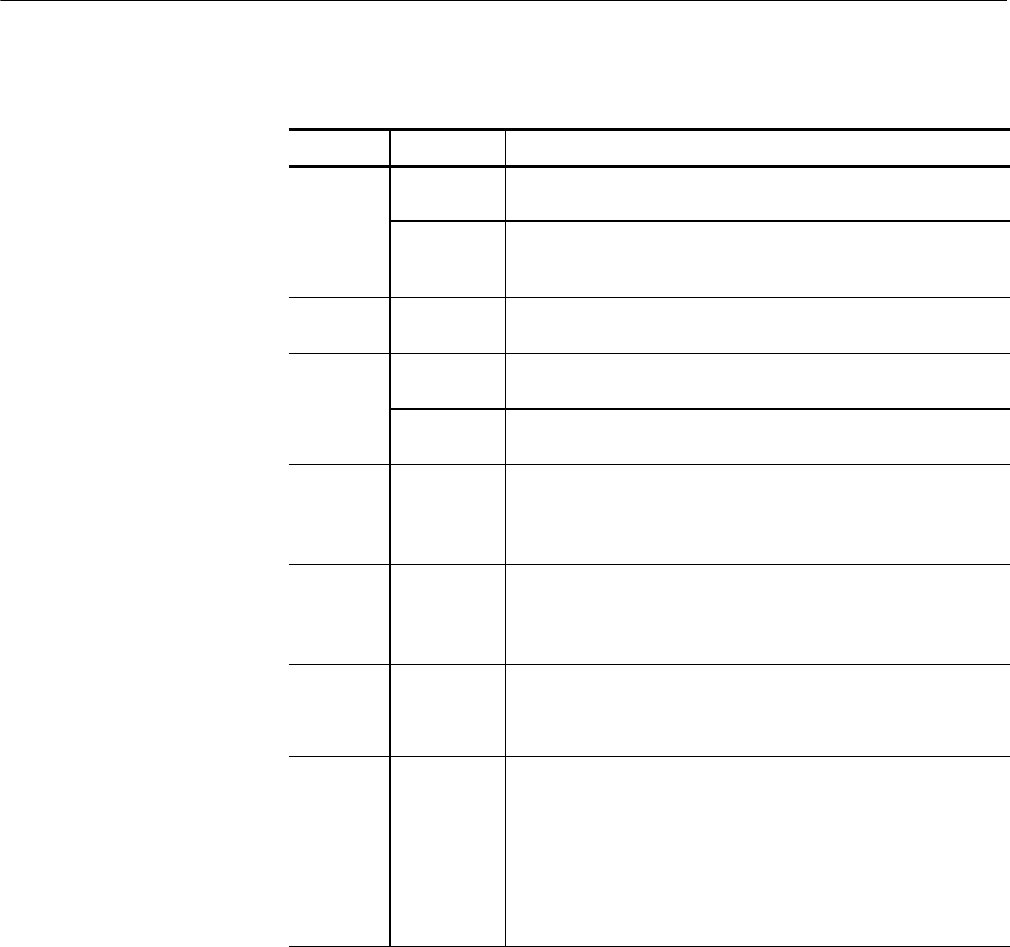
Using the Menus
2-24
WFM90D and WFM91D Service Manual
Table 2- 7: Configure menu choices (Cont.)
Category FunctionSubmenu
TIME-OUT BACK LT You can set the instrument to shut down power to the backlight
after 2 minutes or 5 minutes of inactivity.
SHUTDOWN You can set the instrument t o power down after 5 minutes or
10 minutes of inactivity. Only functional when the instrument is
battery powered.
ALARMS Turns the alarm on and off for the Waveform and Vector display
modes.
PRESETS STORE Stores the current keypad and menu settings in memory for future
recall.
RECALL Resets the keypad and menu settings to the last settings that
were stored in memory.
PRESETS DEFAULT Resets the front panel and menu settings to their factory-set
defaults. Monitoring adjustments such as signal position, vector
phase, and picture hue are also reset. The default settings of the
keypad and menus are listed in Table 2--8.
CABLE
RPT
Turns the cable report off and on. When cable report is turned on,
the readout displays >Cable i f the cable l ength is greater than
200M. If the cable is equal to or less than 200 meters, there is no
readout.
SETUP
CTL
(WFM90D only; has no effect on the WFM91D).
Turns the setup on or off for digital signals. When setup is on,
7.5 IRE of setup is applied to the input signal.
INPUT
CTL
Specifies the type of input signal the instrument will receive. With
ANALOG selected, the monitor operates like an analog-only
monitor. With AUTO selected, the instrument automatically
switches between analog and digital modes based on the input
signal. With DIGITAL selected, the instrument is always in digital
mode. You might want to use this setting if you will frequently
connect and disconnect the input signal, so that the instrument
doesn’t switch into analog mode when no signal is detected.


















