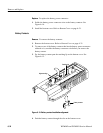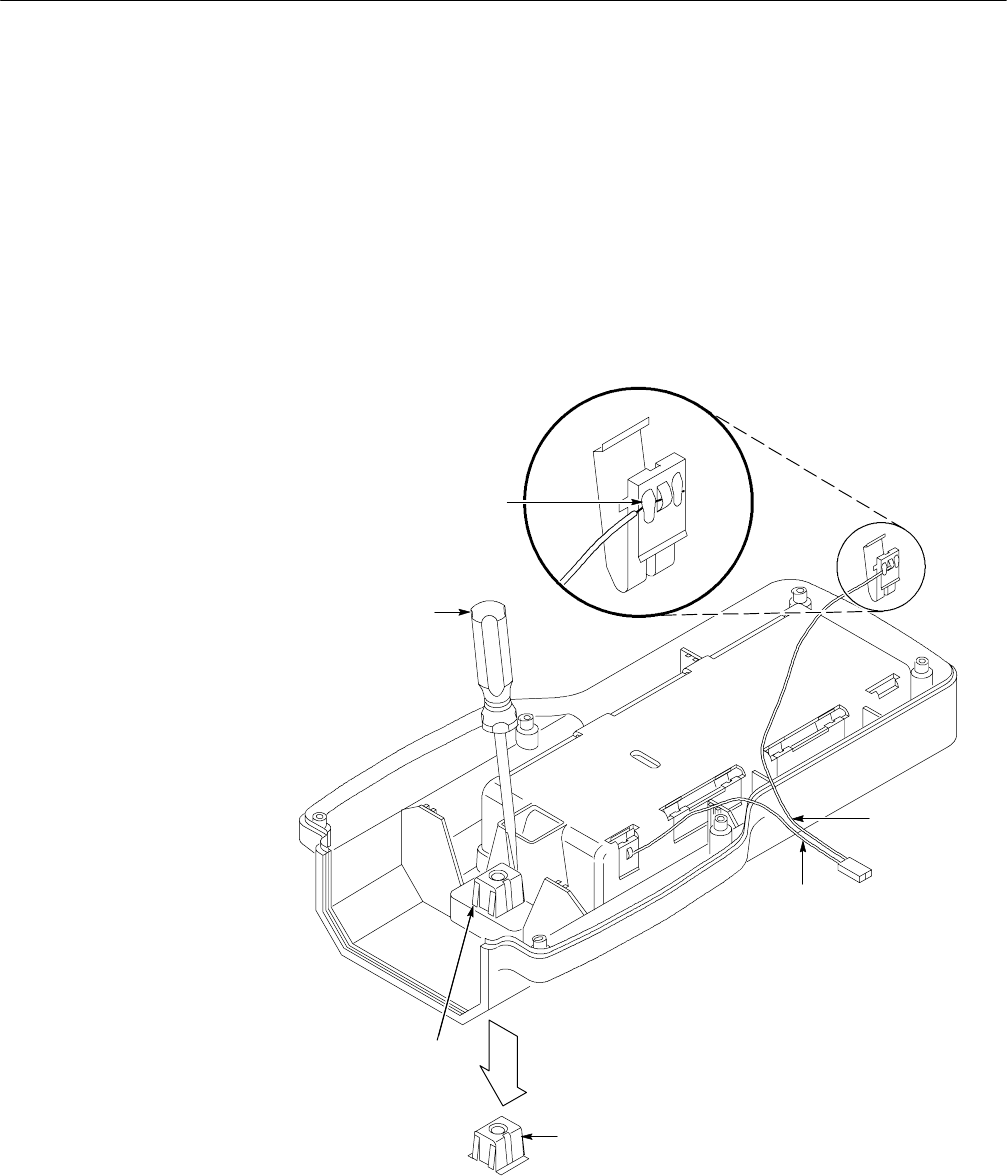
Remove and Replace
WFM90D and WFM91D Service Manual
6-33
Replace. To replace the battery contacts:
1. Align the slot in the battery contact with the battery contact alignment ridge
on the bottom cover. See Figure 6--15.
2. Push the battery contact through the slot in the bottom cover until the battery
contact snaps past the retaining lip of the bottom cover.
3. If you replaced one of the battery contacts that had the battery-power wires
soldered to it, resolder the battery connector wire to the battery contact. See
Figure 6--16.
Depress receptacle
prongs
Turnlock stud receptacle
Black wire
Red wire
Solder only this side
Receptacle
prongs
Figure 6- 16: Battery power-wire and turnlock stud receptacle installation
4. Install the bottom cover. Refer to Bottom Cover on page 6--31.