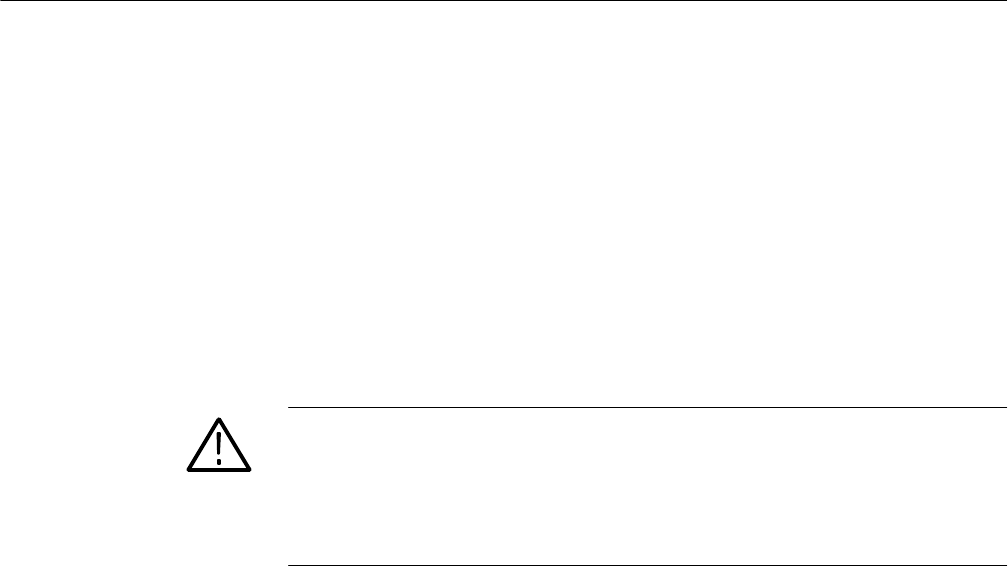
Installation
2-4
WFM90D and WFM91D Service Manual
Electrical Installation
Follow these instructions for electrical installation.
There are no internal jumper settings for these monitors. Instrument configura-
tion is through the CONFIG menu (refer to page 2--21).
The
WFM90D and WFM91D handheld monitors are designed to operate from
either six C-cell alkaline batteries, a rechargeable NiMH battery pack, or an AC
adapter wall unit producing 12 VDC.
CAUTION. DC Power Source
To avoid possible damage to the instrument circuitry when using a DC power
source other than the supplied AC adapter, ensure that the DC source is a
negative-ground 11 -- 18 V system with a negative center lead. The DC source
should be able to provide 12 W of power.
The NiMH batteries begin to charge automatically when you plug the 12 VDC
adapter into the instrument, whether instrument power is on or off. The battery
charge time is 6.5 hours when the instrument is off, and 20 hours while the
instrument is on. When the batteries are fully charged, the monitor goes into a
safe trickle-charge mode, which can run indefinitely.
The message LOW BAT is displayed onscreen when the remaining battery power
cannot guarantee reliable instrument operation. After this message appears, the
monitor will operate for some length of time, which is dependent on the
operating mode.
For optimal battery life and capacity, use the NiMH battery pack in full
charge/discharge cycles (fully discharge the battery pack before recharging, and
then charge the battery pack until it is fully charged). A new battery pack will
take a few charge/discharge cycles to reach full capacity.
The battery compartment is located under the back panel of the monitor. To open
the compartment, turn the screw head at the top of the panel 1/4 turn.
The optional NiMH battery pack has a connector that fits on the jumper in the
battery compartment (see Figure 2--4). To remove the battery pack, grasp the
batteries close to the wire leads. Press in on the top portion of the battery
connector tab and then pull up gently.
To replace the NiMH battery pack, use only the Tektronix rechargeable NiMH
battery pack, part number 146-0107-01. Do not use any other battery pack.
Instrument Configuration
Power Source
Recharging the NiMH
Batteries
Replacing the NiMH
Batteries


















