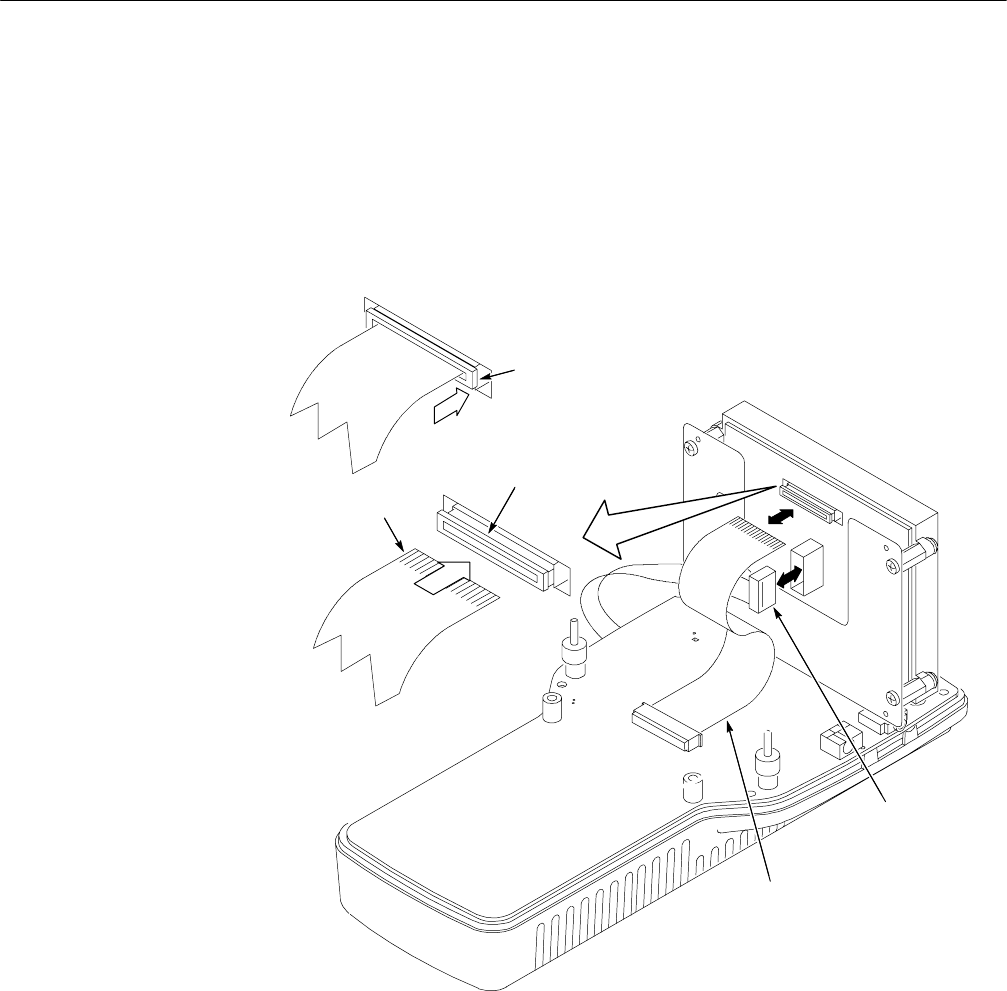
Remove and Replace
WFM90D and WFM91D Service Manual
6-9
5. If you replaced the LCD display, carefully remove the protective plastic
cover from the face of the LCD display by prying up the corner of the cover
and pulling it off the display.
6. If it is necessary to clean the front of the LC D display, wipe gently across the
surface using a soft, lint-free cloth dampened in a solution of 75% isopropyl
alcohol and 25% water.
Note: This figure shows an instrument with
serial number B020100 or above. However,
the 20-pin latch connector is the same as for
lower serial numbers.
Open slide latch connector
to install cable.
Contacts
Close latch
connector
20--pin ribbon
cable
10--pin ribbon
cable
Figure 6- 2: Removing the cables from the LCD DIsplay assembly


















