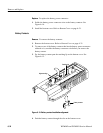Remove and Replace
WFM90D and WFM91D Service Manual
6-35
Remove. To remove the battery orientation marker and/or the battery cushion
pad:
1. Remove the battery cover. Refer to Battery Cover on page 6--25.
2. To only remove the battery orientation marker, pry it up around the edges
and peel it off of the battery cushion pad on the bottom cover.
3. To remove both the battery orientation marker and the battery cushion pad,
pry the battery cushion pad up around the edges, and peel it off of the bottom
cover.
4. If necessary, clean the surface of the battery cushion pad or the bottom cover
to remove any remaining glue residue. Refer to Cleaning on page 6--1.
Replace. To replace the battery orientation marker and/or the battery cushion
pad:
1. To replace the battery cushion pad and the battery orientation marker, peel
off the protective covering of the adhesive surface of the battery cushion pad.
2. Position the battery cushion pad above the bottom cover. S ee Figure 6--17.
3. Press the pad onto the bottom cover and rub the pad to make sure the it is
securely in place.
4. Peel off the protective covering of the adhesive surface of the battery
orientation marker.
5. Position the battery orientation marker above the battery cushion pad. See
Figure 6--17.
6. Press the marker onto the battery cushion pad and rub the marker to make
sure it is securely in place.
7. Install the battery cover. Refer to Battery Cover on page 6--25.
Battery Orientation Marker
and Battery Cushion Pad