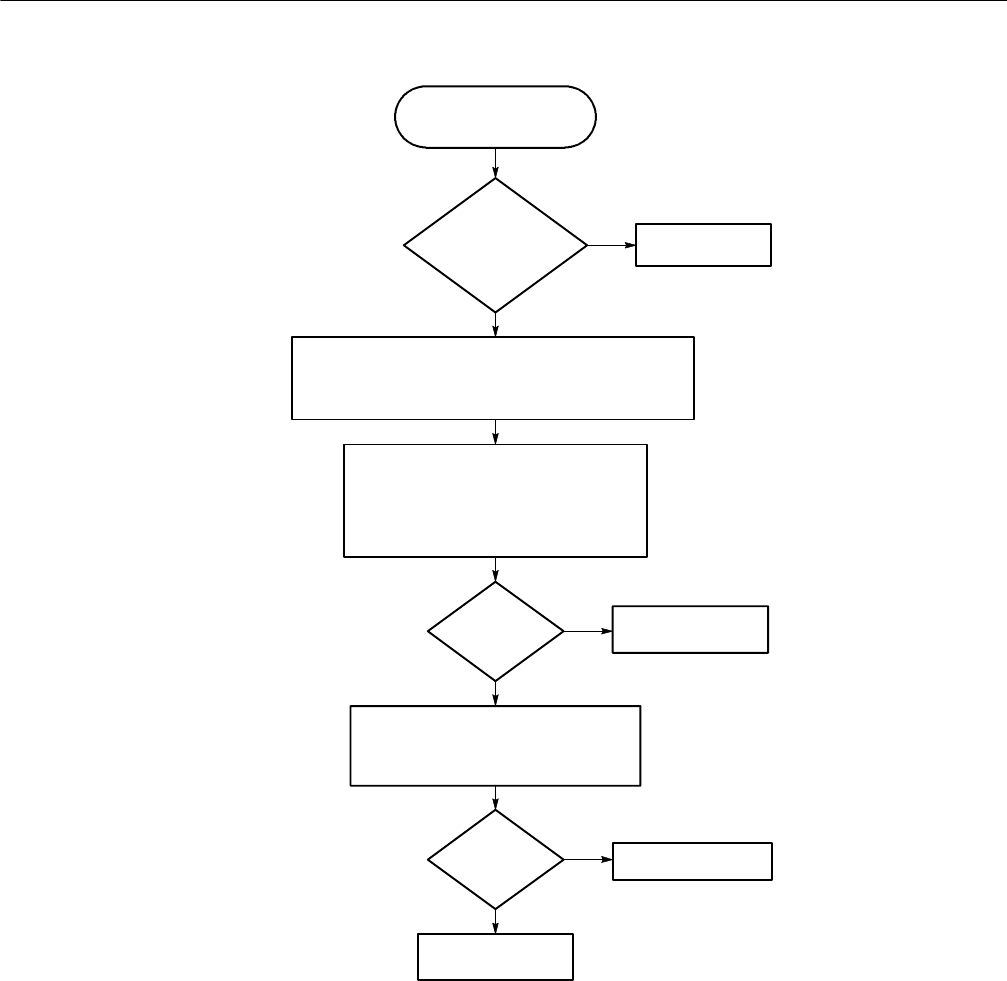
Troubleshooting Procedures
6-50
WFM90D and WFM91D Service Manual
Replace the Top board.
Replace the
Bottom board.
Are the
Display drive
signals
OK?
Check the Display drive signals:
(Probe J16 from the back of the Bottom
board.)
J16-6 = (B) 2 VDC, 2.5 V peak video
J16-7 = (G) 2 VDC, 2.5 V peak v ideo
J16-8 = (R) 2 VDC, 2.5 V peak video
Is there a
display in any
other operating
mode (except
WIP)?
Check the SEL_EXVIDEO signal:
(Probe J16 from the back of the Bottom
board.)
J16-14 = +5 VDC in PIX mode
Is the
SEL_EXVIDEO
signal OK?
Replace the Display
module.
Use this procedure when
there is no display in the
Picture display mode.
Go to Figure 6--20.
Remove the Display module. (For instruments with serial numbers
below BO20100, remove the Display module and Backlight board.)
Power up the instrument. Connect a 100% flat field test signal to
the VIDEO INPUT. Select the Picture display mode.
No
Yes
No
Yes
No
Yes
Figure 6- 25: Flowchart for no picture display


















